Release Notes: Quarter 3, 2024
ProLink Solutions is pleased to announce a Procorem release.
User Acceptance Testing (UAT) Build: August 16, 2024
Production Build: September 12, 2024
New Procorem Data Views
ProLink introduces new data views available at the account level:
Tasks
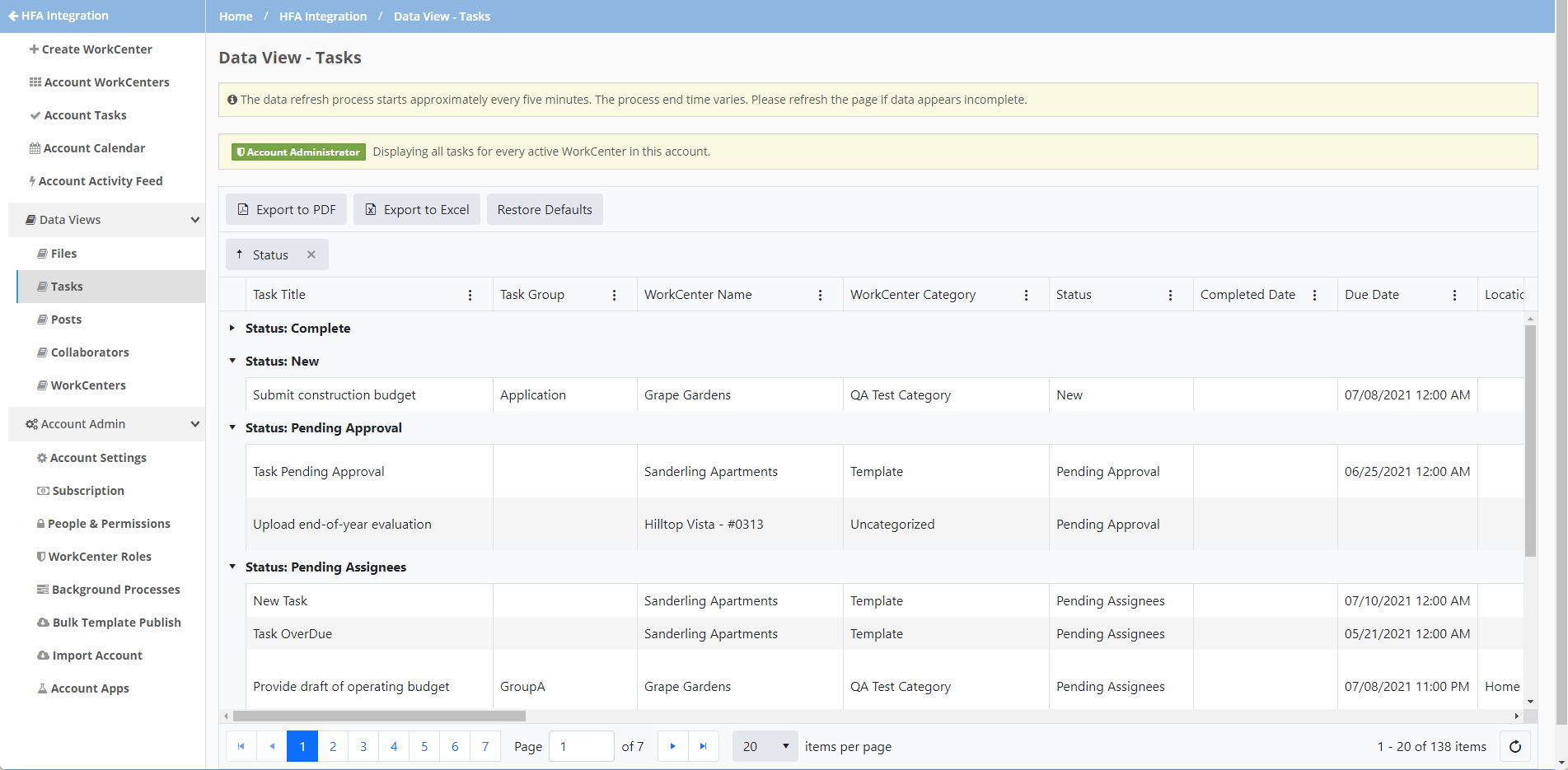
Posts
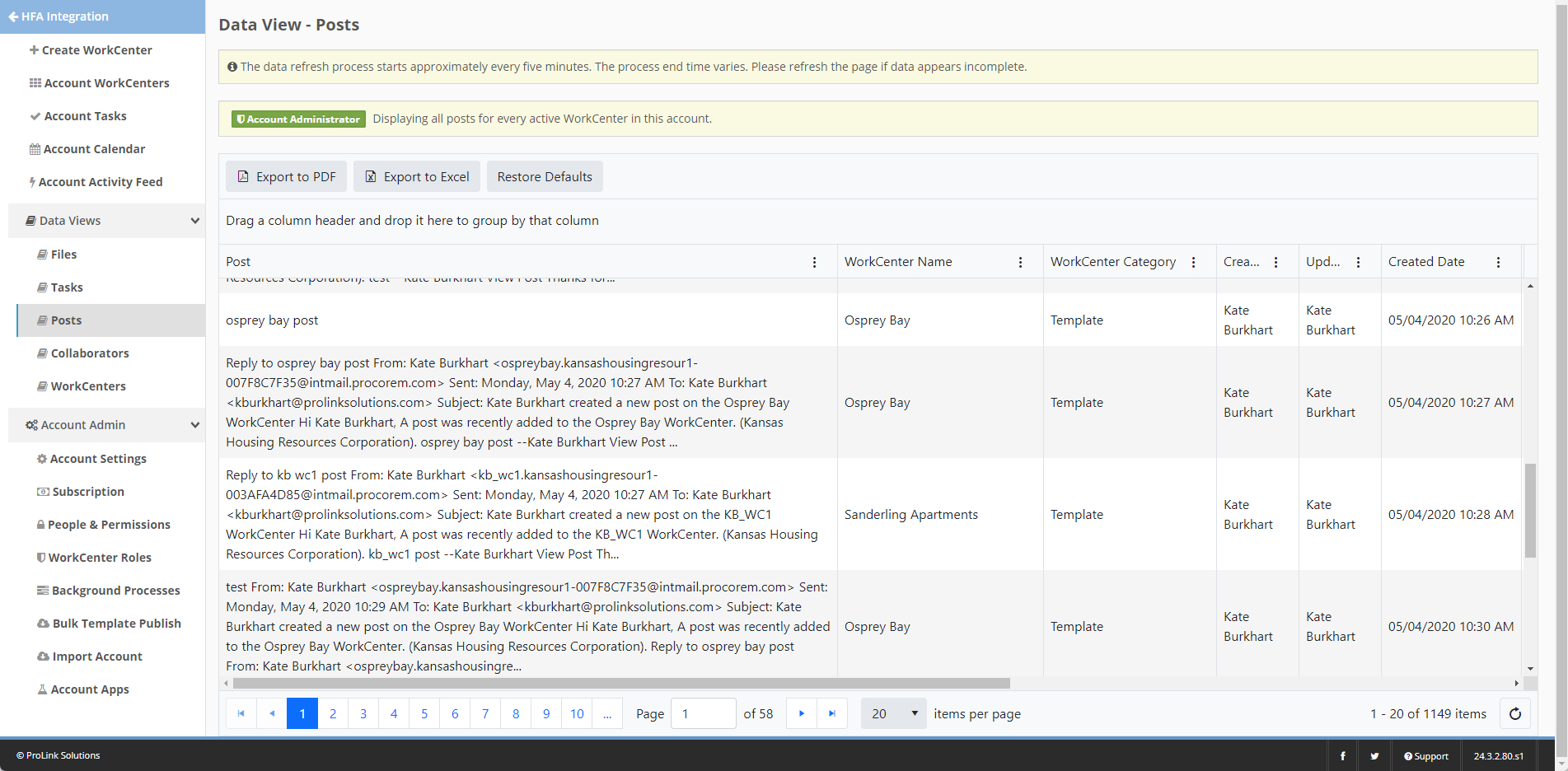
Collaborators
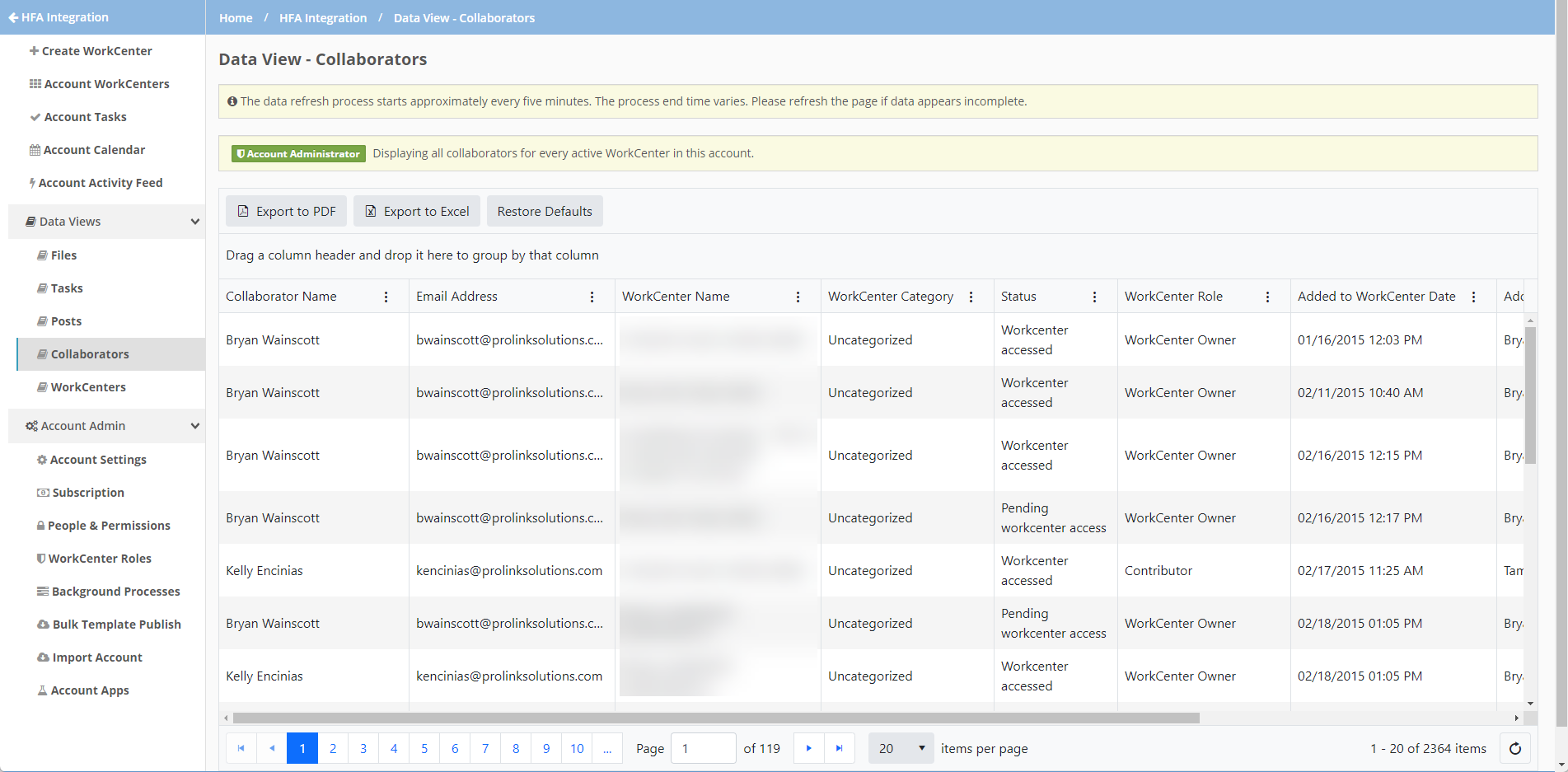
WorkCenters
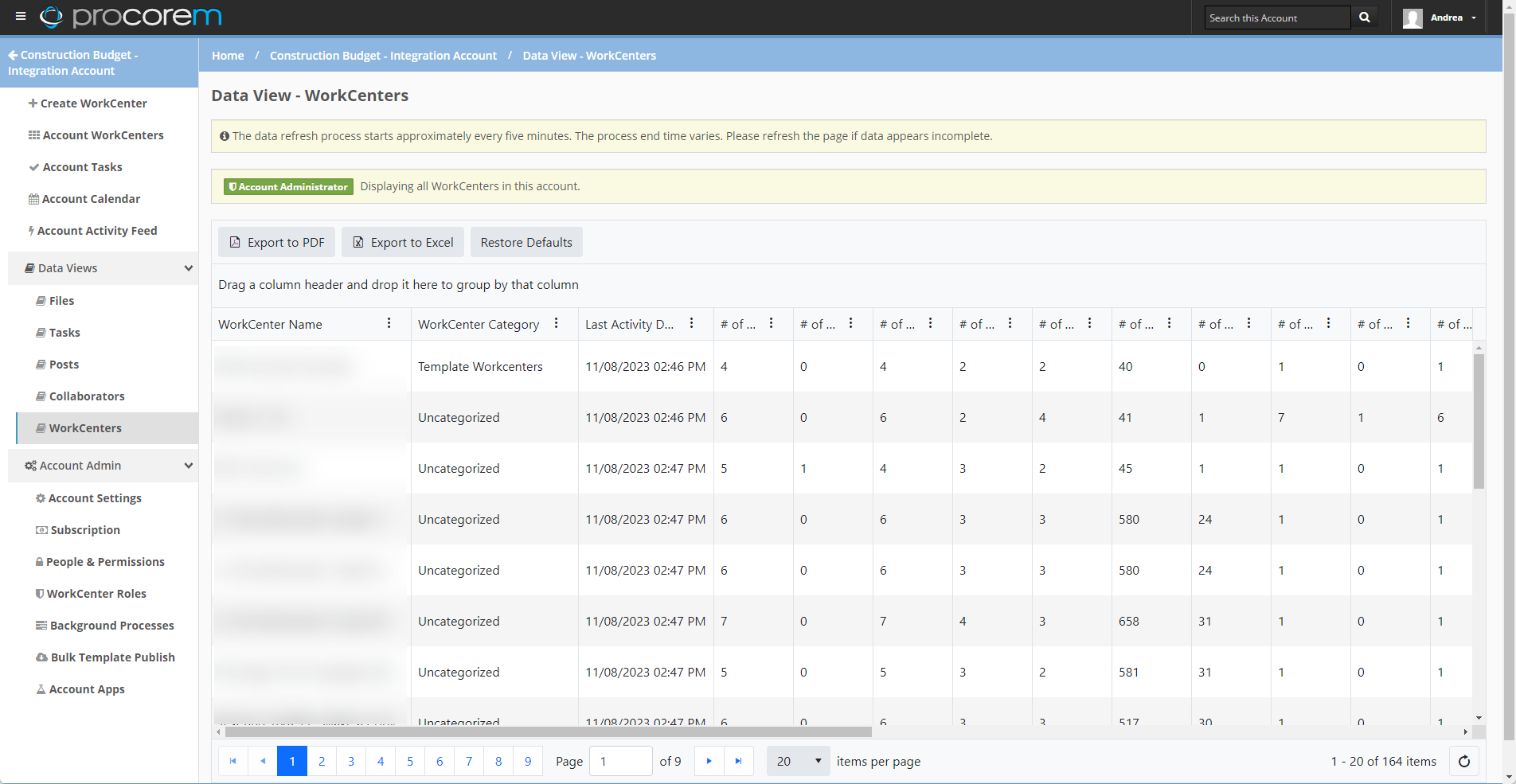
Note
With the introduction of the new data views, ProLink has retired the Account Files and Account Posts functionality this quarter. In the future, ProLink will also retire Account Tasks.
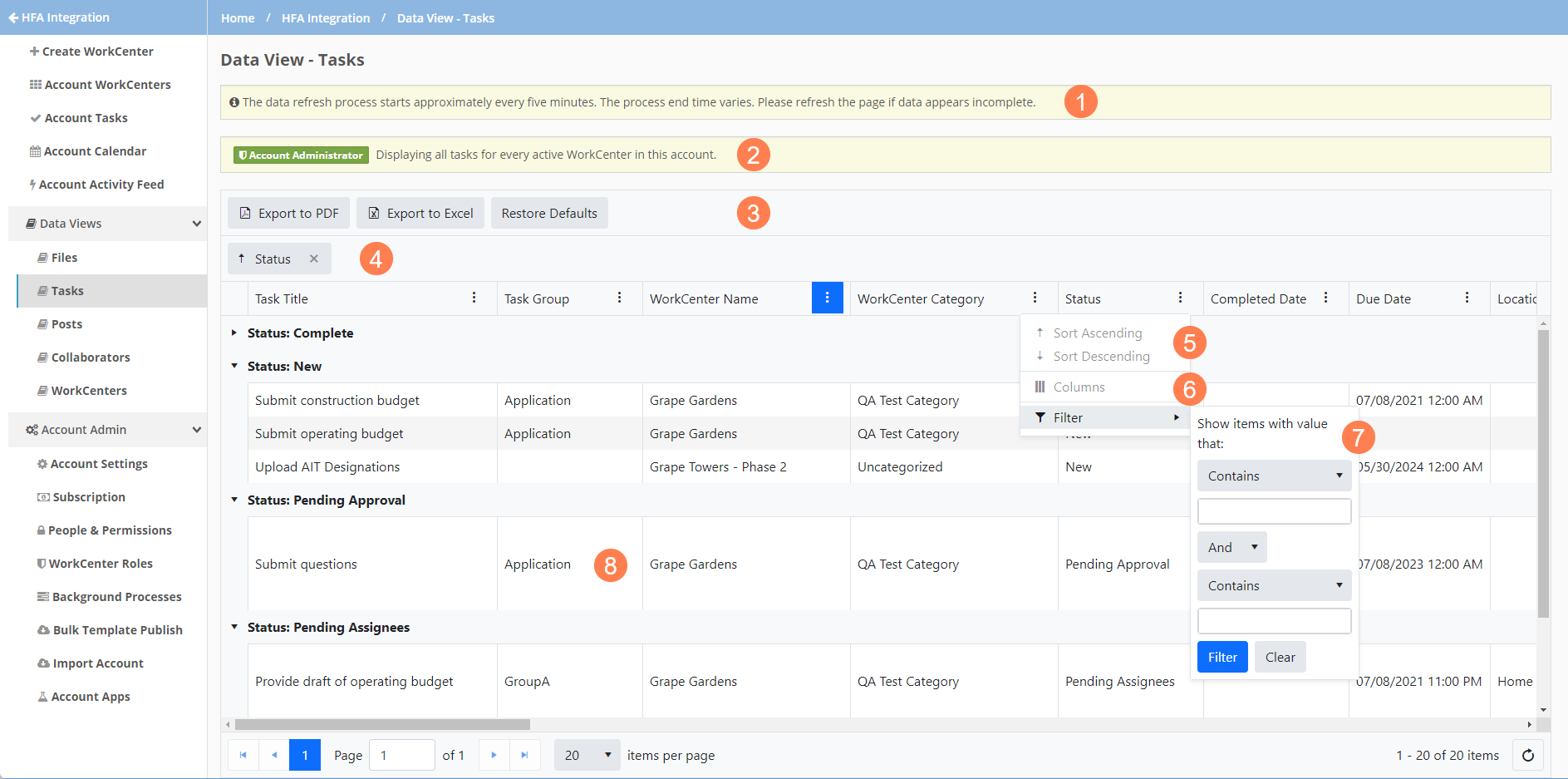
The data refresh process starts approximately every five minutes. The process end time varies. Please refresh the page if data appears incomplete. The data refresh process runs from 5 a.m. MT to 9 p.m. MT, pausing overnight to allow bulk template and other background processes to complete.
The data view is visible to any user on the account. The records (rows) displayed depend on the user's WorkCenter access. For example, if the user is a collaborator on one WorkCenter, they will see only the data of that WorkCenter. Account and WorkCenter administrators will see data for all active WorkCenters on the account.
You can export the data to PDF and Microsoft Excel. In addition, if you modify the data view, you can restore the data view to the default view.
You can drag and drop a column to the grouping area to group records by the column.
The default sort depends on the data view. You can change the sort of the data. One column can be sorted at a time.
Collaborators = Collaborator Name
Post = Plain text
Tasks = Task Title
WorkCenter = WorkCenter Name
All columns are visible by default. You can select and clear the columns shown on screen. Your selections will be saved if you leave and return to the data view. Drag and drop the column headers to change the column order.
You can filter the data. The filter options available depend on the format of the column.
If you hide a column that has had filtering applied, the filtering persists. Keep this in mind if it appears data is missing from the view.
For some data views, you can click a row to navigate to a detailed page view for the specific record.
Collaborators = WorkCenter landingpage for the collaborator
Post = Edit Post page
Tasks = Edit Task page
WorkCenter = WorkCenter landing page
Timeout/Deadlocks Correction
ProLink fixed an isolated issue that occurred when removing a user from an account who was a collaborator on multiple WorkCenters.
Tickets Delivered
The release includes the following items.
Ticket Number | Description |
|---|---|
22250 | ProLink made changes so that when you change a task from "All assignees must mark task as finished" to "Any assignee can mark task as finished" after one or more assignees/approvers has finished the task, the system updates the task status to complete. |
23734 | ProLink updated a system error message to provide more detail when a Procorem user does not have sufficient security privileges to access a file: "You do not have sufficient privileges to download a file. Please contact your account administrator." |
23859 | ProLink fixed an issue that prevented uploading a new version of a file within a nested folder structure. |
N/A | ProLink made changes so that when a task has an assignee or approver = "All in Role" and then "All in Role" and the users are removed from the task, the system updates the task status appropriately. |