Account Calendar
The Procorem Account Calendar section will provide you a calendar-based view of all the tasks across all your projects. The Account Calendar section pulls task data from across all your WorkCenters to provide a single view of all project activity and important calendar dates.
Note
All account features are security controlled. Your users will only ever see the information they have been given access to see. For most users this means they will need to be a collaborator on a WorkCenter to see any of that information on the account level. Account Administrators will be able to see all information across all accounts even if they are not a collaborator on the individual WorkCenter.
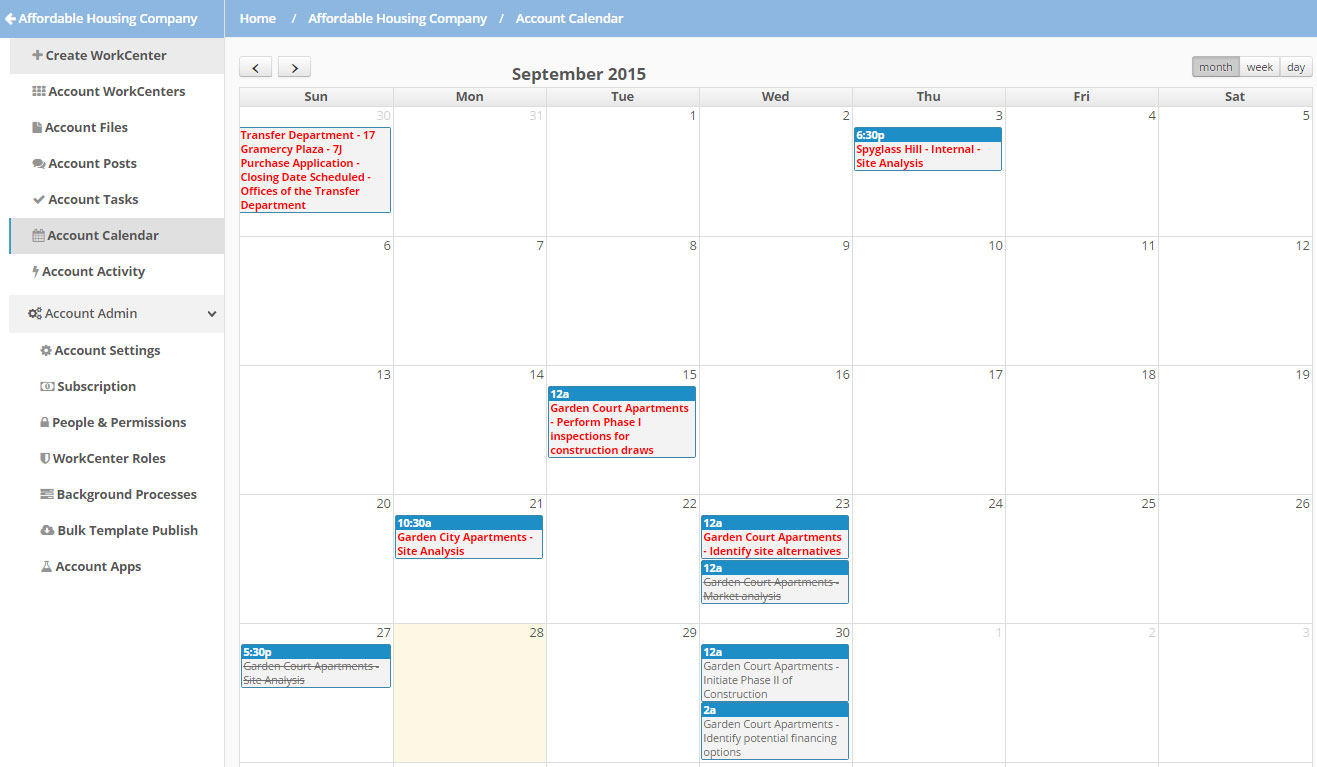
Once in the calendar, completed tasks will be crossed out while overdue tasks will show in red. To access a task, click on the task and it will take you into the actual task and WorkCenter to which that task belongs. You can also easily toggle between a month, week, and day view which can be controlled in the upper right hand corner of the screen.
For quick identification of which WorkCenter the task belongs to, look closely at the task and you will see the following title structure – “WorkCenter Name – Task Name”. This structure will always let you know where each task is coming from.