The Procorem Hierarchy
Leveraging Procorem to streamline both internal and external communication as well as collaborate on projects, tasks, and documents is easy to master, but before we get started let’s look at core framework of Procorem.
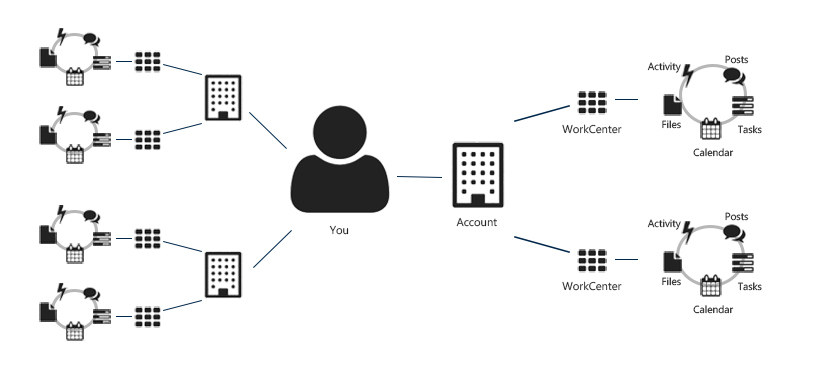
You—As a user of Procorem, you can be assigned to multiple accounts and WorkCenters. Think of accounts as organizations and WorkCenters as projects. Your Procorem account is your environment and you can be account owner on some projects and a guest on others. The core framework of Procorem begins with you.
Accounts—An account is the top level in Procorem and is typically used to represent an organization or department within your organization. When you create an account, you become a member of Procorem who can create WorkCenters, upload and store documents, create task deadlines, and more.
WorkCenters—WorkCenters roll up directly to accounts. For every account, you can have an unlimited number of WorkCenters. Think of WorkCenters as a secure, online space which allows users to store, share, and collaborate on work. WorkCenters typically represent a project, team, or property. Within WorkCenters, you can invite different collaborators, assign unique security privileges, upload documents, assign tasks, comment, and create lasting posts as well as monitor activity across the WorkCenter.
Files and Folders—Easily store, version, share, and collaborate on any type of files with Procorem. Each WorkCenter can store completely flexible file and folder structures for easy accessibility, document versioning, organization, and more.
Posts—Maintain a complete history of your project communications by using comments within Procorem. Comment on the WorkCenter, document, or task level to collaborate with your team. Comments are searchable, embedded in the WorkCenter, and remain archived in Procorem during and after the life of the project.
Tasks—Go beyond file storage and better manage your projects with complete task integration. Assign tasks to users within the WorkCenter, sort and filter your tasks for easy project management, and create task priorities for more detailed projects. Task functionality ensures your team stays on track.
Calendar—Quickly visualize your project with comprehensive calendar functionality. Easily monitor task progress, keep your team on track with important events, and integrate important events with your Outlook, Google, or third-party calendar.
Activity—Procorem's activity feed keeps an auditable history of all events and interactions that take place within the system. Instantly updated as activity takes place, the Activity feed allow you to keep a close eye on project progress. See which files or conversations are trending and which team members are engaged.