Introduction to Procorem Tasks
Today, more than ever, business collaboration relies on the effective coordination of many parties—both internal and external to your organization. Procorem’s Task & Calendar functionality is designed to streamline, audit, and automate project management processes.
Enterprise Task Management in Procorem is much more than a basic task list. Procorem allows you to take control of internal and external project management in the same application as you are managing document collaboration, counterparty communication, and project history.
From the ability to group tasks, sort and filter tasks, create custom approval workflows, send automated alerts with email notifications, create task dependencies, record all activity around tasks, and visualize all your project information in a Calendar view, Procorem Tasks & Calendars allow you to centralize all your key project information in a single project location.
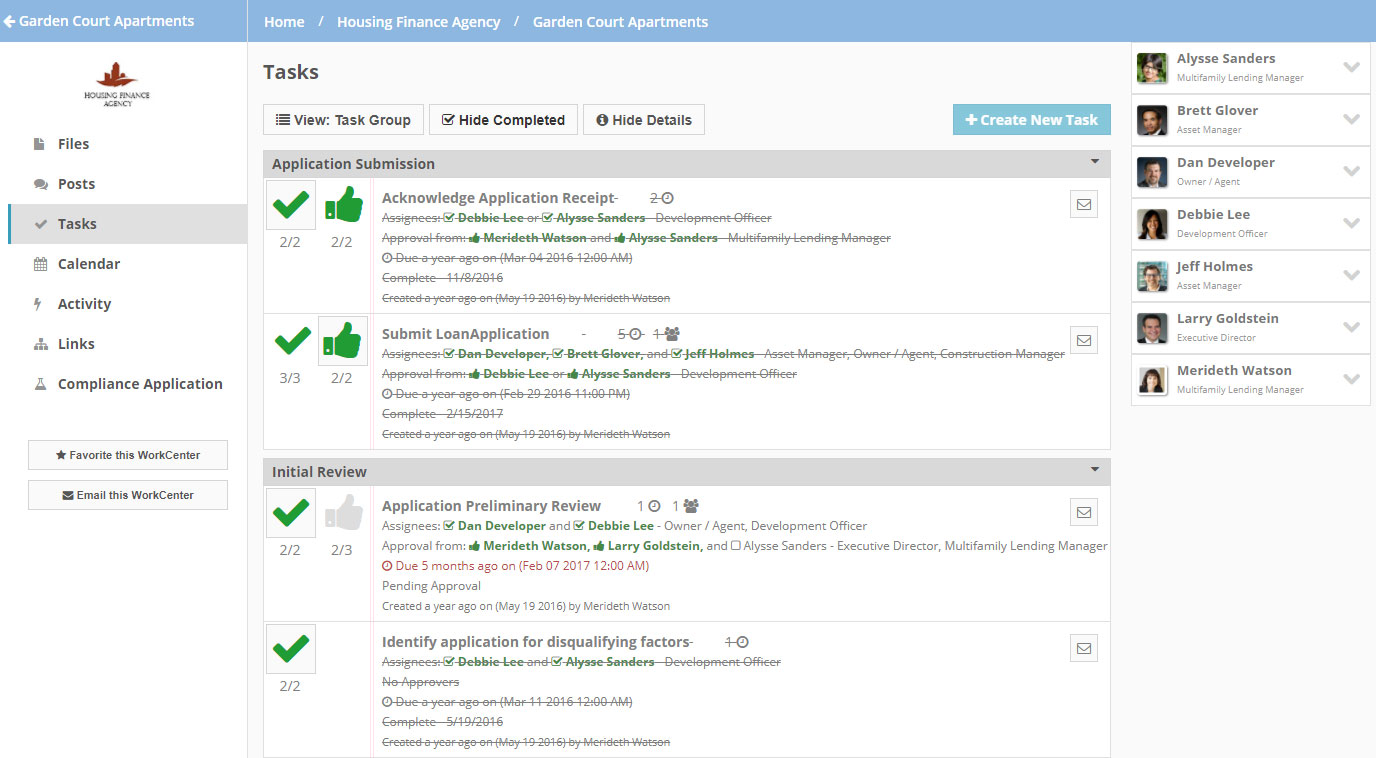
Tasks consist of the following functionality:
Task Filtering—You can easily sort your tasks by custom group, task status, who the task is assigned to, and when the task is due. Quickly sort, examine, and filter these tasks to keep your team focused on what is most important.
Tasks Details—Every task comes with a wide variety of details from task title, status, task group, description, location, start and due date, task comments, reminders, and a complete audit history of all task activity.
Assignees—You can assign tasks to a single user or multiple users. You have the power to determine whether you want to assign to a particular user or by project role. For tasks with multiple assignees, you can decide if all assignees must complete the tasks or if just one needs to complete the task.
Approvals—Tasks are a great way to manage your internal approval processes. Just like with assignees, you can assign to multiple approvers or assign by project role. Once approvers are determined, you can decide if any of the approvers can approve the task or if all must approve for the task to be marked as completed. With the push of a button you can also determine the order of approvals.
Followers—Staying up-to-date on information is critical for effective project management. For those on the project that are not assignees or approvers, you can mark them as followers to make sure they stay informed on task status updates. Followers will stay informed through email notifications as the task status progresses.
Task Dependencies—You can easily set dependencies on tasks to create a logical flow of tasks for your project. By setting task dependencies, you set in motion an automated process that alerts your team when it is time for them to begin working on their task.
Task Notifications—All tasks are fully integrated with email notifications. This ensures your team is kept up to speed as tasks are completed or as they fall behind.
Task Management—Tasks can be managed on a project by project basis or easily viewed across all projects in a single screen. This keeps project managers aware of all task activity without having to go into each project individually.
Task Statuses—Tasks progress through a variety of statuses depending on the information you have put in the task.
My Tasks—Every user can see which tasks are associated to them across all the projects in a single view.