Create a WorkCenter
In Procorem, WorkCenters tie directly to accounts. For each account you can have a potentially unlimited number of WorkCenter depending on your account plan. Account, WorkCenter, and User administrators, as well as for Members with the appropriate rights, have the ability to create new WorkCenters. To learn more about the rights required to create new WorkCenters, take a look at the Security, Permissions, & Guests section of the Help Center.
You can create a WorkCenter from the Home screen or the Account WorkCenter screen.
Click Create WorkCenter on the top right side of the screen.
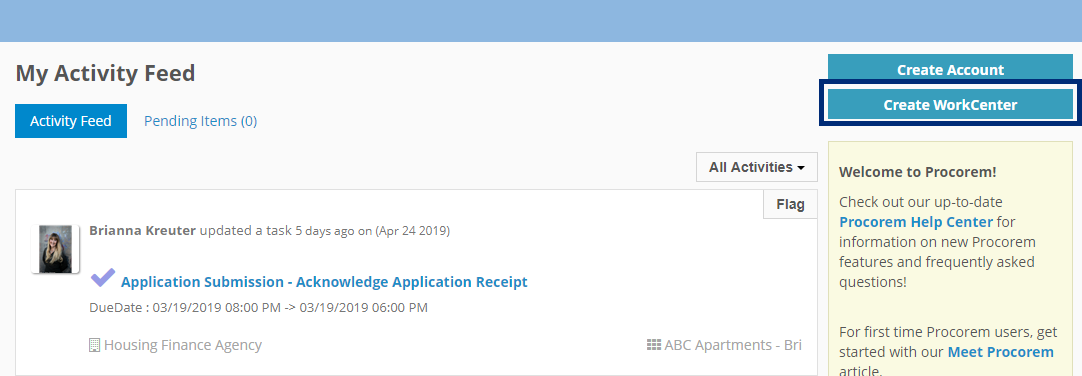
Complete the form to provide information about the WorkCenter, such as name, category, and description. Also, at the top of the form, select the account that the WorkCenter will be tied to.
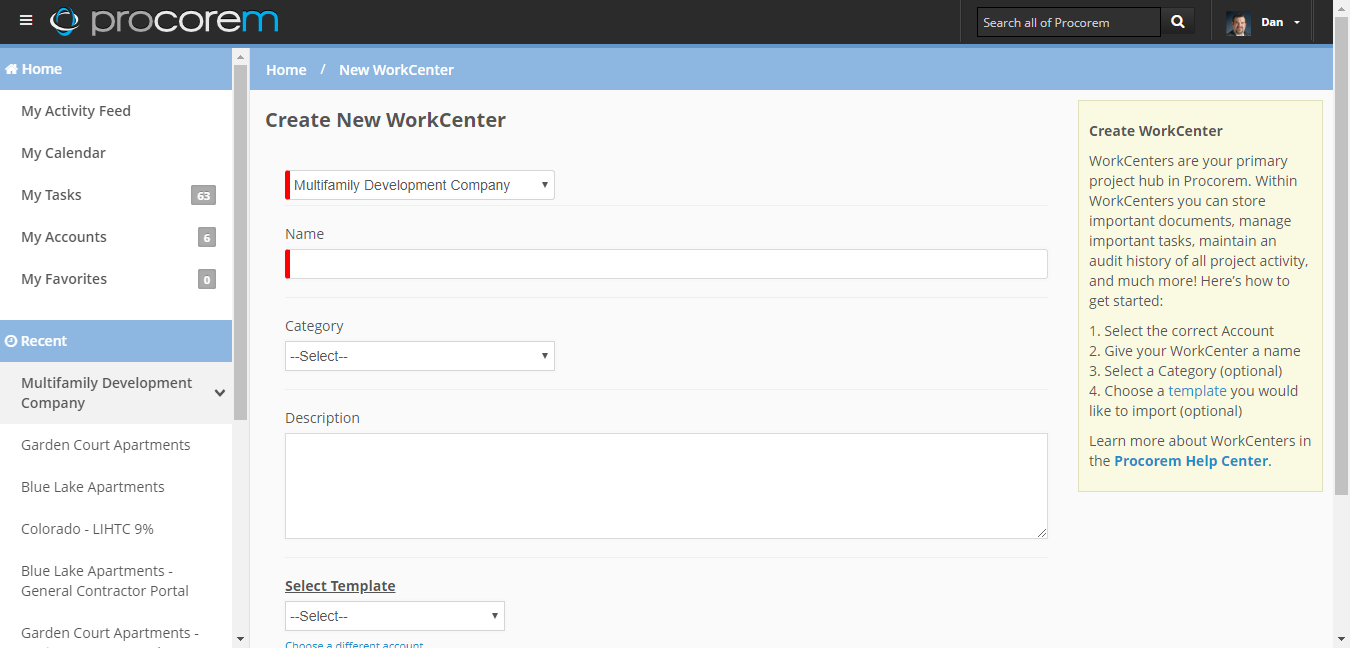
Click Save.
Click My Accounts in the left navigation menu.
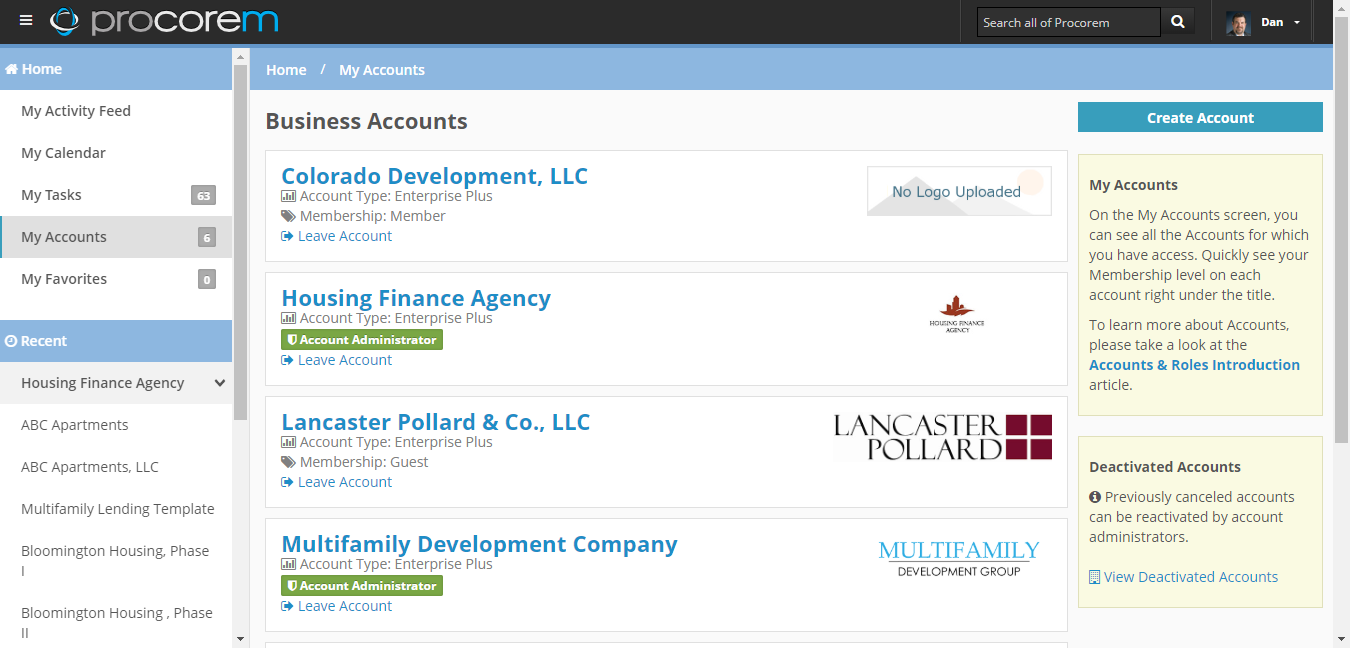
Select the account for which to create a WorkCenter.
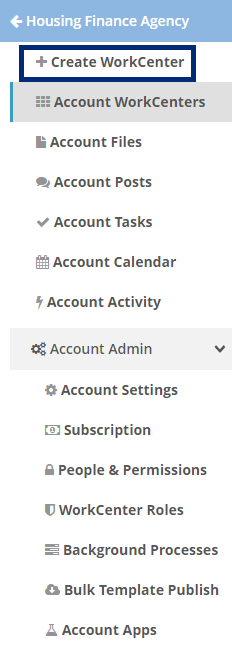
Click Create WorkCenter.
Complete the form to provide information about the WorkCenter, such as name, category, and description.
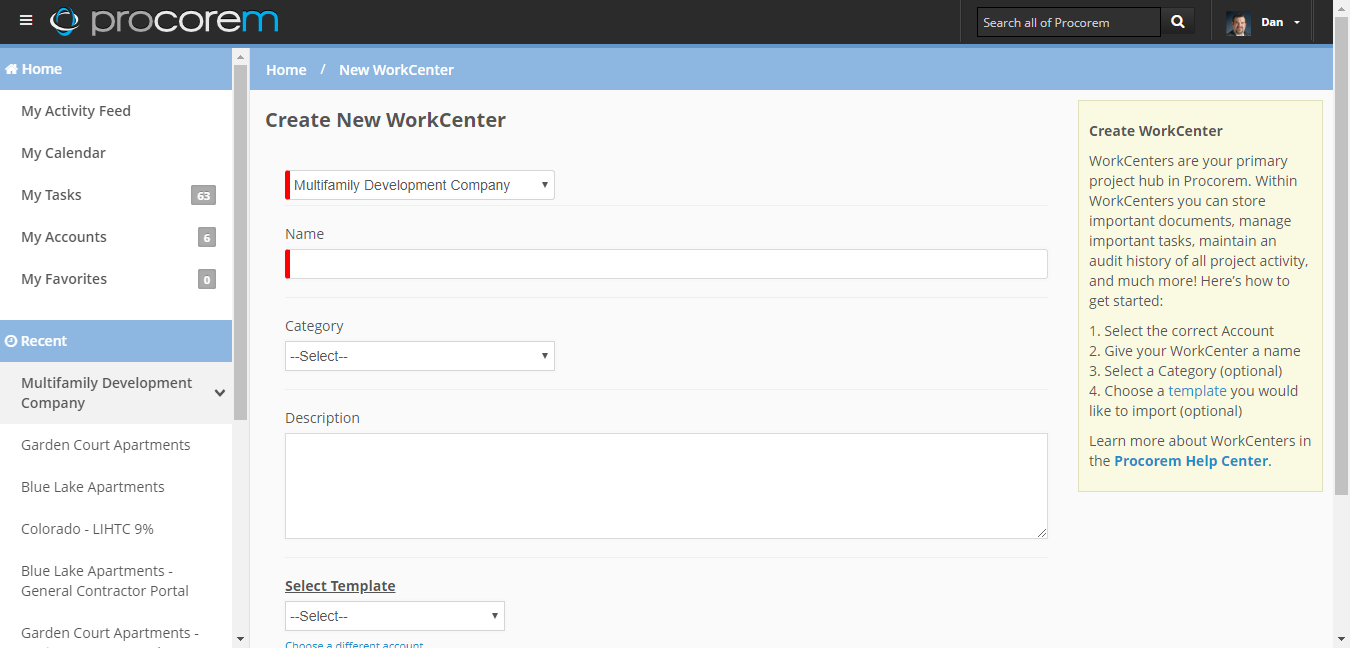
Click Save.
Tip
Did you know that you can use pre-built Templates in Procorem to get new project WorkCenters set up even more quickly? For more information, check out the WorkCenter Template section of the Help Center.