Release Notes: Quarter 1, 2023
ProLink Solutions is pleased to announce a Procorem release. You've come to the right place to review what's new.
User Acceptance Testing (UAT) Build: February 14, 2023
Production Build: March 1, 2023
What's New
The release introduces the following new functionality.
New Task Overview Screen
Procorem includes a new Task Overview screen, which allows you to view, sort, filter, group, and export information about tasks in a WorkCenter.
Your organization will need to work with ProLink to enable the new Task Overview screen for your account(s). Contact ProLink Customer Success/Professional Services if your organization is interested in this feature.
Once enabled, the new Task Overview button on the Tasks screen of a WorkCenter will open the Task Overview screen in a new browser tab.
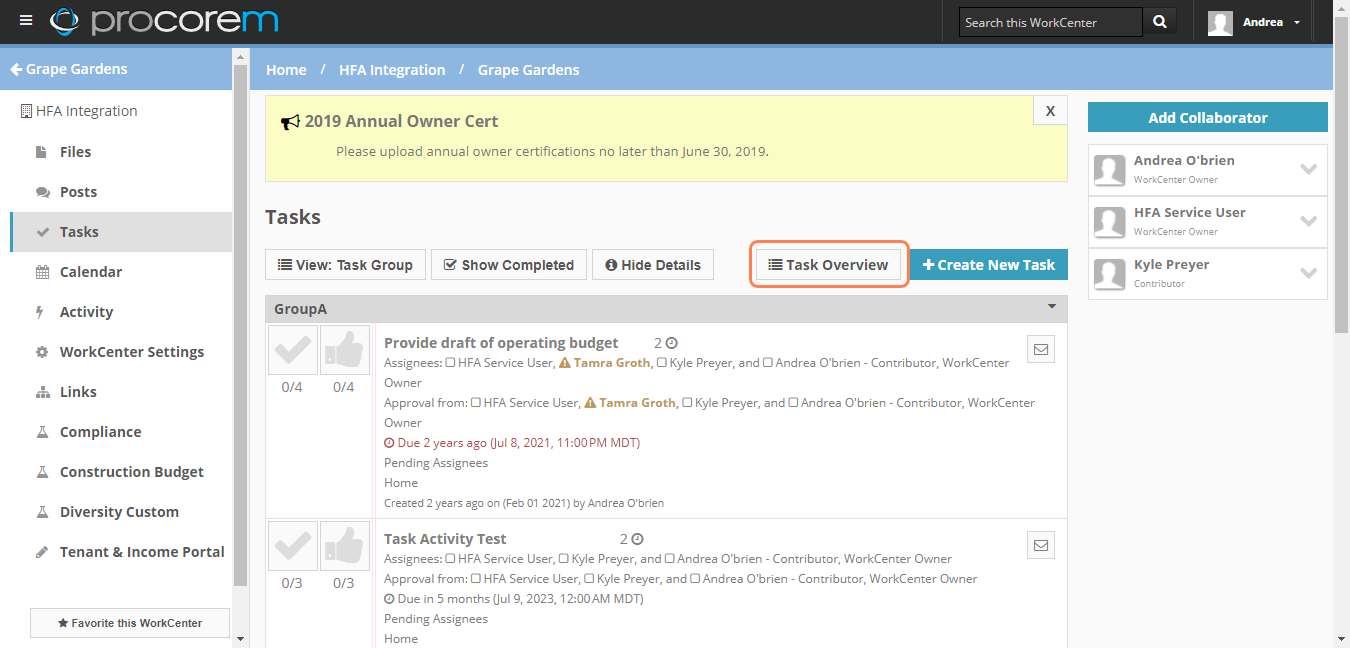
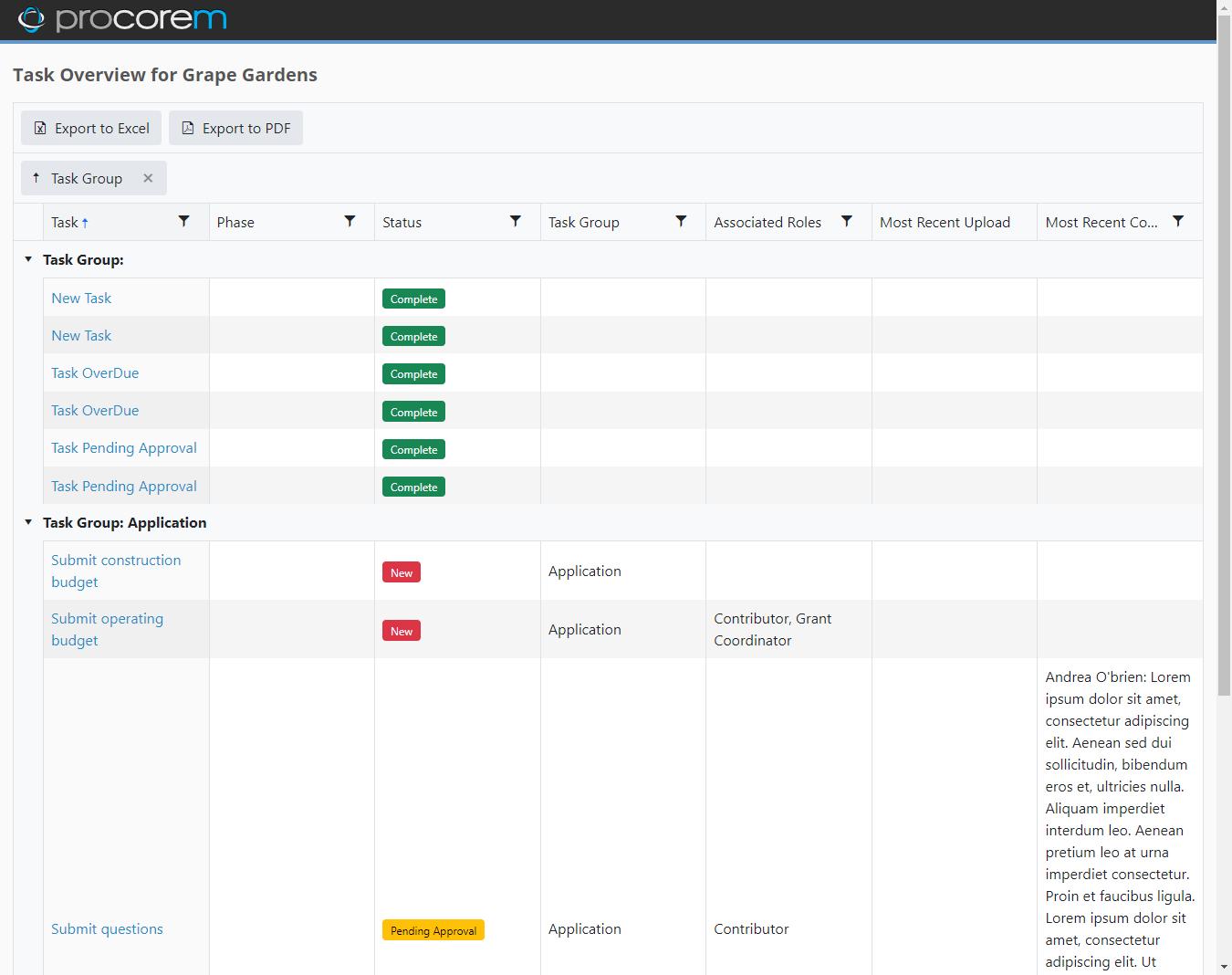
Tasks screen; New Task Overview screen
In the grid, you can view:
Task—The name of task. Click the hyperlink to navigate to the Edit Task screen.
Phase—The location of the task.
Status—The task status, with a visual indication (Green for Complete, Yellow for Pending Approval, Red for all other statuses [New, Pending Assignees, Pending Prior Task Completion]).
Task Group—The task group.
Associated Roles—The assigned roles of the task.
Most Recent Upload—The most recent upload date of any files linked to the task.
Most Recent Comment—The most recent comment preceded by the user name (up to 500 characters).
The grid is grouped by Task Group by default. You can drag and drop any column to group the grid results by the column.
You can export the grid to Microsoft Excel or PDF.
The grid shows up to 1000 records.
View Prior Approvers for My Tasks
You can now see more detail in the My To Do column of the My Tasks screen for tasks requiring approval in a specific order. The column will include a comma-delimited list of prior approvers who have not approved a task.
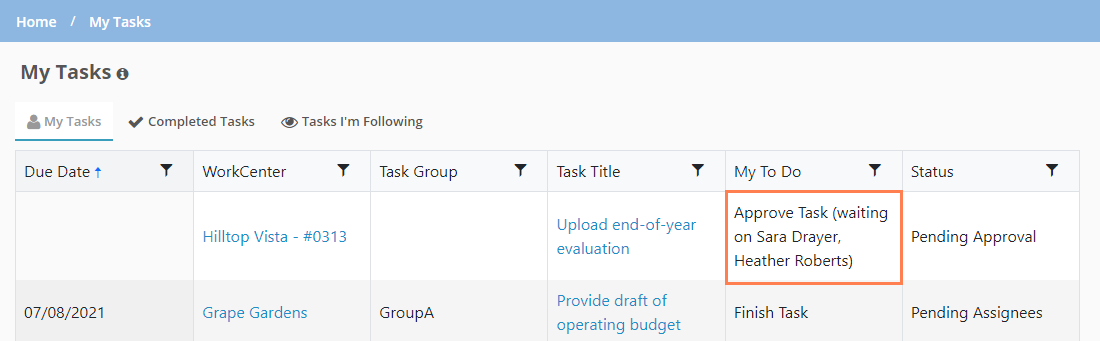
The order of prior approvers is not always listed in the approval order; visit the task details for more information, such as the order of approvers.
Export WorkCenter Information
Account Administrators and User Administrators can now export a CSV file that identifies all WorkCenters for a selected user. A new Export button is located on the WorkCenters tab for the Account Person screen (Account Admin>People & Permissions).
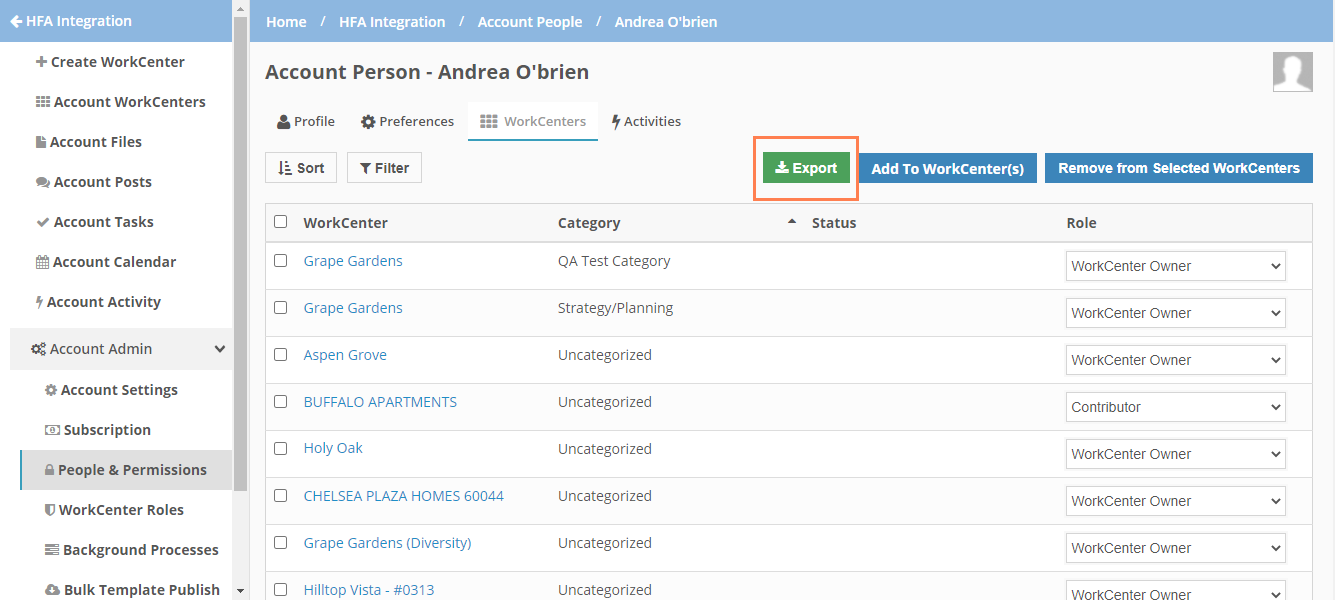
The CSV file name contains the account and name of the user, and the file includes the WorkCenter, Category, Status, and Role information for the user.
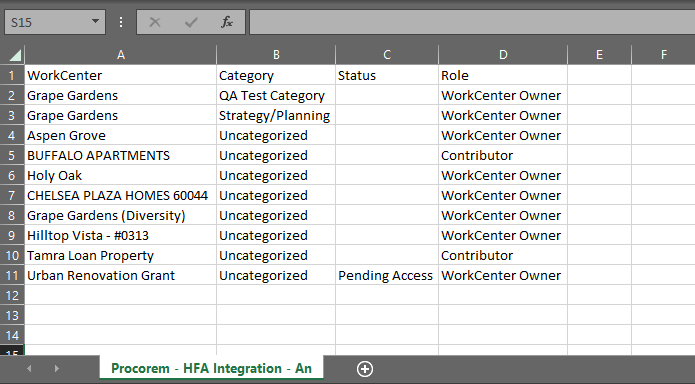
Renaming Functionality Removed from WorkCenter Bulk Actions
The ability to rename multiple folders from the Bulk Actions screen (accessible from the Actions menu on the Files screen or within a specific folder) has been removed.
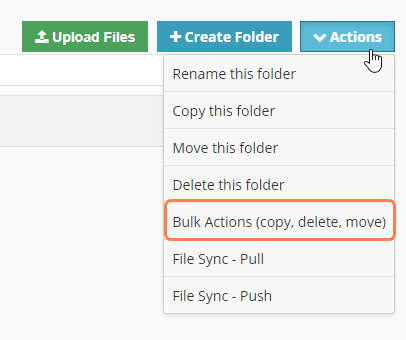
To rename a folder, navigate to the folder and then click Rename this folder in the Actions menu.
Note
As a result of current constraints in Microsoft Outlook, ProLink does not support .msg attachments on posts that were created from emails sent to the WorkCenter.
When a .msg file is sent from other email applications, such as Gmail, the attachment is available in Procorem.