Account-Level Data Views: The Tasks Data View
For an overview of data view functionality, see Data Views.
The Tasks data view allows you to view tasks across the account.
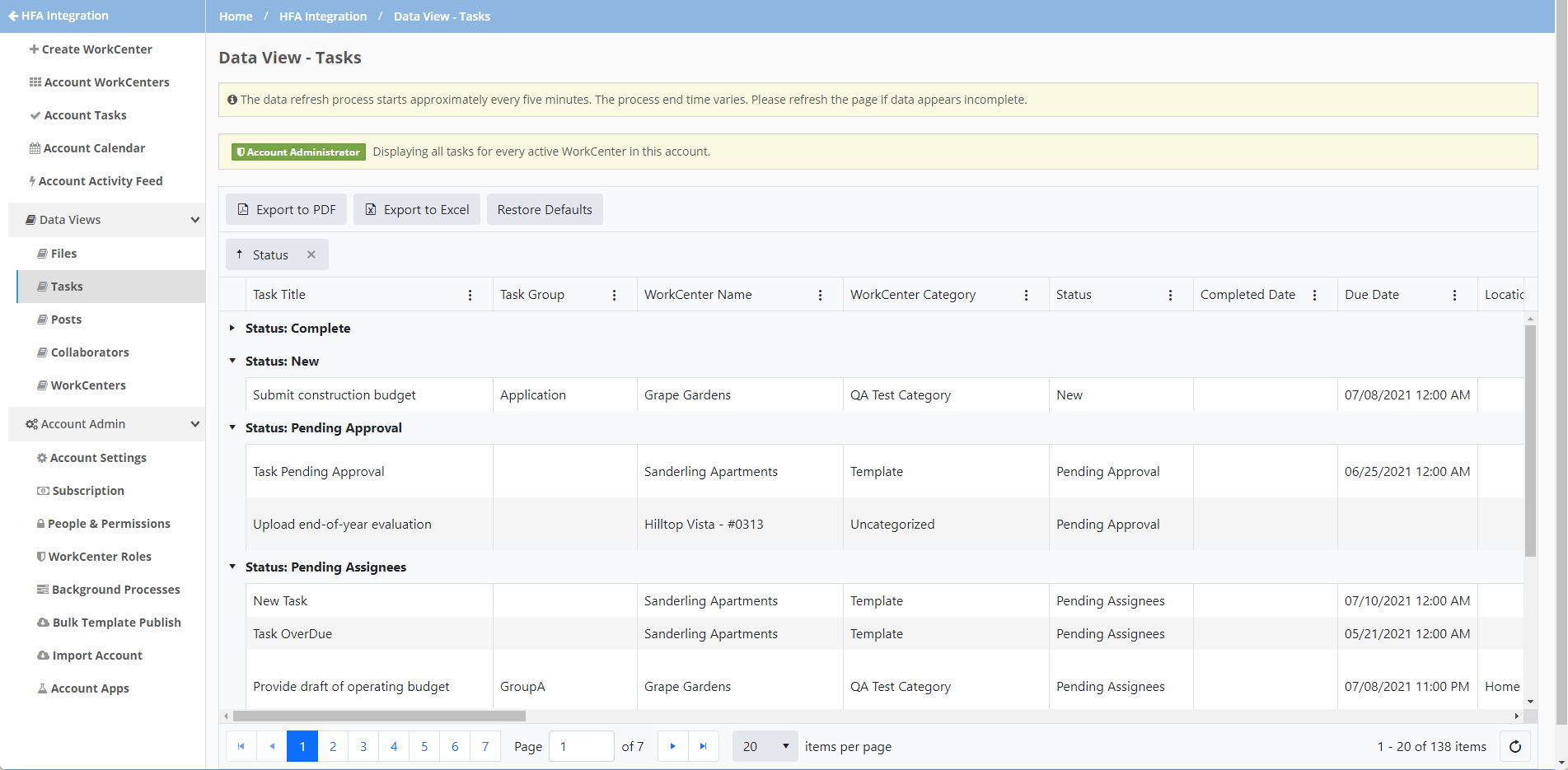
The data view shows tasks in the account for the active WorkCenter(s) that you are collaborator on. You must have accepted the invitation to the account. Account and WorkCenter administrators will see tasks for all active WorkCenters on the account.
Column | Description |
|---|---|
Task Title | The name of the task. |
Task Group | The selected group for the task. |
WorkCenter Name | WorkCenter Name of the task. |
WorkCenter Category | WorkCenter Category of the task. |
Status | Status of the task (New, Pending Prior Task Completion, Pending Assignees, Pending Approval, Complete). |
Completed Date | The date and time the task is completed, localized to the browser's time. You can filter to the date level, not time. |
Due Date | The date and time the task is due, localized to the browser's time. You can filter to the date level, not time. |
Location | The task location. |
Assignees | List of assignees, first name and last name. The following symbols provide visual cues about the task's assignees:
|
Assignee Roles | List of assignee roles, such as Property Manager, Owner, Developer. If the task indicates all WorkCenter collaborators are assignees, then "All WorkCenter Collaborators" is displayed. |
Require All Assignees | If any assignees can finish the task, "Any assignee can mark task as finished" is displayed. If all assignees must finish the task, "All assignees must mark task as finished" is displayed. |
Approvers | List of approvers, first name and last name. The following symbols provide visual cues about the task's approvers:
|
Approver Roles | List of approver roles, such as Propery Manager, Owner, Developer. If the task indicates all WorkCenter collaborators are approvers, then "All WorkCenter Collaborators" is displayed. |
Require All Approvers | If any approvers can approve the task, "Any approver can mark task as approved" is displayed. If all approvers must approve the task, "All approvers must mark task as approved" is displayed. |
Ordered Approvals | Indicates "Yes" if the task must be approved in a specific order or "No" if approvers can approve the task in any order. |
Followers | List of followers, first name and last name.
|
Follower Roles | List of follower roles, such as Property Manager, Owner, Developer. If the task indicates all WorkCenter collaborators are followers, then "All WorkCenter Collaborators" is displayed. |
Sort Order | The sort order of the task. |
Parent Task | The task title of the parent task (from task flow). |
Parent Task Default Days Due | The number of days that the system will set the due date of this task to upon completion of the parent task. |
# of Reminders | Count of reminders associated to the task. |
# of Linked Files | Count of files linked to the task. |
# of Activities | Count of activities associated to the task. |
Most Recent Comment | The most recent task comment prefixed with the user name and date updated (up to 100 characters). |
Most Recently Uploaded Associated File | The most recent file uploaded associated to the task (up to 100 characters). |
Description | Description of the task (up to 100 characters). |
Created Date | The date and time the task was created, localized to the browser's time. You can filter to the date level, not time. |
Created By User | The name of the user that created the task. |
Updated Date | The date and time that the Task Details were most recently updated, localized to the browser's time. You can filter to the date level, not time. |
Updated By | The name of the user that most recently updated the Task Details. |
WorkCenter ID | WorkCenter ID of the task. |
Task ID | System ID for the task. |





