Release Notes: January 18, 2022 (v22.1.2.18)
ProLink is pleased to announce a Procorem release, which includes the following updates.
New WorkCenter Admin Role
Procorem includes a new account-level Security Role that provides access to WorkCenter administration features without access to the account administration features. Account members with the WorkCenter Administrator Security Role will be able to:
View and edit any WorkCenter in the account, regardless of their WorkCenter membership.
These users can filter by “My WorkCenters” or “All WorkCenters” when viewing the Account WorkCenters.
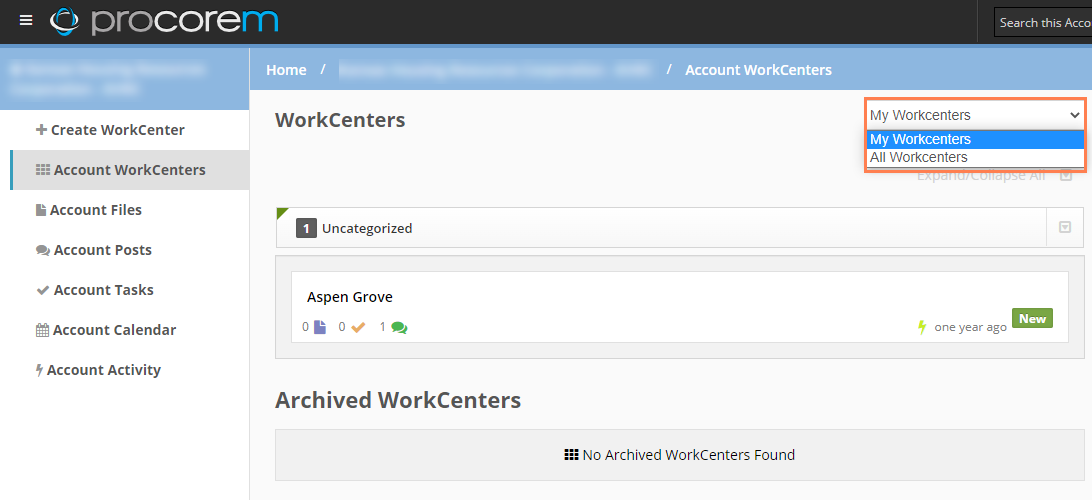
Un-archive (re-activate) any WorkCenter in the account.
Create a new WorkCenter.Create, edit, and delete files, tasks, and posts on any WorkCenter in the account.
Add and remove collaborators on any WorkCenter in the account.
Change the role of existing collaborators on any WorkCenter in the account.
Archive any WorkCenter in the account.
Add a template to a new or existing WorkCenter, regardless of their WorkCenter membership.
Use the following WorkCenter Settings functionality: Import from Template, Archive, Edit Name, Edit Category, Edit Description, Require Incoming Email Approvals.
Note that these users will not be able to delete any WorkCenter regardless of their WorkCenter membership or use the following WorkCenter Settings functionality: Add Category, WorkCenter is a Template.
Note that the WorkCenter Administrators will not be able to access the options in the Account Admin menu (Account Settings, People & Permissions, WorkCenter Roles, and so forth). The WorkCenter Administrators also will not be able to add new statuses or types, which are available functions on the File Upload and File Details screens for Account Administrators.
When a WorkCenter Administrator interacts with a WorkCenter they do not belong to, the system adds the WorkCenter Administrator to the WorkCenter as an inactive Collaborator.
As part of this change, the “Standard Member” Security Role has been renamed to “NonAdmin.”
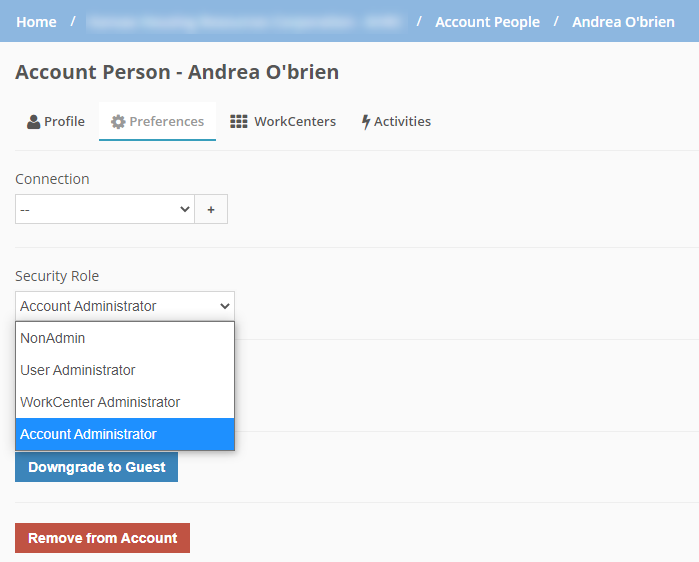
In addition, BudgetPro application privileges continue to be determined by a user’s WorkCenter Role for the WorkCenter they are accessing.
Updates for SAML Users
Procorem includes support for Security Assertion Markup Language (SAML) single sign-on (SSO) for enterprise organizations. With this release, ProLink made updates so that new, invited SAML users visiting the registration page will not see the Password field.
ProLink also updated the Change Password screen so that the fields are disabled for SAML/SSO users. These users must manage their passwords through their organization’s account controls.
Login Updates
The Procorem login process now requires two steps for non-SSO users. First enter your email address and click Next.
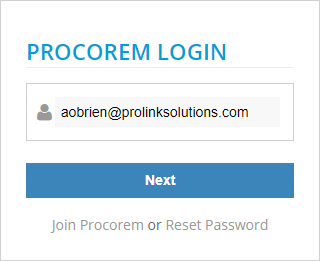
Then enter your password and click Sign In.
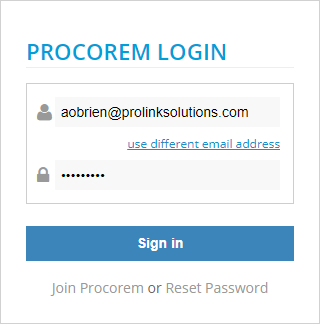
SSO users will enter their email address and click Next, and then be re-directed to authenticate their identity through their organization’s SAML login screen.
Fixed Issues
This release includes the following fixes:
Breadcrumb navigation (11380)—Made changes so that the breadcrumb navigation works as expected.
Email file navigation (13380)—Made changes so that when you click Visit WorkCenter from the Procorem email generated after a file upload, you are navigated directly to the specific folder the file is located in.