Release Notes: June 1, 2022 (v22.2.6)
ProLink Solutions is pleased to announce a Procorem release. You've come to the right place to review what's new as well as additional tickets delivered.
User Acceptance Testing (UAT) Build: May 17, 2022
Production Build: June 1, 2022
What's New
The release introduces the following new functionality.
Procorem Error Page
The page that the system displays to users when the system encounters an error is more user-friendly, providing better help for users.
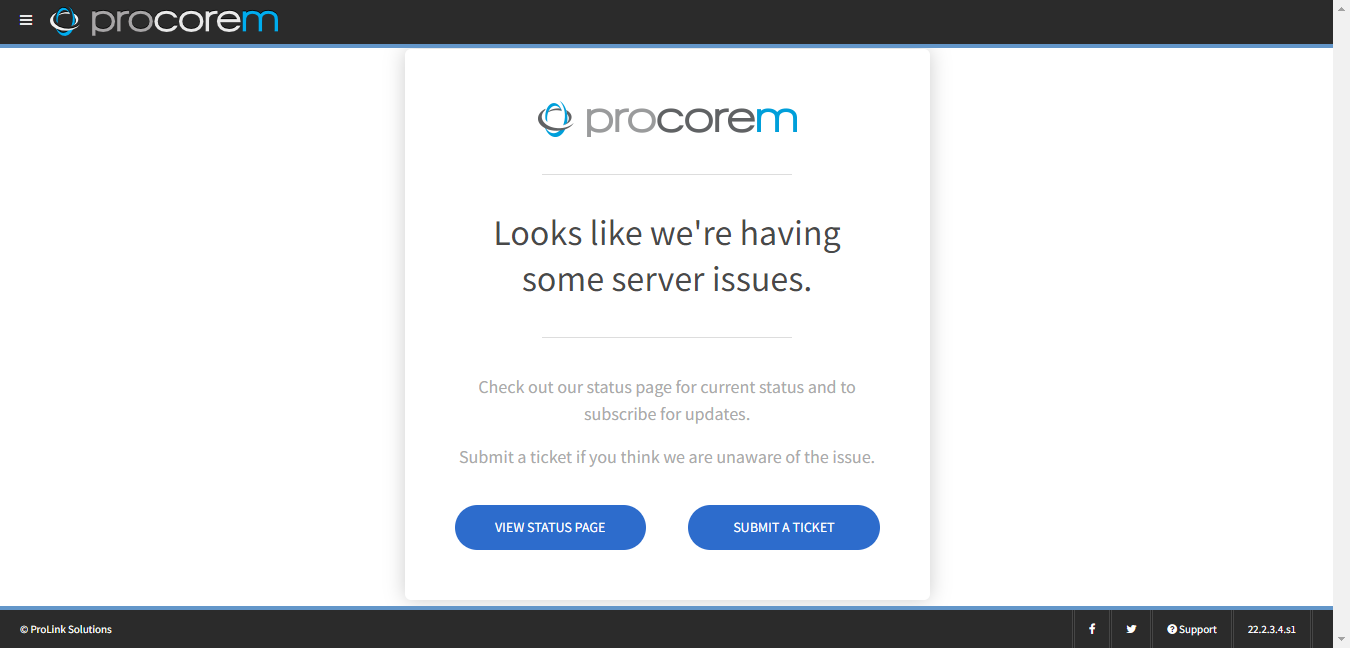
Task Updates
The Edit Task screen includes new and updated options for saving the task:
Save and Return—Saves the task and returns you to the task list.
Save—Saves the task and stays on the Edit Task screen so you can continue to make additional updates.
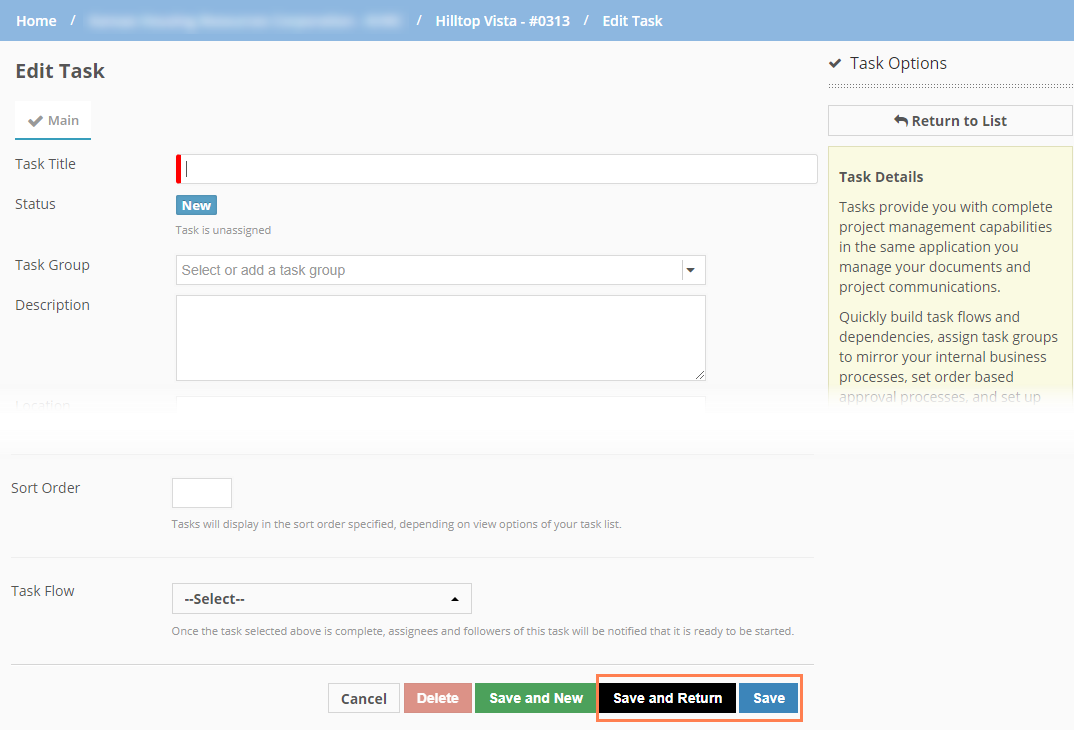
Expanded Category Fields
The following fields have been updated so that they are displayed as wide as the screen or popup:
Create Category (WorkCenter Settings and Account Admin > Account Settings > Picklists > WorkCenter Categories Section)
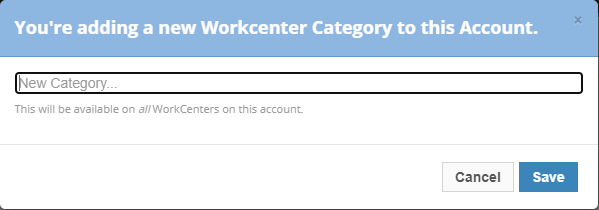
Picklist Value (Account Admin > Account Settings > Picklists > WorkCenter Categories Section > Select Category)
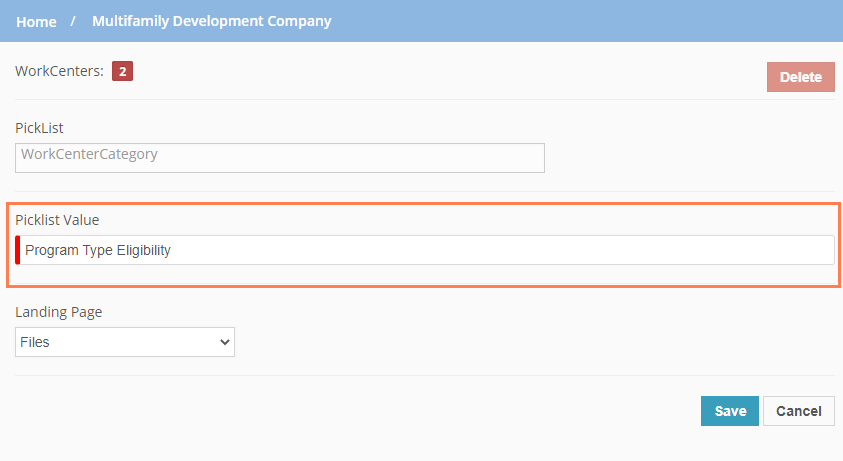
Category (WorkCenter Settings)
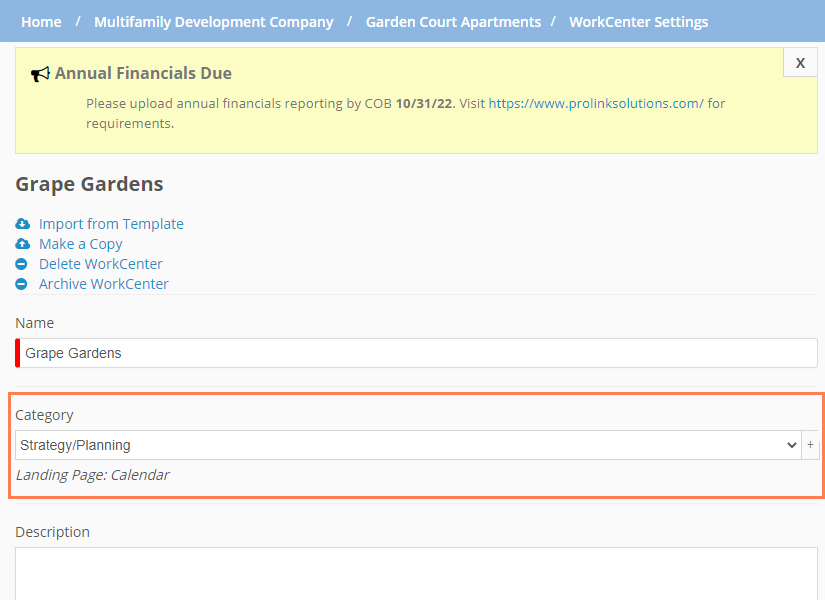
Category (Create WorkCenter)
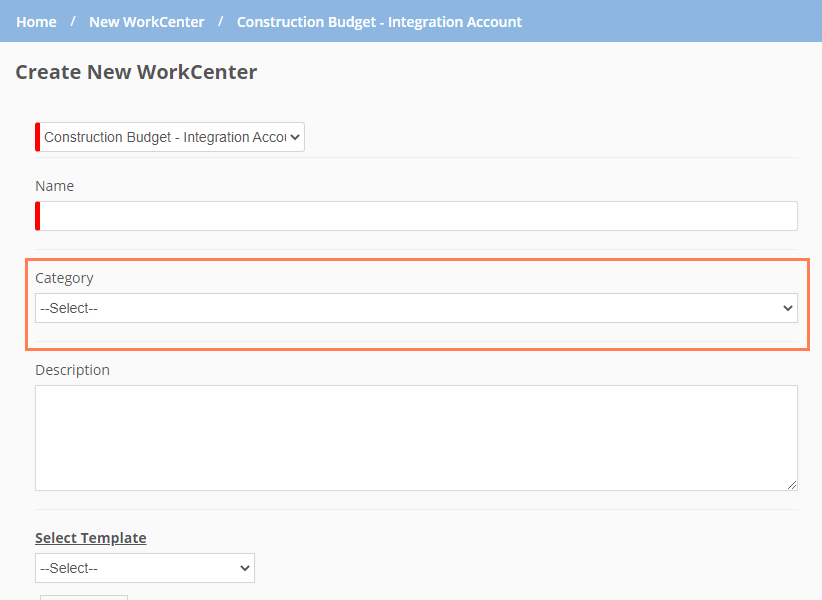
Tickets Delivered
The release includes the following items.
Ticket Number | Description |
|---|---|
8650 | We fixed an issue so that the system now shows the correct user name in the activity record for the user who re-adds a collaborator to a WorkCenter (one who had been removed previously). |
11389 | You can now post comments (on Files and Tasks) where you have copied and pasted text from elsewhere. |
12009 | We fixed the behavior of the horizontal scroll bar in the WorkCenter Roles matrix, which is available to administrators in Account Admin>WorkCenter Roles and to users adding collaborators to a WorkCenter ("What are the available WorkCenter roles and what access do they have?" link). |