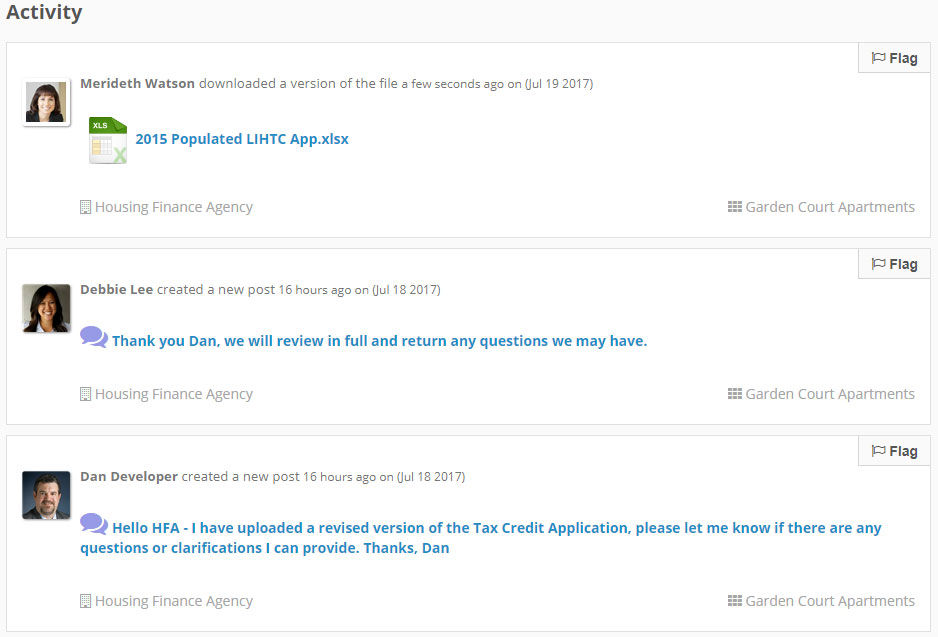Introduction to Posts and Comments
Procorem serves as a comprehensive portal for all your project communications. Fully integrated with email notifications, Procorem tracks project decisions to ensure all team members stay on the same page.
You can tie posts to a specific WorkCenter, and comments to a file or task. WorkCenter posts can be tracked on the account level to give you full insight into communication across all your projects in a single view. To learn more about how to view information across multiple projects at the same time, check out the Account Level Data Help Center article.
WorkCenter Posts
Posts made on the WorkCenter level typically represent project level communications. Posts support rich text editing and can be easily viewed on the account level.
Making posts on the WorkCenter is the best way to raise questions or awareness around elements of your project that are not specifically tied to a file or task.
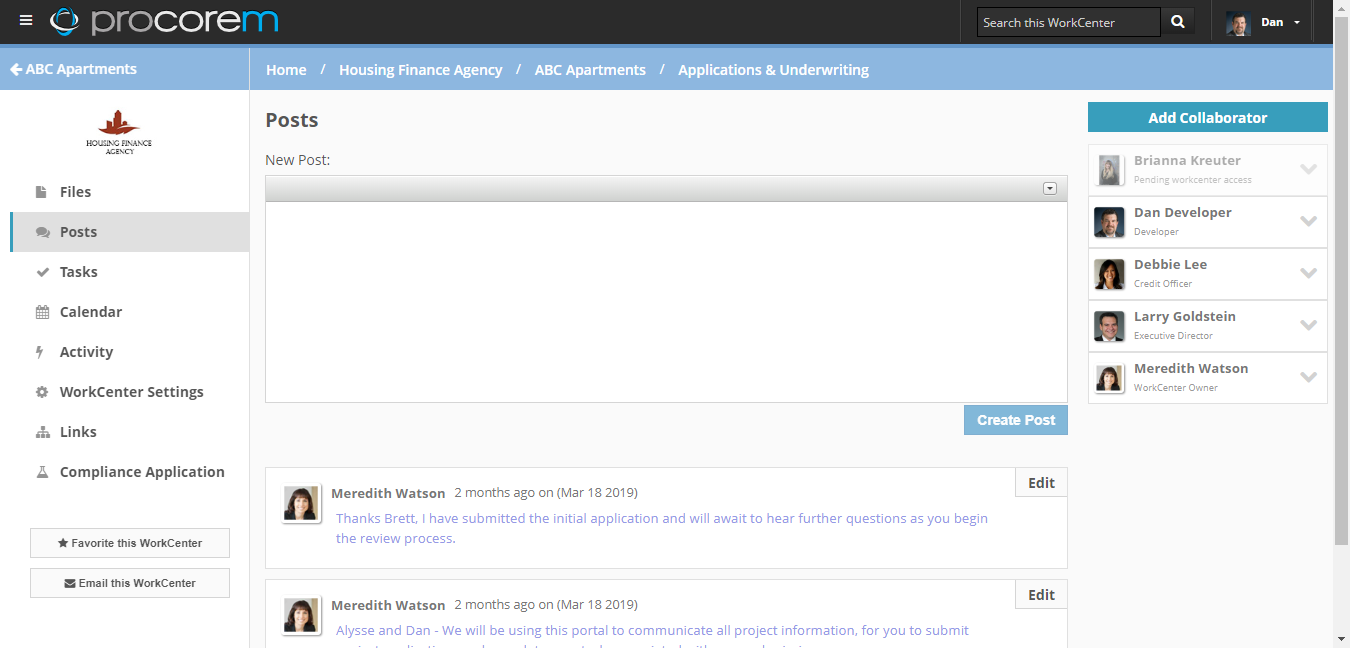
File Comments
Often during a project, it makes the most sense to tie comments to a particular document. This way all communications around the document can be easily referenced and tied to the document itself.
Procorem fully supports comments on the file level to keep a complete threaded comment history around a single document.
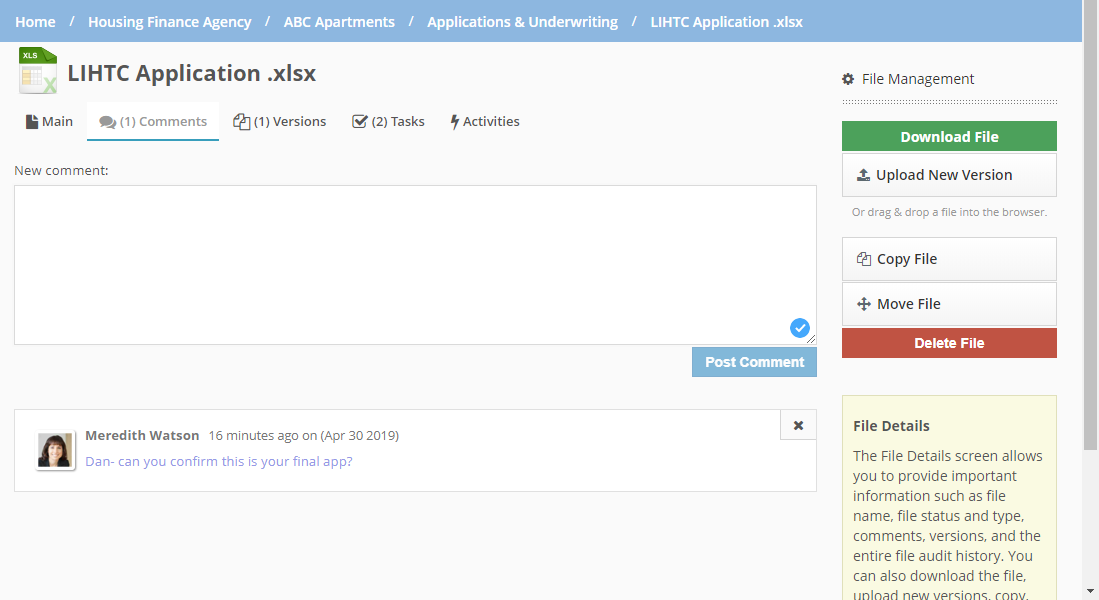
Task Comments
Procorem gives you the ability to tie posts directly to a specific task. This works great if you would like to give an update on task status, ask questions about a particular task, or just keep a threaded history of conversations around that task.
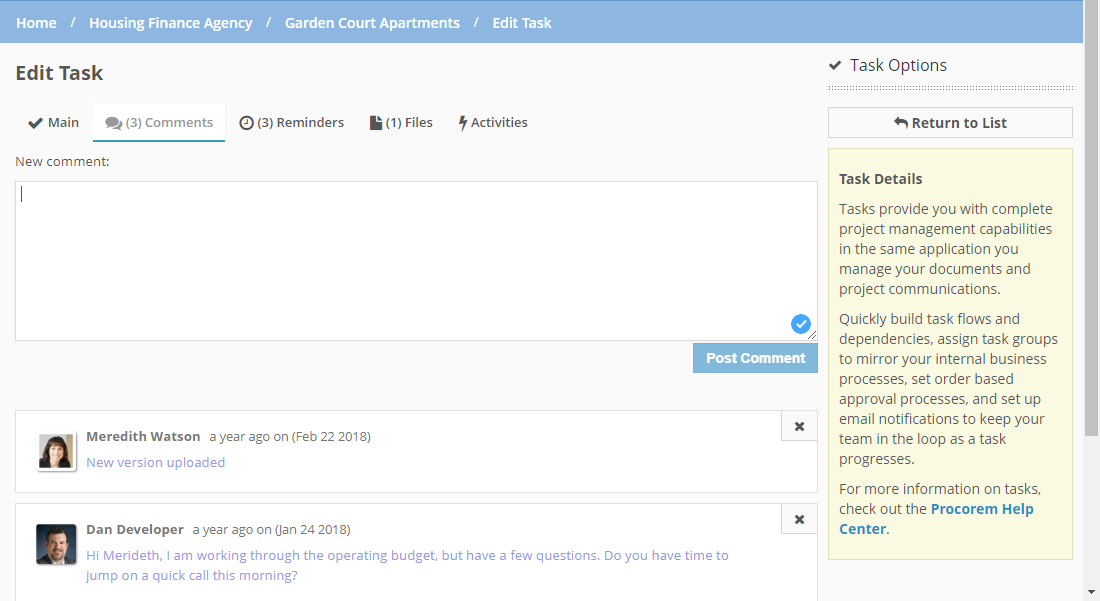
Posts and Email Notifications
Regardless of where you make a post or comment, all collaborators on the WorkCenter will receive an email notification once a post has been made. By integrating posts directly with your email, you can rest assured that your project team will always be in the loop as projects progress.
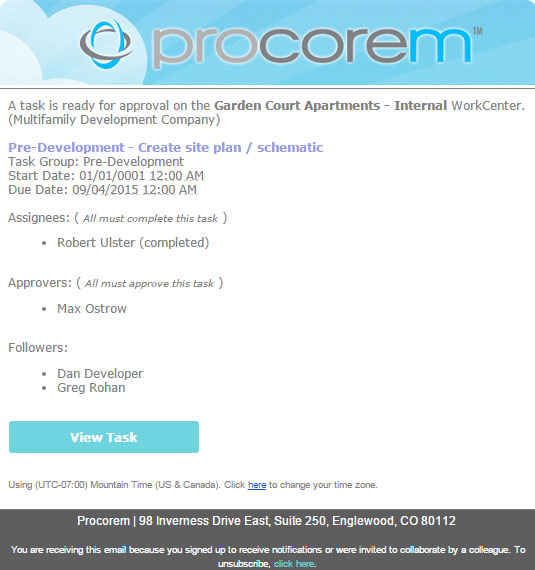
Email notification frequency will depend on the settings chosen by each WorkCenter collaborator. To learn more about controlling your email settings, check out the Notifications in Procorem section of the Help Center.
Post and Comment Activity
On top of sending emails, each time a post a comment is made, an activity log is created. This ensures that there is a lasting record of all project communications.
Take a quick look at the Activity Introduction article to learn more about how Activity works in Procorem.