Release Notes: Quarter 4, 2023
ProLink Solutions is pleased to announce a Procorem release.
User Acceptance Testing (UAT) Build: November 16, 2023
Production Build: December 14, 2023
Archival by WorkCenter Category
System administrators can now archive multiple WorkCenters that exist in the same category. Bulk archival is available from the Account Admin WorkCenter Category screen and the Account WorkCenters level. You can also sort WorkCenter categories when viewing Account WorkCenters.
Under Account Settings, the Edit WorkCenter Category picklist page includes new buttons:
Archive All WorkCenters for this Category—Change each of the unarchived WorkCenters for this category to archived.
The system includes a new ProLink-defined configuration setting that determines the maximum number of WorkCenters that can be archived at one time. The current setting is 100.
Unarchive All WorkCenters for this Category—Change each of the archived WorkCenters for this category to active.
The system includes a new ProLink-defined configuration setting that determines the maximum number of WorkCenters that can be reactivated at one time. The current setting is 100.
You cannot unarchive multiple WorkCenters at one time that do not belong to a category. You would need to reactivate the WorkCenters one by one on the Account WorkCenters screen.
Tip
If you need to archive or reactivate more WorkCenters than the maximum limit, you can click the button multiple times to repeat the process.
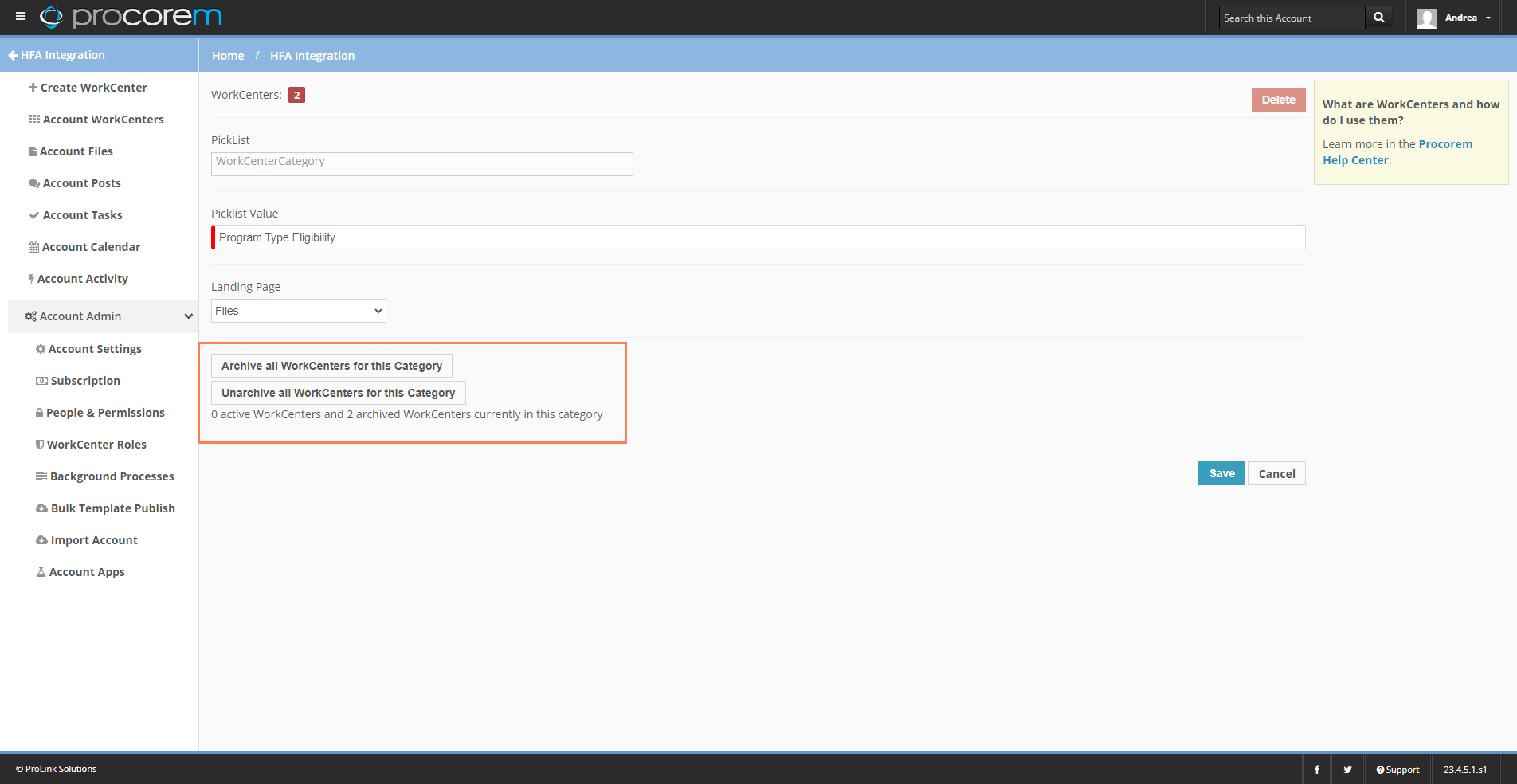
If you are an Account Administrator or WorkCenter Administrator for the account, you will see a new archive button  at the category level. Click the button to reveal options to Select All, Archive Selected, and Cancel. You can Select All WorkCenters in the category. Optionally, you can select and clear the individual checkbox(es) for WorkCenter(s) in the category. And then click Archive Selected to archive all of the selected WorkCenters at one time.
at the category level. Click the button to reveal options to Select All, Archive Selected, and Cancel. You can Select All WorkCenters in the category. Optionally, you can select and clear the individual checkbox(es) for WorkCenter(s) in the category. And then click Archive Selected to archive all of the selected WorkCenters at one time.
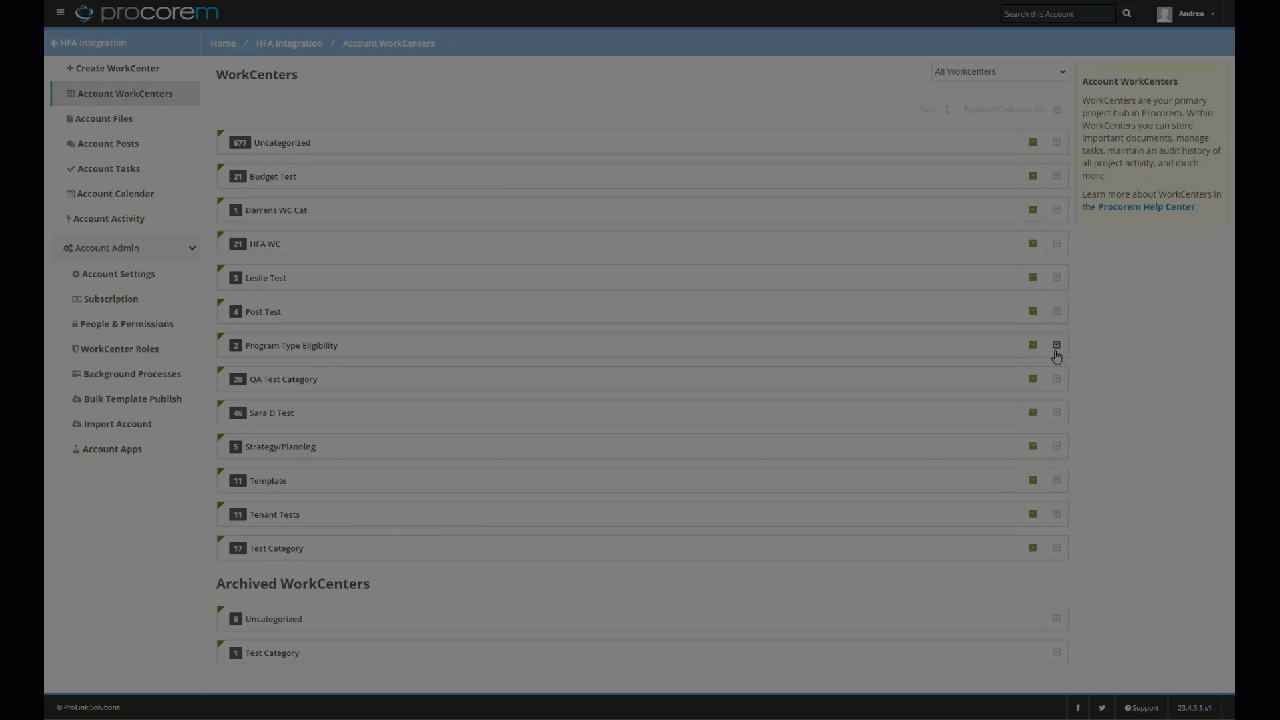
The system includes a new ProLink-defined configuration setting that determines the maximum number of WorkCenters that can be archived at one time. The current setting is 100.
The top of the page includes a new sort button  . Click the button to sort all WorkCenter category names in descending alphanumeric order. Click the button again to change the sort to ascending. The Uncategorized WorkCenters section is excluded from sorting and remains at the top of the page.
. Click the button to sort all WorkCenter category names in descending alphanumeric order. Click the button again to change the sort to ascending. The Uncategorized WorkCenters section is excluded from sorting and remains at the top of the page.
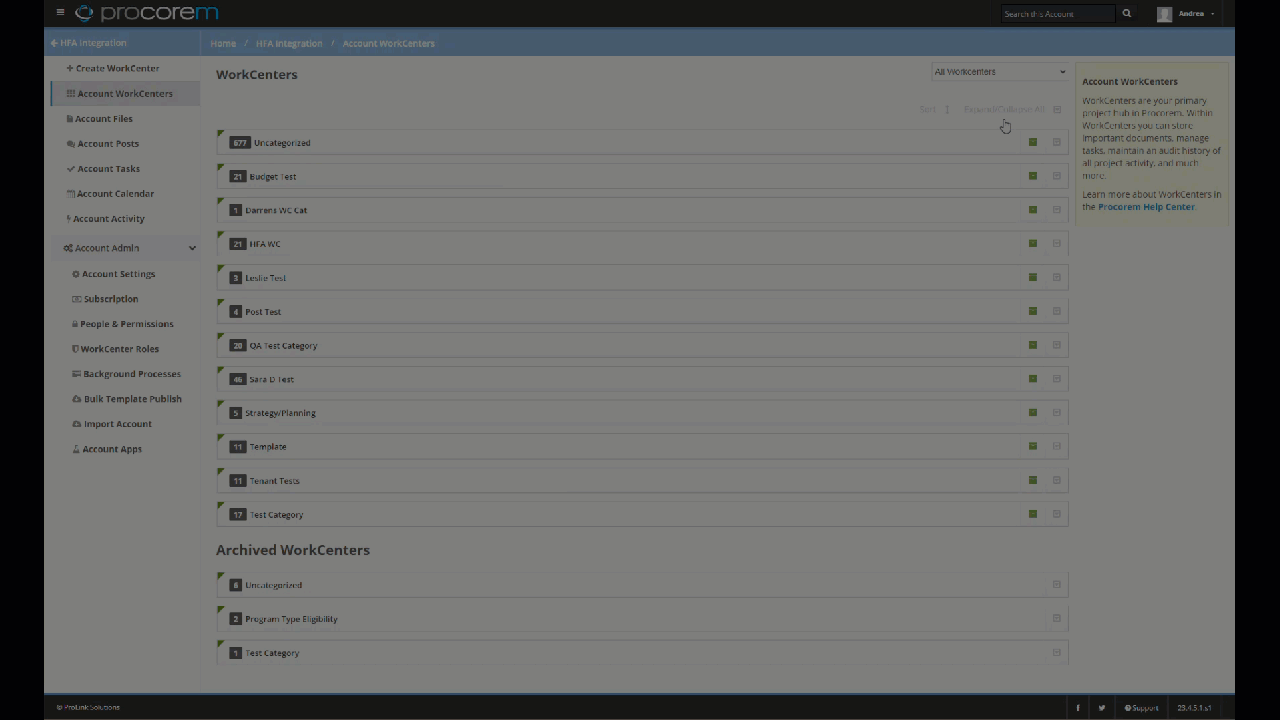
Additional Updates
ProLink fixed additional functions and actions in Procorem that were not correctly updating the date/time and "updated by" user on the folder row.