Introduction to WorkCenters
Think of WorkCenters as your primary project hub. From here you can store important documents, manage key tasks, maintain an entire project history, and more. WorkCenters also keep a true project record through a comprehensive and audited history of all project activity.
WorkCenters roll up directly to accounts in Procorem. For every account, you can have up to an unlimited number of WorkCenters depending on your pricing plan. Think of WorkCenters as a secure, private, online space that allows users to store, share, and collaborate on work. WorkCenters typically represent a project, team, or property. Within WorkCenters, you can invite different collaborators, assign unique security privileges, upload documents, assign tasks, comment, and create lasting posts as well as monitor activity across entire projects.
Note
Depending on the subscription plan you have, there may be additional capabilities that are conducted on the WorkCenter level. For a complete listing of the differences in account plans, please visit the Procorem Pricing page.
The core areas of a WorkCenter include:
Collaborators—One of the primary benefits of WorkCenters is the ability for you to control who has access to key project information. Only members with appropriate security rights can create WorkCenters and invite collaborators to participate in each WorkCenter. For every WorkCenter, you can quickly see who has access to view the WorkCenter and what their security privileges are for that particular WorkCenter.
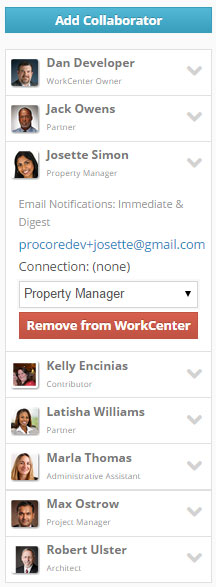
Files and Folders—At the heart of each WorkCenter is the ability to store and collaborate on key project files. The files are tied directly to each WorkCenter. Easily create and add folders, upload documents, manage document status, add comments to documents, version documents, and track all activity associated with a particular file. Account Administrators can always control how your WorkCenter collaborators interact with documents through configurable WorkCenter roles set for each collaborator.
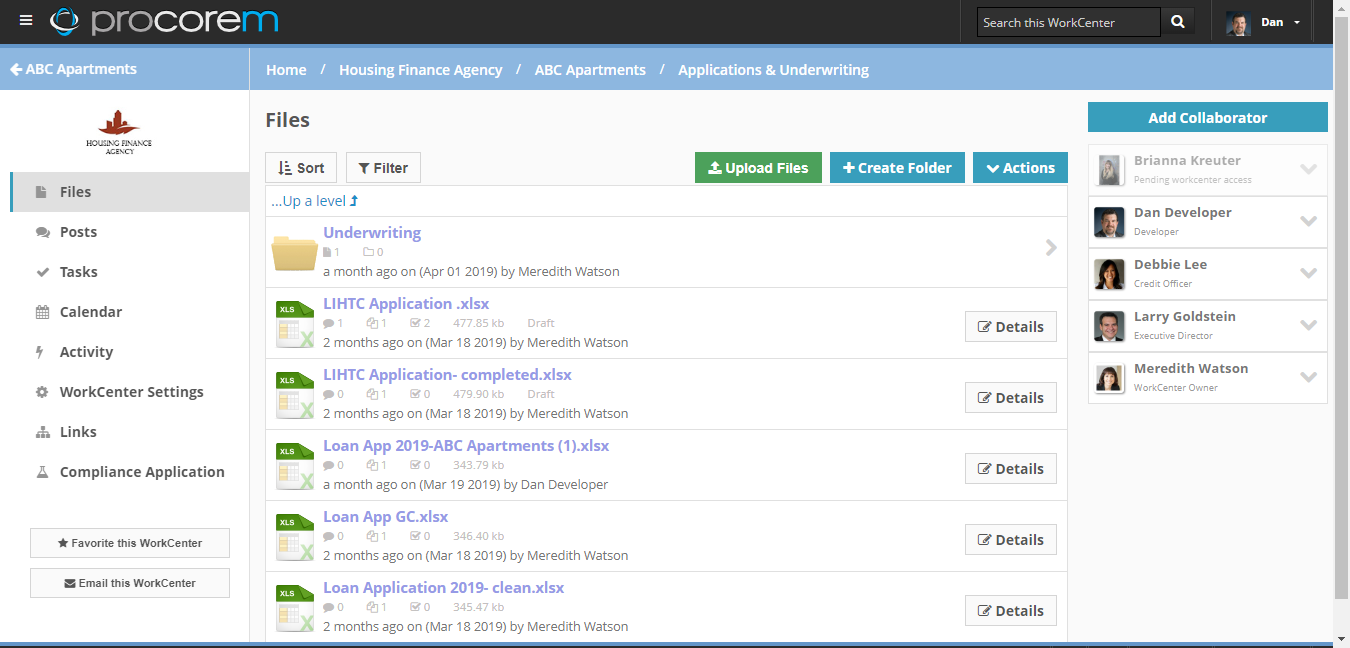
Posts—Posts are the best way to communicate general project information to your users. Each post is tied to a particular collaborator and integrated with email to ensure no one misses out on critical project updates and that all project communication is maintained in a central location. Posts can be made on the WorkCenter level as well as on individual documents and tasks.
Procorem posts allow you to maintain a complete history of your project communication. Comments are searchable, embedded in the WorkCenter, and remain archived in Procorem Procorem during and after the life of the project.
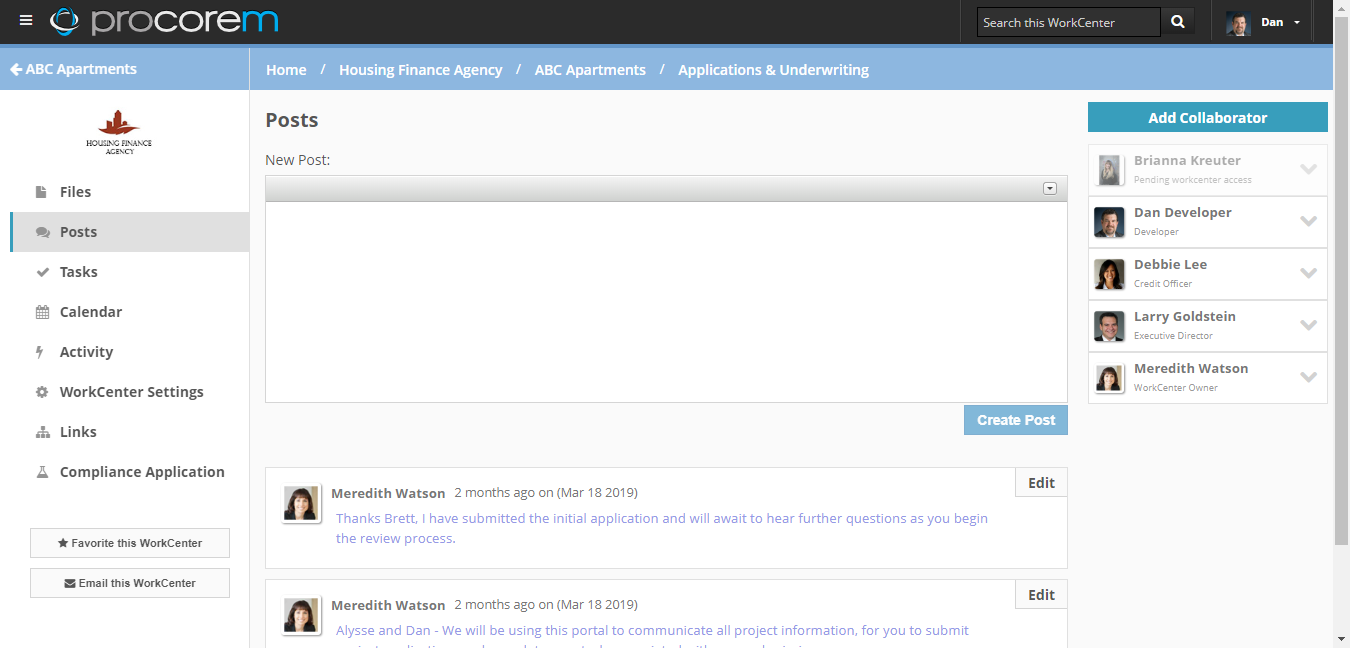
Tasks—Tasks serve as your project management hub for critical project milestones, deadlines, and activity. Procorem tasks go beyond basic project management by allowing you to completely customize your task order, dependencies, and approval processes for each project. Easily organize your tasks by due date, assignee, custom task group, and task status. Procorem templates allow you to replicate project tasks so you don’t have to start from scratch each time a project begins.
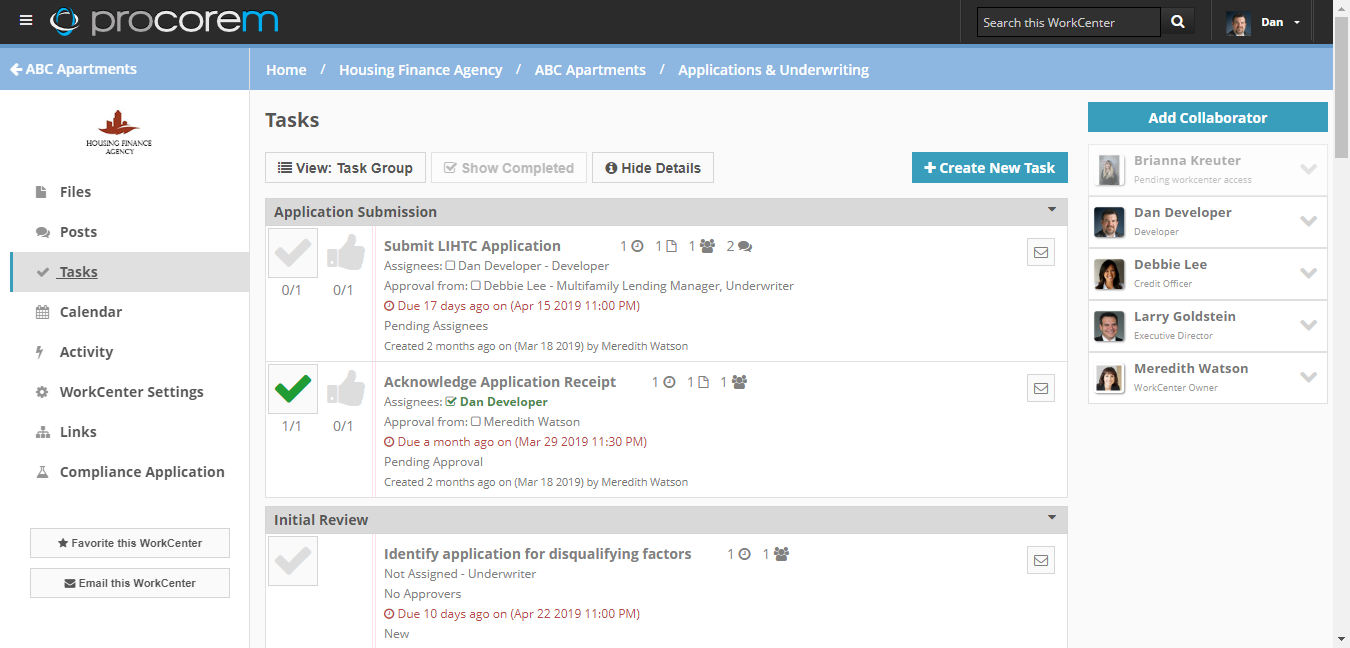
Calendar—Procorem’s calendar functionality provides a visual display of core project tasks. From the calendar you can easily edit a task, change the date, and identify task status. Within each WorkCenter, you will be able to see all the project milestones for a particular project. All information in the WorkCenter roles up to the account level as well. Team members with appropriate permissions can see all project information on the account level as well.
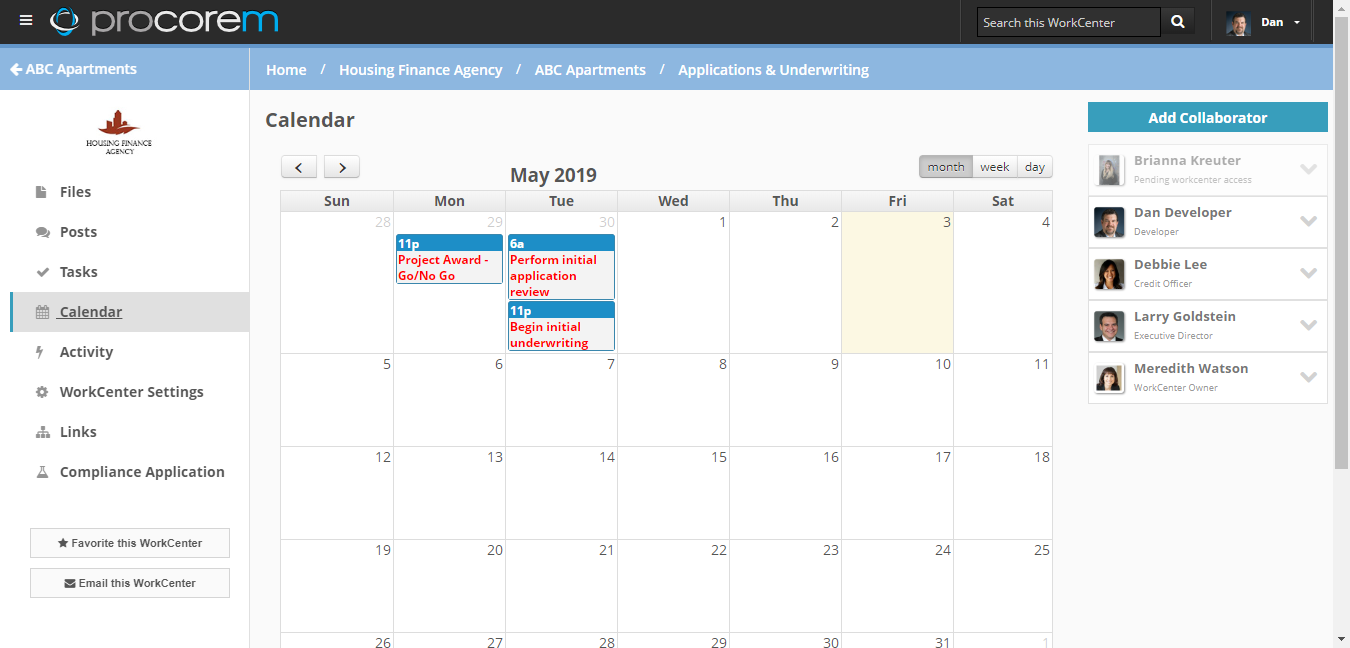
Activity—All project activity in each WorkCenter is recorded and tied to that particular WorkCenter. This helps create a complete institutional memory of all core project activity. Activity is stored in a variety of areas in Procorem—from the Account, WorkCenter, Document, Task, and Person levels. With the WorkCenter Activity Feed you can quickly access all activity that has taken place on that project since it was created.
If a project member is removed from a project and the WorkCenter, all their activity stays associated with that WorkCenter to insure you have an institutional memory of all project activity.
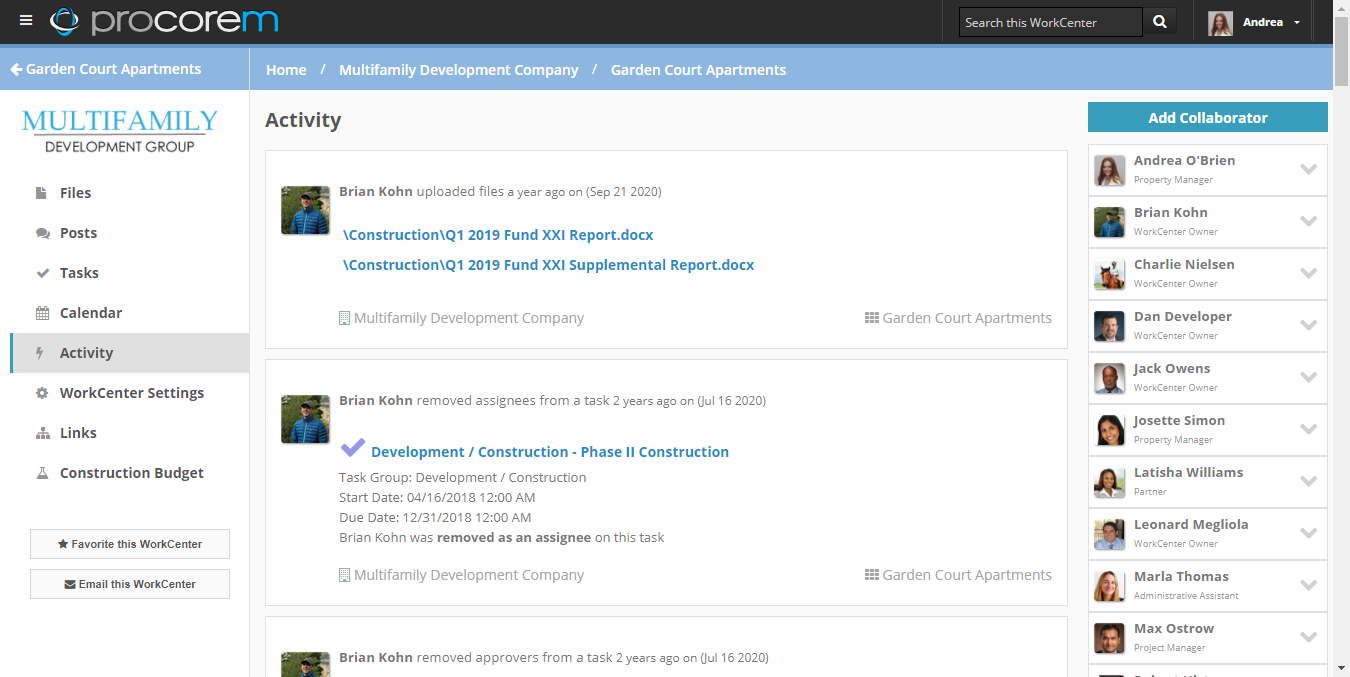
Apps—Procorem Apps are designed to extend the functionality of Procorem. Custom Apps are available to meet a variety of business criteria and can be built to interface directly with Procorem and other custom software packages.