Account-Level Data Views: The WorkCenters Data View
For an overview of data view functionality, see Data Views.
The WorkCenters data view allows you to view WorkCenters across the account.
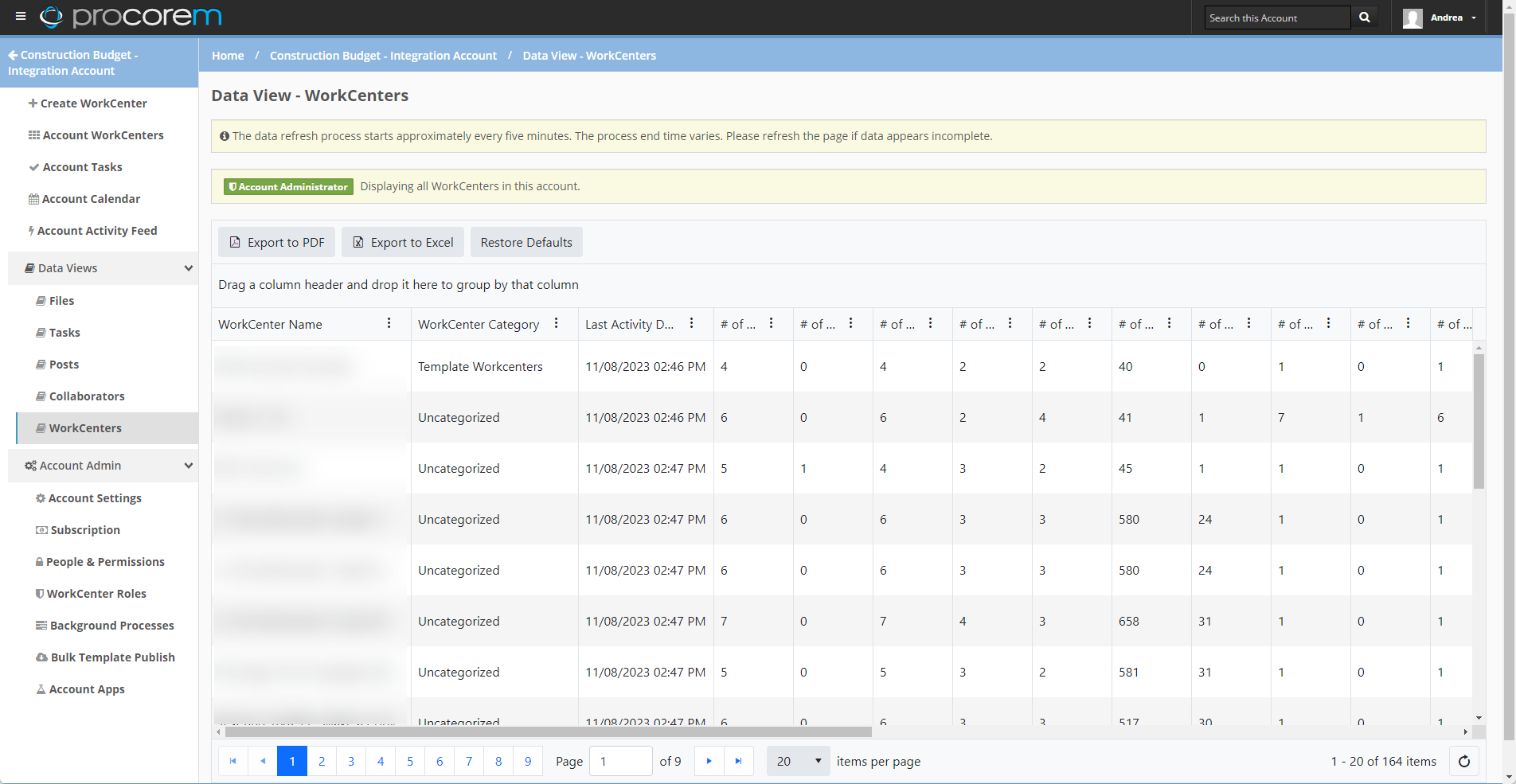
The data view shows the active WorkCenter(s) on the account that you are collaborator on. You must have accepted the invitation to the account. Account and WorkCenter administrators will see all active WorkCenters on the account.
Column | Description |
|---|---|
WorkCenter Name | WorkCenter Name. |
WorkCenter Category | WorkCenter Category. |
Last Activity Date | The created date and time of the last activity associated with the WorkCenter, localized to the browser's time. You can filter to the date level, not time. |
# of Collaborators | Count of active collaborators on the WorkCenter. |
# of Member Collaborators | Count of active collaborators on the WorkCenter who are members of the account, including those who have not accepted the invitation to the account. |
# of Guest Collaborators | Count of active collaborators on the WorkCenter who are guests of the account, including those who have not accepted the invitation to the account. |
# of Collaborators with Unaccepted Invites | Count of active collaborators on the WorkCenter who have not accepted the invitation to the account. |
# of Collaborators with Pending Access | Count of active collaborators on the WorkCenter who have not accessed the WorkCenter. |
# of Files | Count of files on the WorkCenter. |
# of Folders | Count of folders on the WorkCenter. |
# of Tasks | Count of tasks on the WorkCenter. |
# of Completed Tasks | Count of tasks in the Completed status on the WorkCenter. |
# of Uncompleted Tasks | Count of tasks not in the Completed status on the WorkCenter. |
# of Activities | Count of activities associated to the WorkCenter. |
# of Announcements | Count of active, non-expired announcements associated to the WorkCenter Category of the WorkCenter. |
Is WorkCenter Template | Indicates "Yes" if the WorkCenter is a template or "No" if it is not a template. |
Require Incoming Email Approval | Indicates "Yes" if the WorkCenter requires approval of incoming emails or "No" if it does not. |
Landing Page | The home, or landing, page for the WorkCenter. The column is blank when no WorkCenter Category is selected for the WorkCenter. |
Description | The text description of the WorkCenter, up to 100 characters. |
Created Date | The date and time the WorkCenter was created, localized to the browser's time. You can filter to the date level, not time. |
Created By User | The name of the user that created the WorkCenter. |
Updated Date | The date and time that the File Details were most recently updated, localized to the browser's time. You can filter to the date level, not time. |
Updated By | The name of the user that most recently updated the WorkCenter Details. |
WorkCenter ID | WorkCenter ID. |