Background Processes
In Procorem, you can easily move, copy, and delete files in bulk from one WorkCenter to another. To learn more about bulk file transfers, review the Bulk File & Folder Management section of the Help Center.
On top of the ability to mass transfer documents, Procorem allows you to create WorkCenter templates in order to quickly replicate Tasks, Comments, Documents, Folders, and Collaborators between WorkCenters. Check out the WorkCenter Template section of the Help Center for more information.
Any time you move, copy, transfer, or import information in Procorem, the progress and activity you make will be tracked in your Background Processes section of your Profile. This tab will provide insight into the current status of a transfer, any errors related to the transfer, and when the transfer is complete.
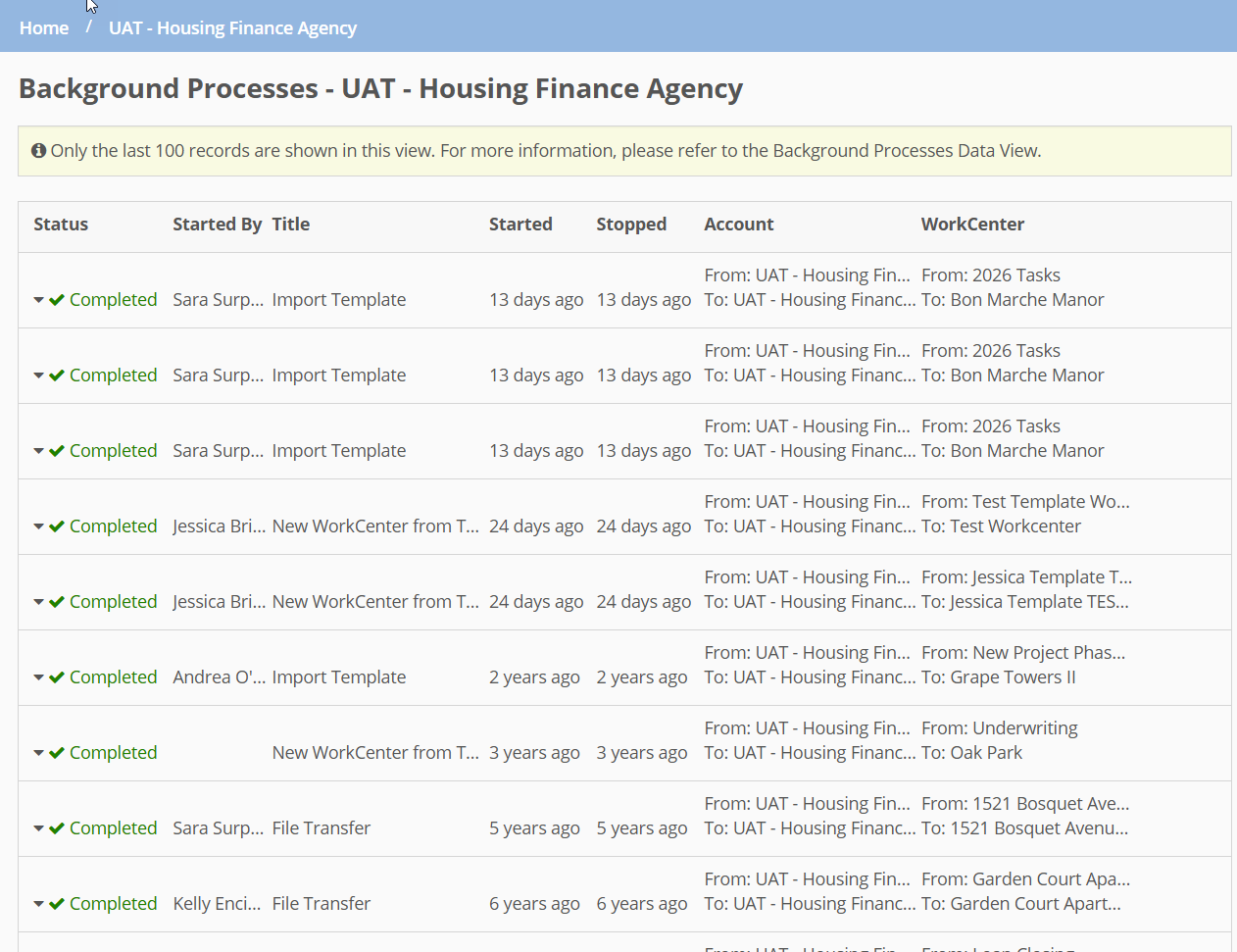
Note
You can access Background Processes on the Account level and on your profile. Account Background Processes will allow Account Administrators the ability to view all background processes (past and present) for the entire account, regardless of who initiated the action. On the Profile tab you will only see the Background Processes you initiated. For more on Profile Background Processes, please see the Profile & Preferences article.
As with all Account Settings & Configuration pages, you can easily access Account Level Background Processes from the left navigation menu on the primary Account View. Only Account Administrators have the ability to access the Account Admin section.
To learn more about accounts and how to navigate around the various account screens, take a quick look at the Accounts & Roles Introduction article.