WorkCenter Email
All WorkCenters fully integrate with your email to keep you notified of core project activity. Because we know many of us rely on email, direct email integration allows you to leverage Procoremfor all project activity, but still use email as needed. To learn more about controlling email notifications, take a look at the Notifications in Procorem article.
In addition, every collaborator on every WorkCenter has a unique email ID that allows you to send email and attachments directly to Procorem. Emails will show up as Posts on the WorkCenter and attachments can easily be moved to their appropriate location for further team collaboration.
To find your email ID, navigate to the WorkCenter and click Email this WorkCenter at the bottom of the left navigation panel.
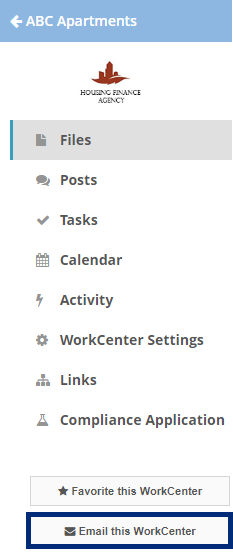
A popup window provides your unique WorkCenter email ID as well as the ability to send an email directly from this screen.
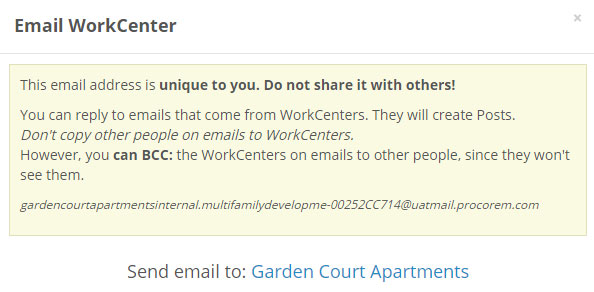
Click the Send email to: {WorkCenter Name} link.
A new email opens in your mail application, populated with the "To" address.
Compose and send the email.
If the Account Administrator has configured the account to require approval on incoming emails, you need to approve the email to ensure that the email is in fact coming for you. Navigate to the post section of your WorkCenter and click Approve.
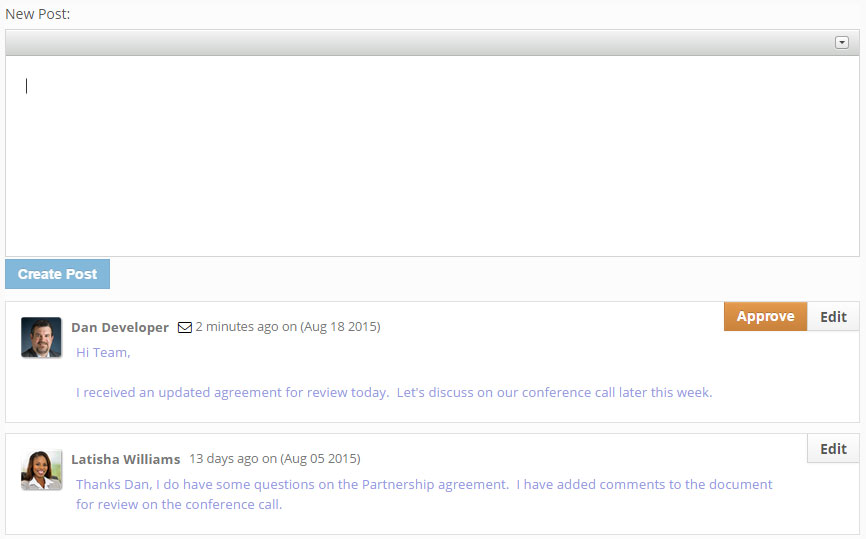
The post is made visible to all other collaborators on the WorkCenter and an audit log is created noting the activity.
Tip
You also have the ability to approve emails across multiple WorkCenters at the same time by headed to the Home Screen and viewing your pending items.
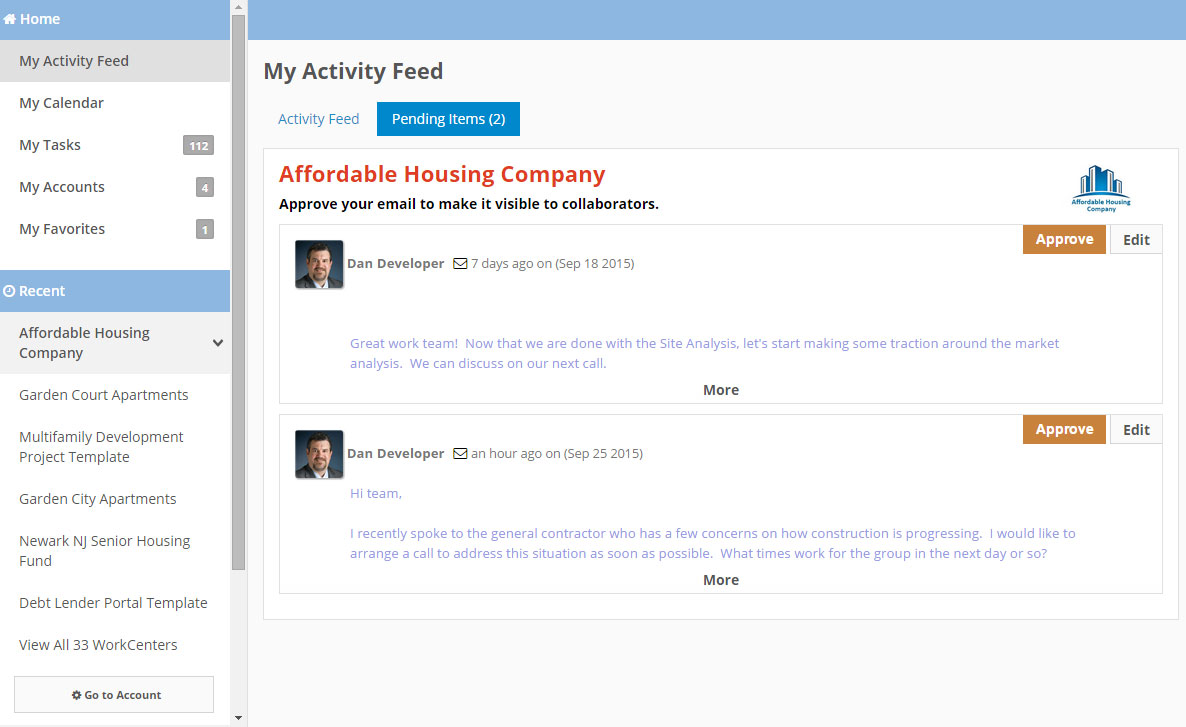
If any attachments are associated with the email they are now made visible. To share them with other collaborators on the WorkCenter, move them to the correct location within the WorkCenter.
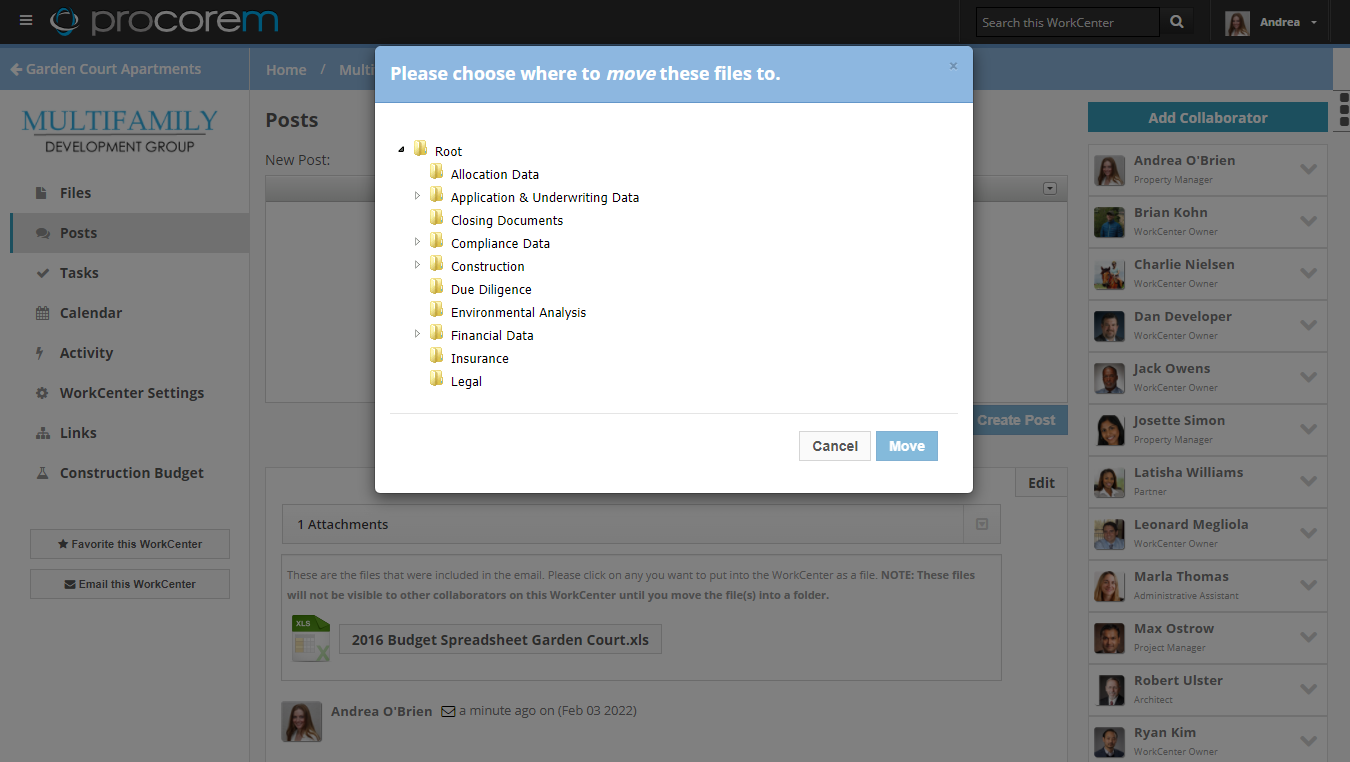
If the file already exists with the same name, a new version is created; otherwise, Procoremcreated a new file in that folder.
Important
As a result of current constraints in Microsoft Outlook, ProLink does not support .msg attachments on posts that were created from emails sent to the WorkCenter.
When a .msg file is sent from other email applications, such as Gmail, the attachment is available in Procorem.