Release Notes: September 22, 2021 (v21.4.1)
ProLink is pleased to announce a Procorem release, which includes the following items.
Updates to the No Assignees/Approvers Filters
We have refined the No Assignees/Approvers filters on the Account Tasks screen to address scenarios where a Security Role was assigned as an assignee or approver, but no user in the WorkCenter has that role.
You can expect to see the following results when you Filter by Task on the Account Tasks screen:
When No Assignees is selected, the results will show tasks that do not have an actual user assigned as assignee, including tasks with a Security Role assigned but no user in that role.
When No Approvers is selected, the results will show tasks that do not have an actual user assigned as an approver, including tasks with a Security Role assigned but no user in that role.
When No Assignees and No Approvers is selected, the results will show tasks that do not have an actual user assigned as an approver or an assignee, including tasks with a Security Role assigned but no user in that role.
Remove Collaborator from Multiple WorkCenters
You can now remove a collaborator from multiple WorkCenters at one time from the Account Person screen. Select the checkbox in the header row of the grid to select all WorkCenters for the user, or select the checkbox at the beginning of the row to select individual WorkCenters. Then click Remove from Selected WorkCenters above the grid and confirm the removal of the user from the selected WorkCenters.
One “activity” is created for each WorkCenter from which the user is removed. However, the user will receive one summary email, listing all the WorkCenters.
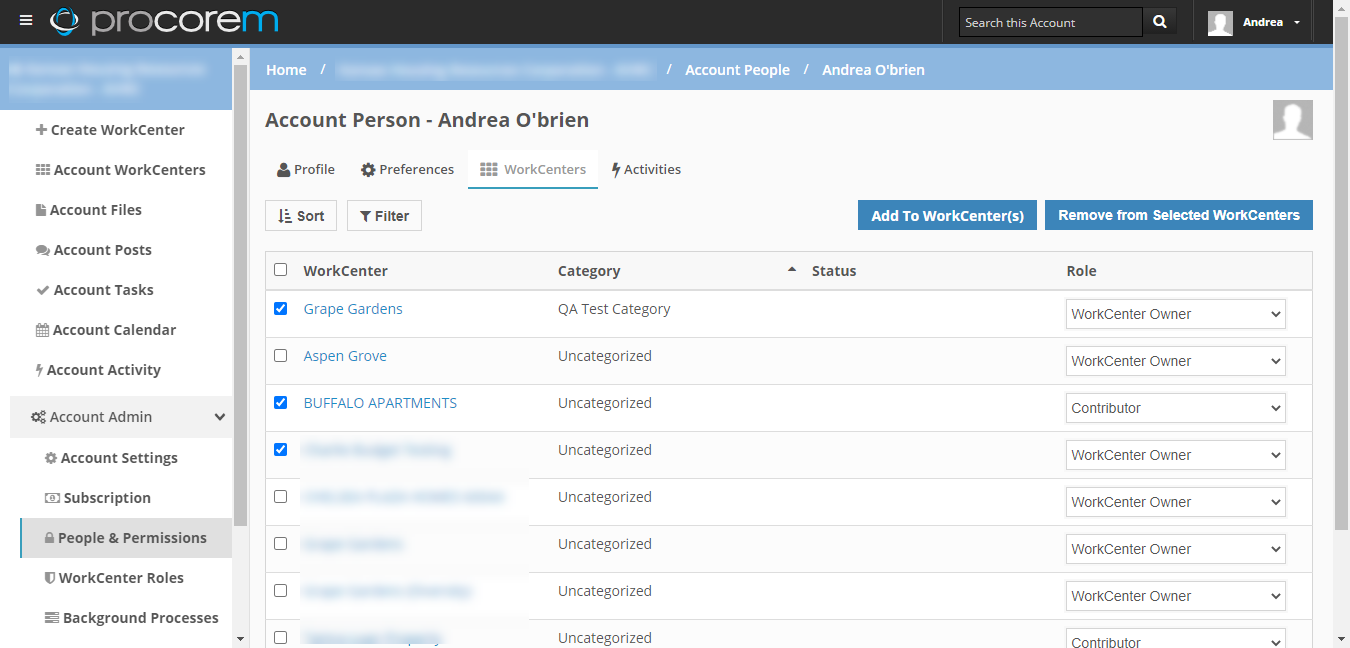
New Filter and Sort buttons on the screen allow you to filter the grid by Category and sort by WorkCenter Name, Category, Status, or Role.
Activity Feed Improvements
You’ll find activity information across multiple screens throughout Procorem. In all cases, the option to Flag activities has been removed. And instead of being able to filter by flagged activities from My Activity Feed, you can now filter based on the age of the activity (3 Months, 6 Months, 1 Year).
Note that the Account Activity feed history will not go back past 3 months.
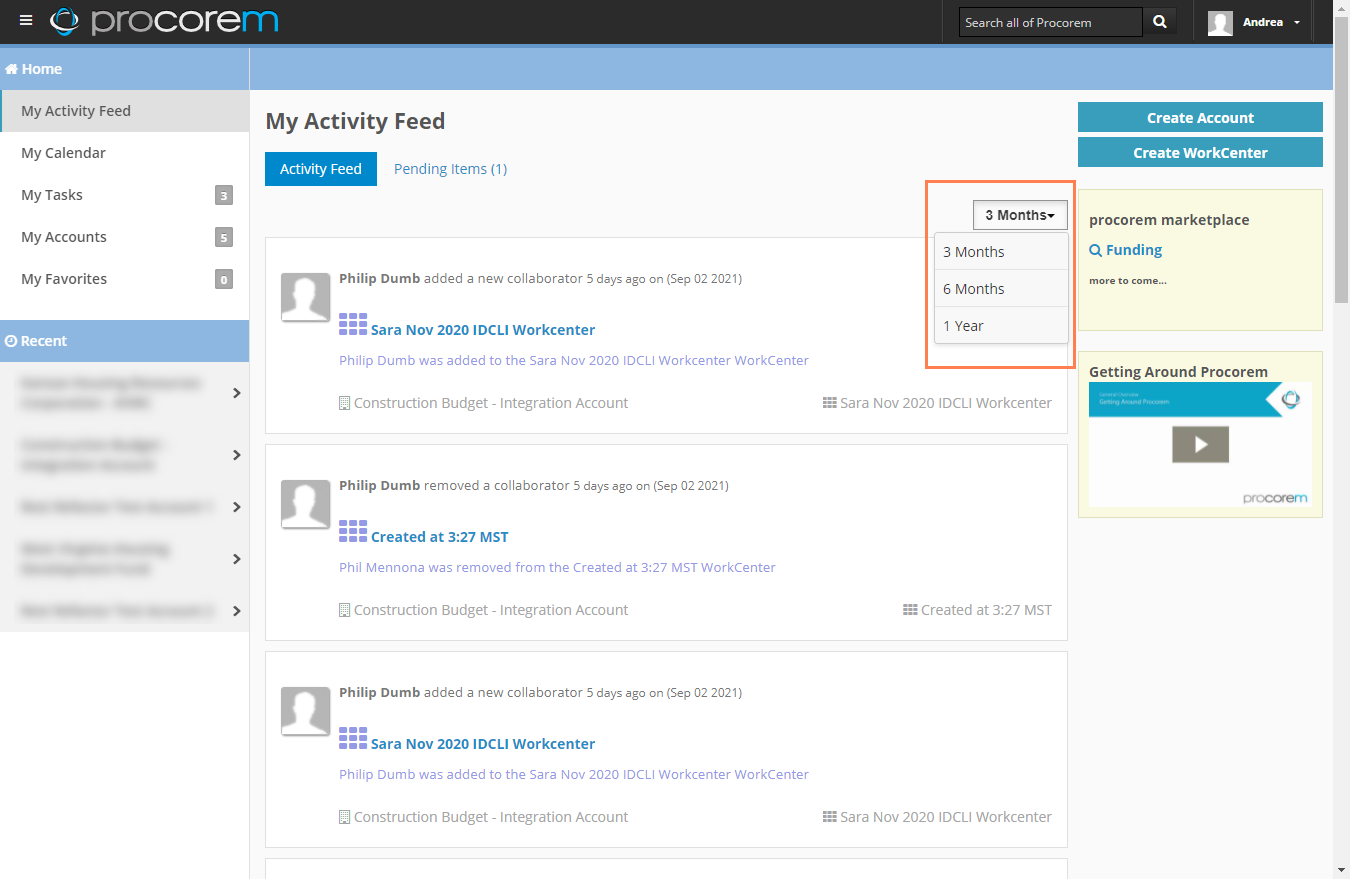
In addition, this release includes performance improvements for My Activity Feed.