Account-Level Data Views: The Posts Data View
For an overview of data view functionality, see Data Views.
The Posts data view allows you to view posts across the account.
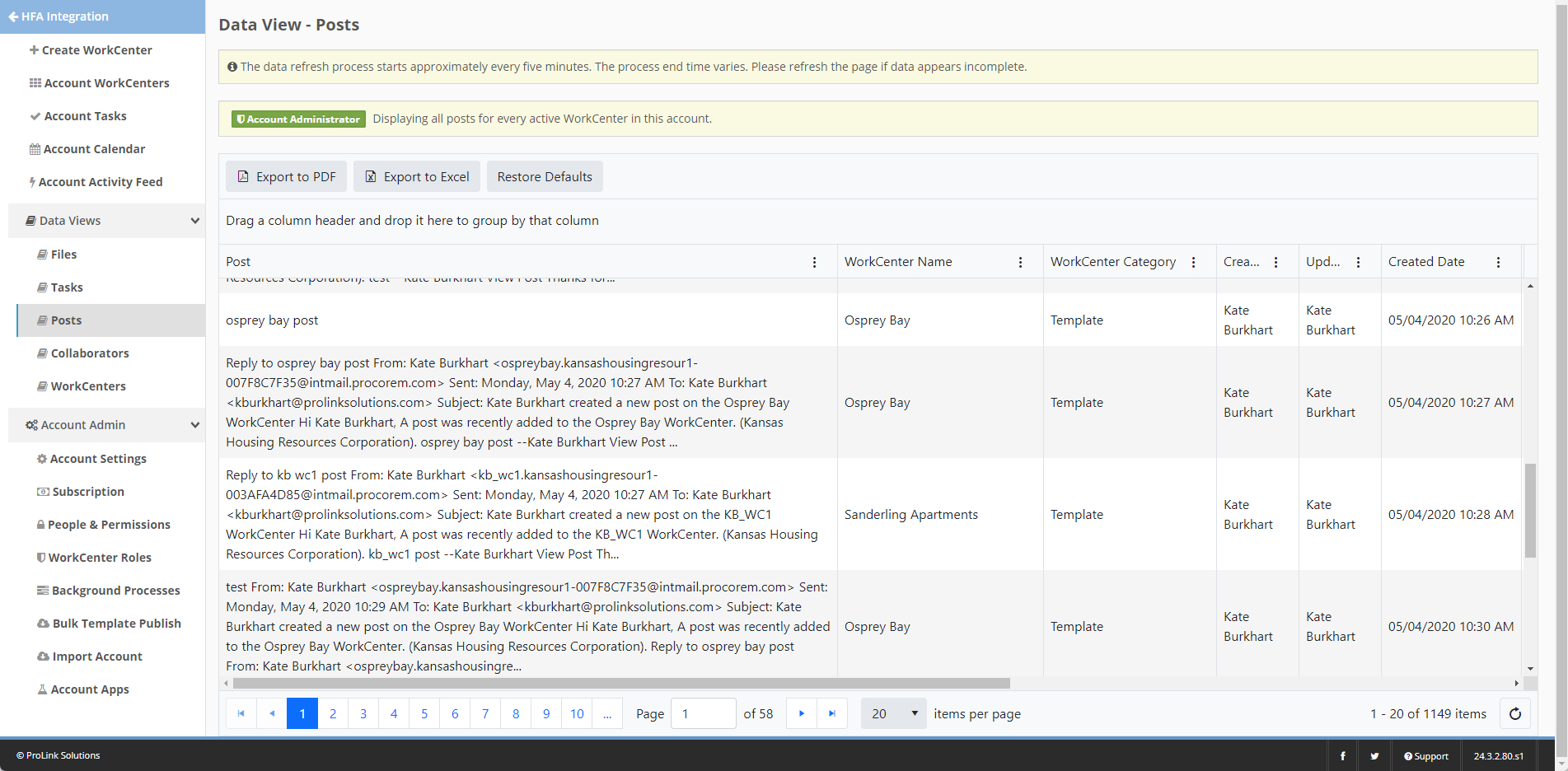
The data view shows posts in the account for the active WorkCenter(s) that you are collaborator on. You must have accepted the invitation to the account. Account and WorkCenter administrators will see posts for all active WorkCenters on the account.
Column | Description |
|---|---|
Post | The first 500 characters of the post. |
WorkCenter Name | WorkCenter Name of the post. |
WorkCenter Category | WorkCenter Category of the post. |
Created By User | The name of the user that created the post. |
Updated By | The name of the user that most recently updated the Post Details. |
Created Date | The date and time the post was created, localized to the browser's time. You can filter to the date level, not time. |
Updated Date | The date and time that the Post Details were most recently updated, localized to the browser's time. You can filter to the date level, not time. |
Approved by Poster | Indicates "Approved" or "Unapproved". |
# of Attachments | Count of file attachments on the post that came from an email. |
# of Moved Attachments | Count of file attachments on the post that came from an email that have been moved into the WorkCenter file system. |
# of Unmoved Attachments | Count of file attachments on the post that came from an email that have not been moved into the WorkCenter file system. |
Attachments | List of all file attachment names associated with the post, up to 250 characters. |
WorkCenter ID | WorkCenter ID of the post. |
Post ID | System ID for the post. |