Account-Level Data Views: The Collaborators Data View
For an overview of data view functionality, see Data Views.
The Collaborators data view allows you to view collaborators across the account.
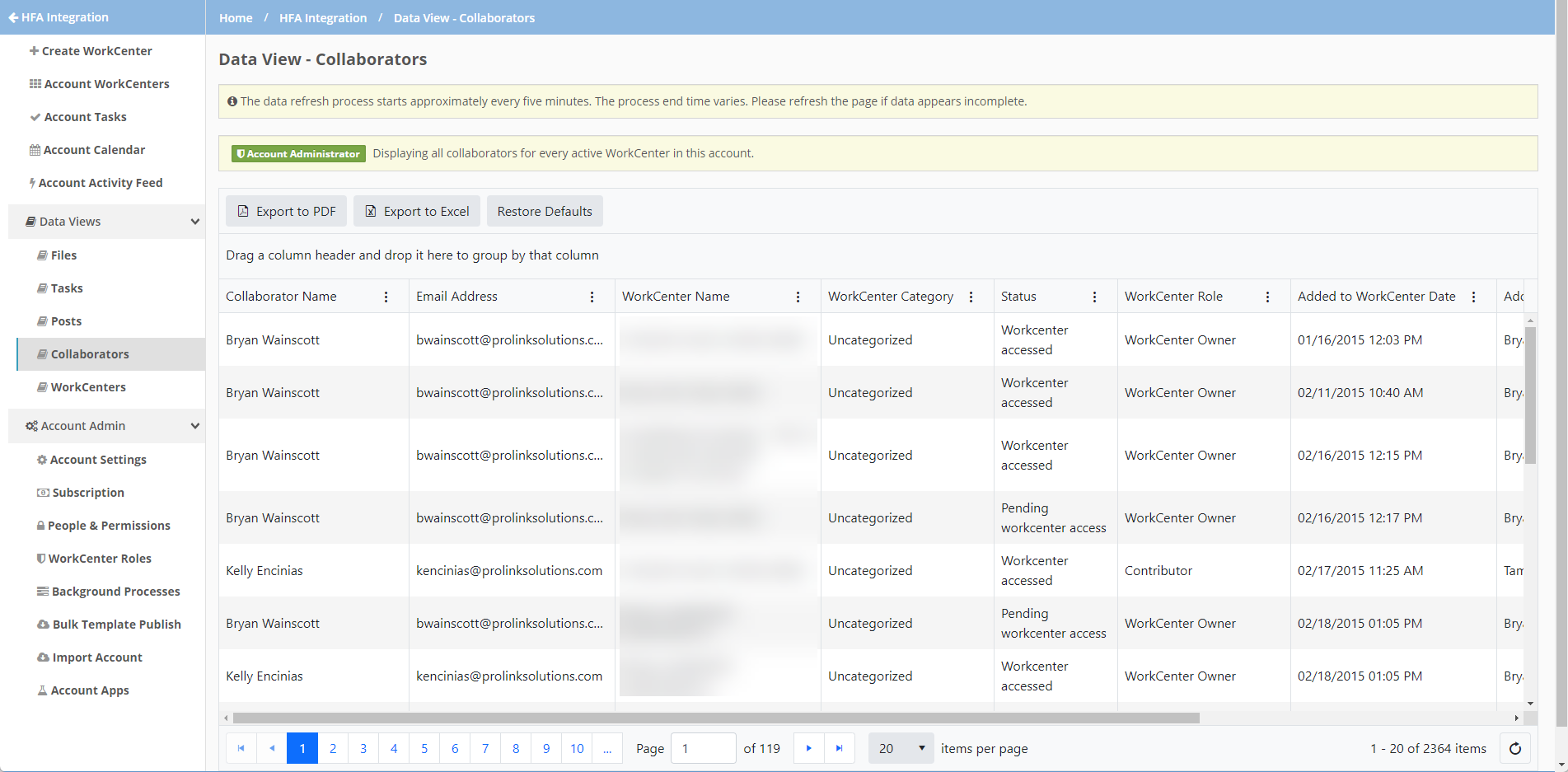
The data view shows collaborators in the account for the active WorkCenter(s) that you are collaborator on. Account and WorkCenter administrators will see collaborators for all active WorkCenters on the account.
Column | Description |
|---|---|
Collaborator Name | First name and last name of the collaborator. |
Email Address | Email address of the collaborator. |
WorkCenter Name | WorkCenter Name that the collaborator is associated with. |
WorkCenter Category | WorkCenter Category of the WorkCenter that the collaborator is associated with. |
Status | Status of the collaborator (Pending WorkCenter access, Invite pending acceptance, WorkCenter accessed). |
WorkCenter Role | The WorkCenter role name for the collaborator. |
Added to WorkCenter Date | The date and time the collaborator is added to the WorkCenter, localized to the browser's time. You can filter to the date level, not time. |
Added By User | The first name and last name of the user who added the collaborator to the WorkCenter. |
WorkCenter ID | WorkCenter ID of the collaborator. |
Collaborator ID | System ID for the collaborator. |