Introduction to Files and Folders
Get started managing files and folders in Procorem with these quick tutorial videos
Core to any business is the ability to effectively manage all the files associated with your projects—from inception, through review and roll-out to the team at large. With Procorem, files are an integral part of the overall product.
With Procorem our aim is to provide you a secure, centralized repository for your files, but go a step further and use Procorem as your project hub to share, review, approve, collaborate, version, comment, and store files tied to projects.
By limiting the amount of time spent looking for the right version, most recent changes, or latest email of a file we can help you and your team be as efficient as possible. And of course, like all activity in Procorem, all activity around files is tracked and recorded for a complete project history.
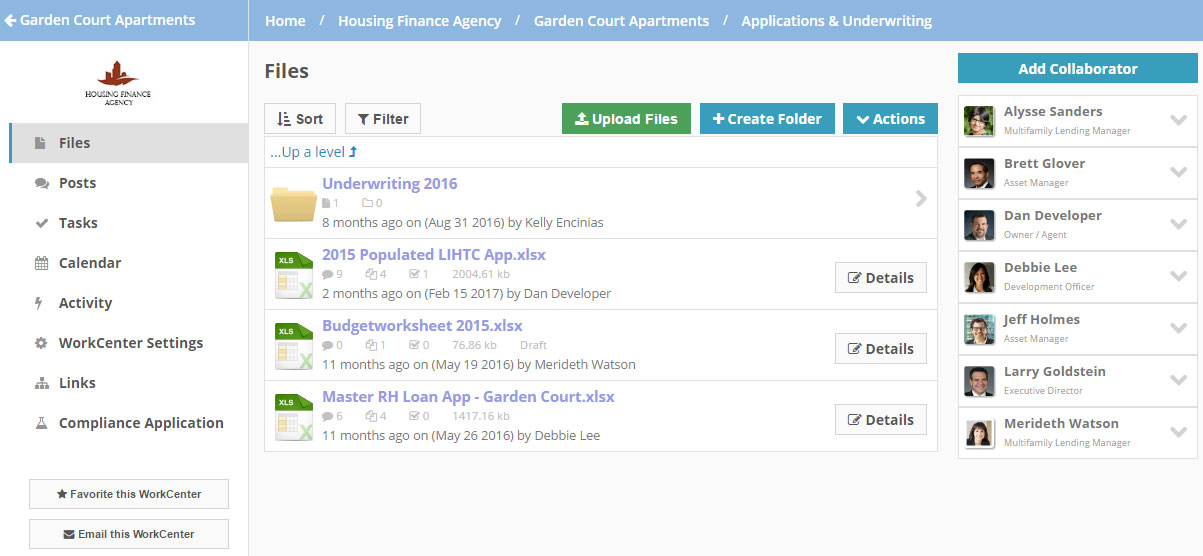
Procorem includes the following file capabilities:
Files—You can upload any file type instantly. Easily upload multiple documents at the same time up to 2 GB at once.
Folders—Folder structure in Procorem is completely customizable for your business. Create top-level folders and any number of sub-folders as you need.
Commenting—Collaborate on files right within Procorem by commenting on the file record. All comments are integrated with your email to ensure your team stays on task.
Versioning—All versions of files are stored and recorded in Procorem. If you would like to restore or delete an old version of a file, users with the right access can do it with the push of a button.
File Tasks—Attach multiple tasks to each file to create your own custom workflow and approval processes.
File Activity—All file activities such as downloading, uploading, commenting, deleting, moving, copying and more are fully recorded in Procorem so you have a complete audit history of all activity.
File Approvals—Approving files can easily be managed with custom document statuses and types.
File Management—Files can easily be moved or copied across WorkCenters to share with different projects, departments, or team members.
Bulk Actions—If you would like to move, copy, or delete multiple files or entire folders of documents across WorkCenters you have the option to do that as well.