Release Notes: March 2, 2022 (v22.1.6)
ProLink is pleased to announce a Procorem release, which includes the following functionality.
Email Delivery Options by WorkCenter Role
With this release, Account Administrators have more control over which email messages that Procorem users receive based on the users’ WorkCenter roles.
The WorkCenter Role screen includes a new Email Messages tab. Here you can indicate which email messages the system will send to users assigned the role.
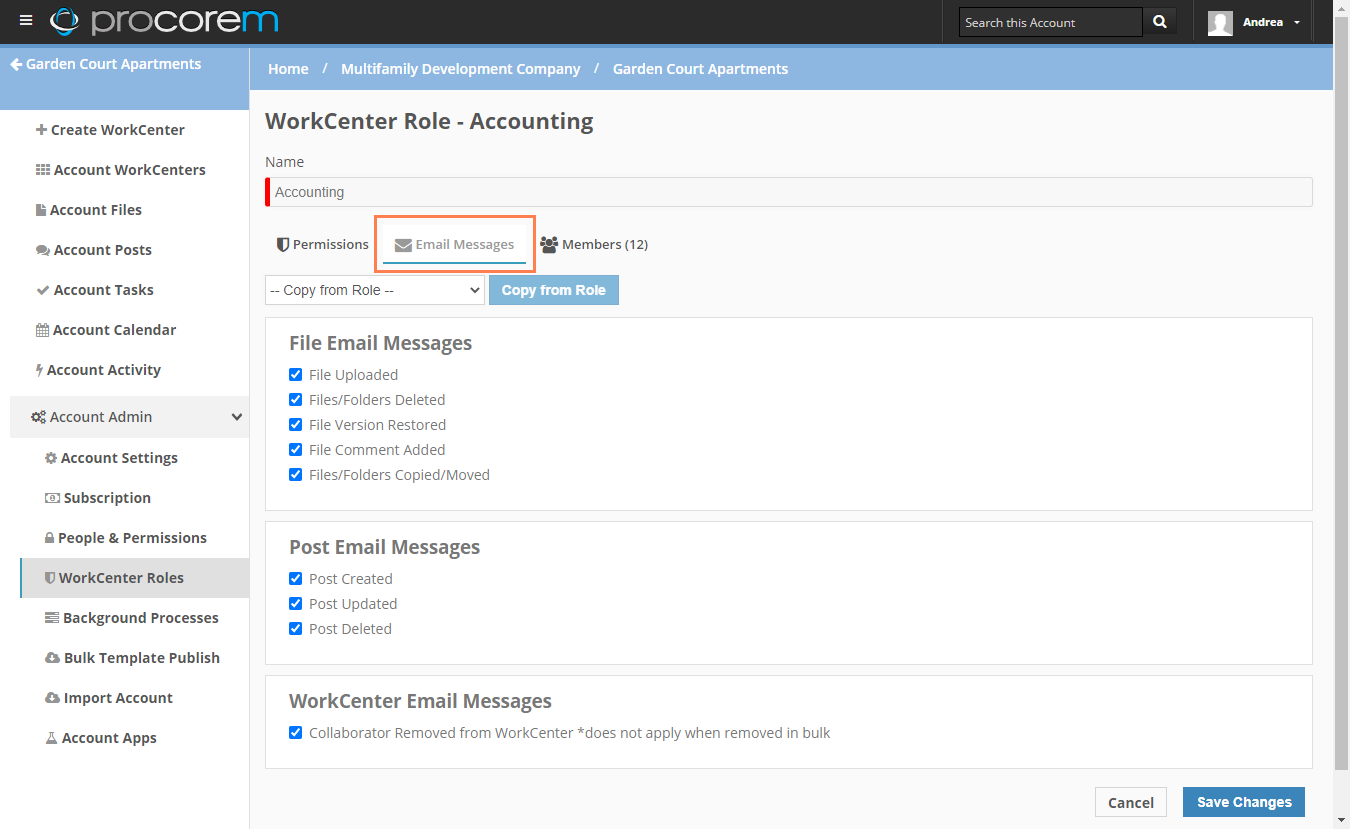
When you create a new WorkCenter role, all email options are selected by default. When an email option is selected, the system will send an email to users assigned the WorkCenter role when the action is performed in the WorkCenter. For example, when the File Uploaded email option is selected and a WorkCenter collaborator uploads a file, then collaborators with the WorkCenter role will receive an email about the file upload. When the option is cleared, the system will not send an email when the action is performed.
You can also copy the options from another role using the Copy from Role drop-down list and button near the top of the tab.
Keep in mind that a user’s profile preferences help determine which emails the user receives. While users will not receive emails that the Account Administrator has excluded for their WorkCenter role, users can elect to turn off email messages even if the WorkCenter role has been set up to send some or all email messages. The user’s profile also controls how and when email messages are delivered (for example, immediate versus digest emails).
All WorkCenter roles in existing, active accounts have all email options selected by default. You, as Account Administrator, can update the email options for WorkCenter roles as needed, with the exception of the default, system roles—Contributor, Read Only, and WorkCenter Owner.
Formatted Announcement Messages
Account Administrators can now include formatting and clickable URLs in the body of announcement messages.
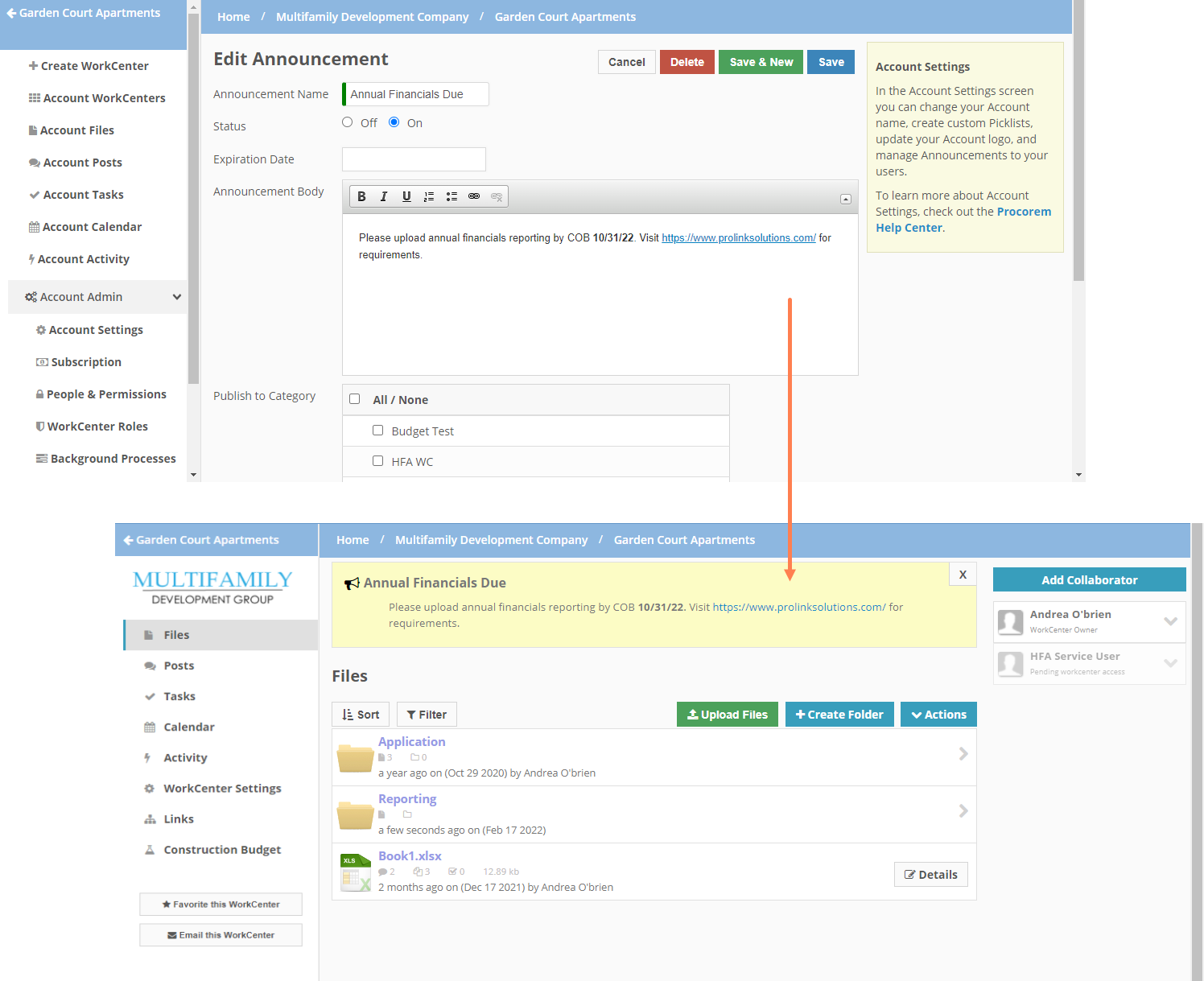
Fixed Issues
The release includes the following items:
9639—When an Account Administrator removed a user from an account, the Activity feed showed that the user removed themselves from the account. This issue has been fixed.
9945—When Account Administrators and WorkCenter Administrators toggled the view on the Account WorkCenters screen to view My WorkCenters, the screen included inactive WorkCenters. The view has been fixed so that only active WorkCenters are shown when you view My WorkCenters.
10649, 11378—In some cases, when users try to add an existing Procorem user as a collaborator on a WorkCenter, the system is not returning the existing user in the search results. We added on-screen help to the Add Collaborators screen to guide you to use the + button in these cases. The system will add the user to the WorkCenter without creating a new user profile in Procorem.
11856, 16209—Sometimes Procorem is displaying apostrophes in code instead of the symbol. We have made changes so that when you create new tasks that include an apostrophe in the name, the symbol is displayed as expected. In addition, you can now search task names with apostrophes in the Procorem search box.
16175—Account Administrators cannot delete a WorkCenter role assigned to members on an archived WorkCenter, and the screen included no explanation for the deletion error. The Members tab of the WorkCenter Role screen now shows members assigned to the role in archived WorkCenters. Before deleting the WorkCenter role, you will need to un-archive the WorkCenter, change the user’s role to something other than the role you want to delete, and then archive the WorkCenter again.