WorkCenter Security
You can customize WorkCenters to control who can interact with what information on the WorkCenter. WorkCenters are designed to be transparent so anyone you invite to a WorkCenter will be able to view the information within that WorkCenter. If you don’t want someone to have access to documentation in a WorkCenter, we recommend not inviting them to that WorkCenter at all. If you ever want to know who has access to a WorkCenter, just head to the WorkCenter and take a look at the collaborators listed on the right hand side of the screen.
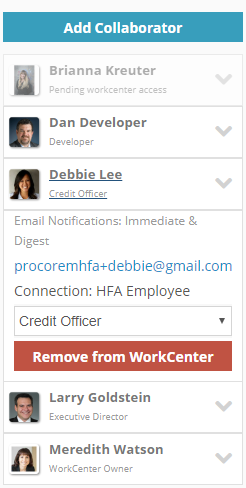
Once you have decided who should be a part of your WorkCenter, you have the power to control what they can do in the WorkCenter through configurable WorkCenter roles. Configurable WorkCenter roles allow you to edit how users interact with files, folders, posts, tasks, and the WorkCenter itself. Check out the Configurable WorkCenter Roles Help Center article to learn more.
Note
Only Account Administrators can create configurable WorkCenter roles. WorkCenter collaborators with appropriate permissions can change the role of collaborators on the WorkCenter itself.