Release Notes: December 16, 2021 (v21.4.6)
ProLink is pleased to announce a Procorem release, which includes the following items.
Customized Landing Screen for WorkCenters
System administrators can specify which WorkCenter screen that collaborators will land on when clicking into a WorkCenter. As a result, collaborators with specific goals in a WorkCenter are guided directly to the appropriate screen.
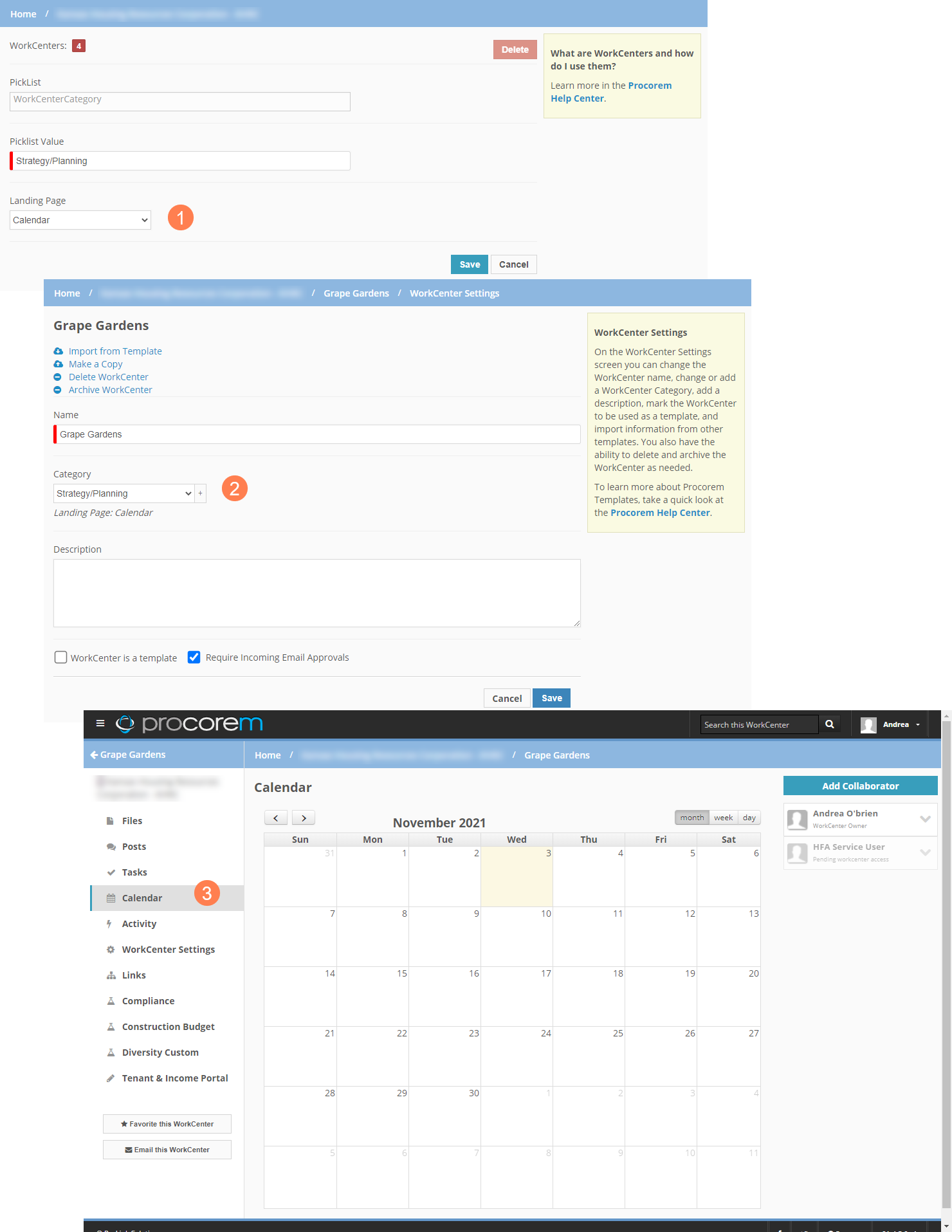
The system administrator selects an option from the new Landing Page field on the Edit WorkCenter Category Picklist screen. The default option for new WorkCenter categories is the Files screen.
The administrator specifies the category for a WorkCenter through WorkCenter Settings (existing functionality).
Collaborators visiting the WorkCenter navigate directly to the selected landing page for the WorkCenter.
Details about File Version Names
When you upload a file to Procorem, the file name of the uploaded file is saved and displayed on the Versions tab. And when you upload a new version of the file, the file name, which now might be different from the Procorem file name or the previously uploaded file name, is saved and displayed on the Versions tab.
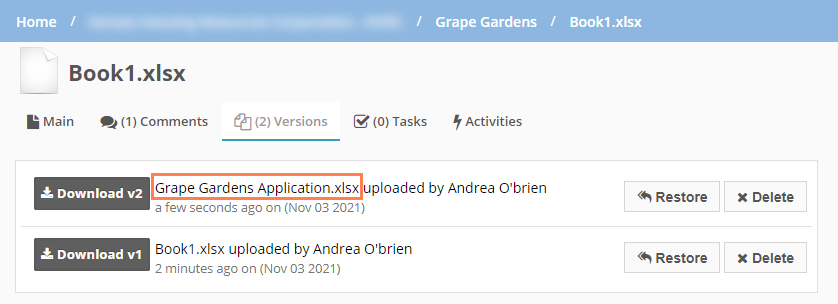
More Transparency in Automated Email Notifications
Emails from Procorem collaborators that originate from Procorem now include “via Procorem” after the sender’s name. In addition, the email footer for Procorem emails has been updated for increased transparency.
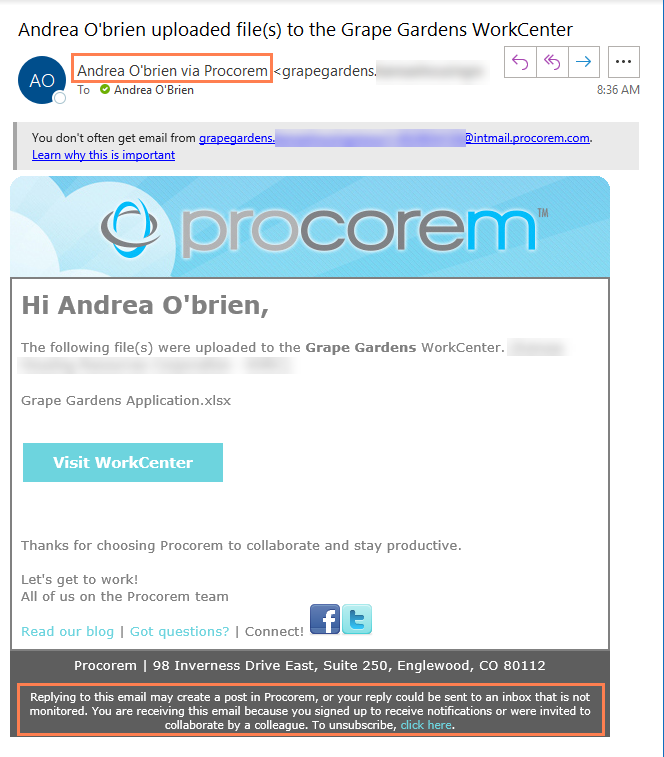
Password Management Updates
All password management references have been updated from “Forgot Password” to “Reset Password” for clarity.
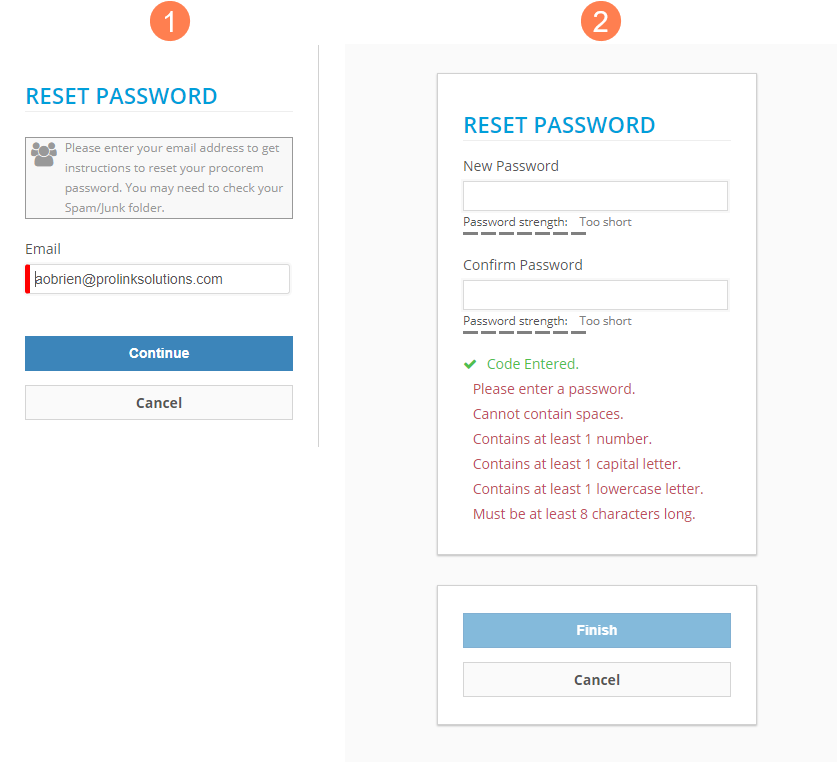
SAML SSO Support
Procorem now includes support for Security Assertion Markup Language (SAML) single sign-on (SSO) for enterprise organizations. Please contact ProLink for more information.