Introduction to Calendars in Procorem
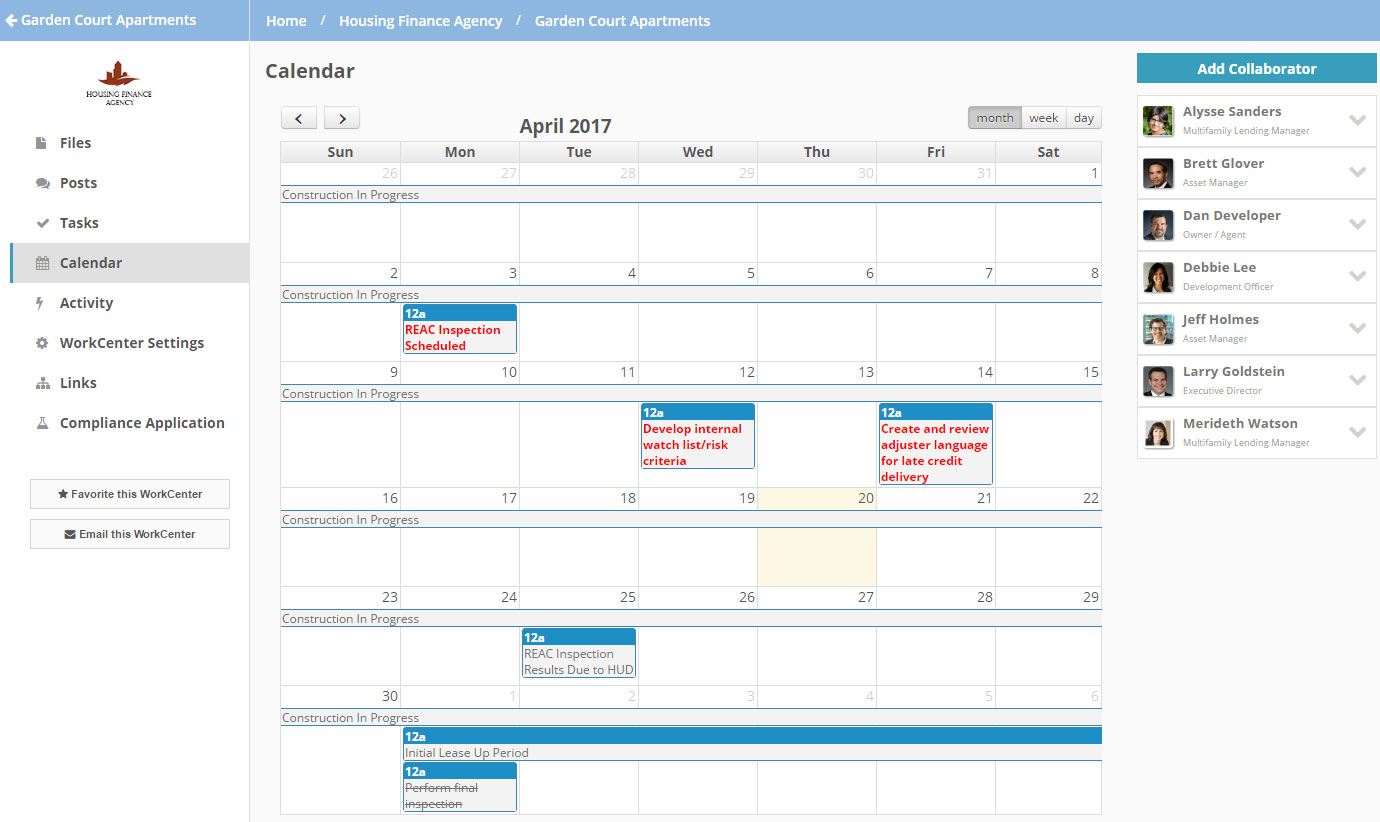
Calendars consist of the following functionality:
Project Calendar—Every WorkCenter comes with a unique project calendar which records all critical task and project activity.
Account Calendar—With the Account Calendar you can see all your project activity in a calendar view across all your projects at the same time.
My Calendar—Just like with My Tasks, every user in Procorem can see all their tasks in a calendar view across all their projects. This ensures no tasks are getting left behind.
Calendar Statuses—Regardless of which calendar you are in, you can quickly get a sense of what is overdue, complete, or coming up. Procorem will show overdue items in red, completed as crossed out, and upcoming in a standard black font for quick visual cues.