Procorem Release Notes: May 9, 2018
ProLink Solutions is pleased to announce a Procorem release. The main changes are described below.
Save Collaborators
You can add a collaborator to a WorkCenter who is still in an Invite Pending Acceptance status. After a collaborator has been added to one WorkCenter, you will see their name as a user on the account when adding to other WorkCenters—even before they have accepted their first invitation.
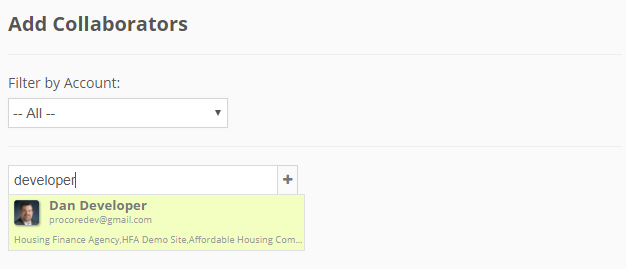
Save Role of a Collaborator
We have added a Default Role in People and Permissions. When you add a collaborator to a WorkCenter, the collaborator’s role defaults to their current role in their other WorkCenters. If they do not have a current role it will default to “Read Only”. You can adjust the Default Role, either from the WorkCenter or the People & Permissions page.
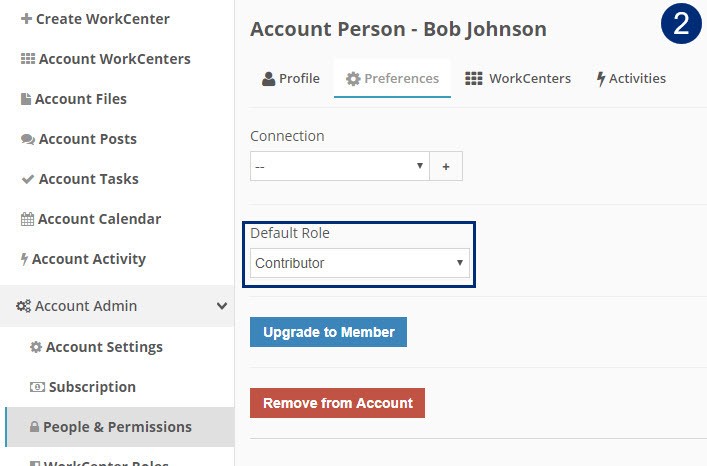
Adding a User to Multiple WorkCenters at Once
Once a user is added to a WorkCenter, the user will become available in the People & Permissions tab and may be added in bulk to all necessary WorkCenters. Also, Procorem has enhanced the ability to sort, filter, and group both roles and WorkCenters within the People & Permissions page along with the ability to set the Default Role.
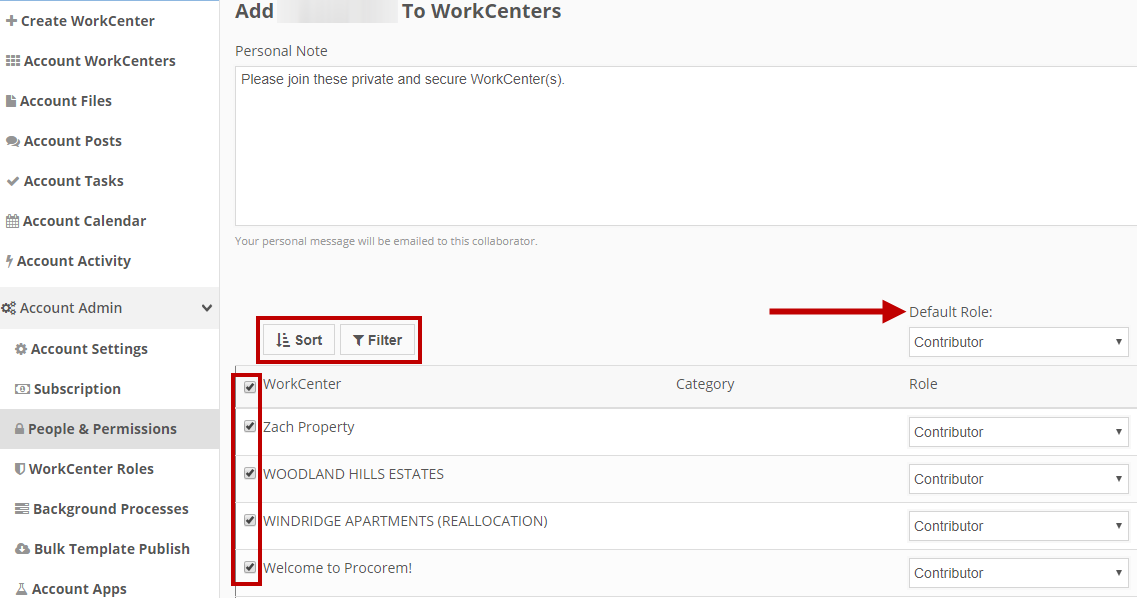
Contact Us
If you have questions or need assistance, please reach out to support@prolinksolutions.com.