Account Files
Just like tasks, maintaining the ability to access all the files across all your projects is an important consideration for high-level project management. Procorem provides you the ability to view all your account files in a single location. To access all the files related to your account, head to the Account Files section on the left navigation panel.
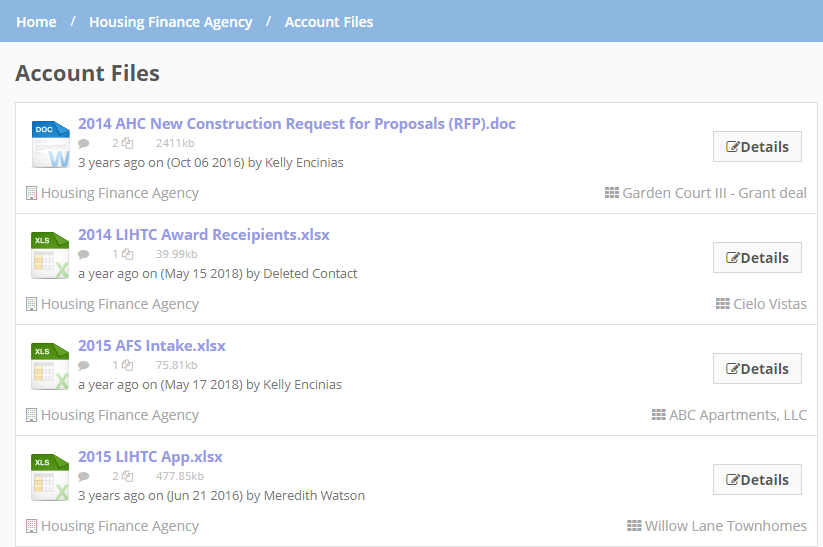
Once in the Account Files section, files are sorted alphabetically for you to browse through. Each row will have the account name and the WorkCenter name on the bottom left and right respectively. Easily download the file by clicking on it, or click Details to head into the WorkCenter and view important document information such as document status, type, comments, versions, and activity.