Release Notes: Quarter 1, 2025
ProLink Solutions is pleased to announce a Procorem release.
User Acceptance Testing (UAT) Build: March 13, 2025
UAT Rebuild: April 3, 2025
Production Build: April 17, 2025
Updates to Bulk Template Publish and Background Processes
Users with the WorkCenter Admin role can now perform Bulk Template Publish functionality.
Procorem includes a new Account Background Processes data view. Only Account Administrators and WorkCenter Administrators can access this data view.
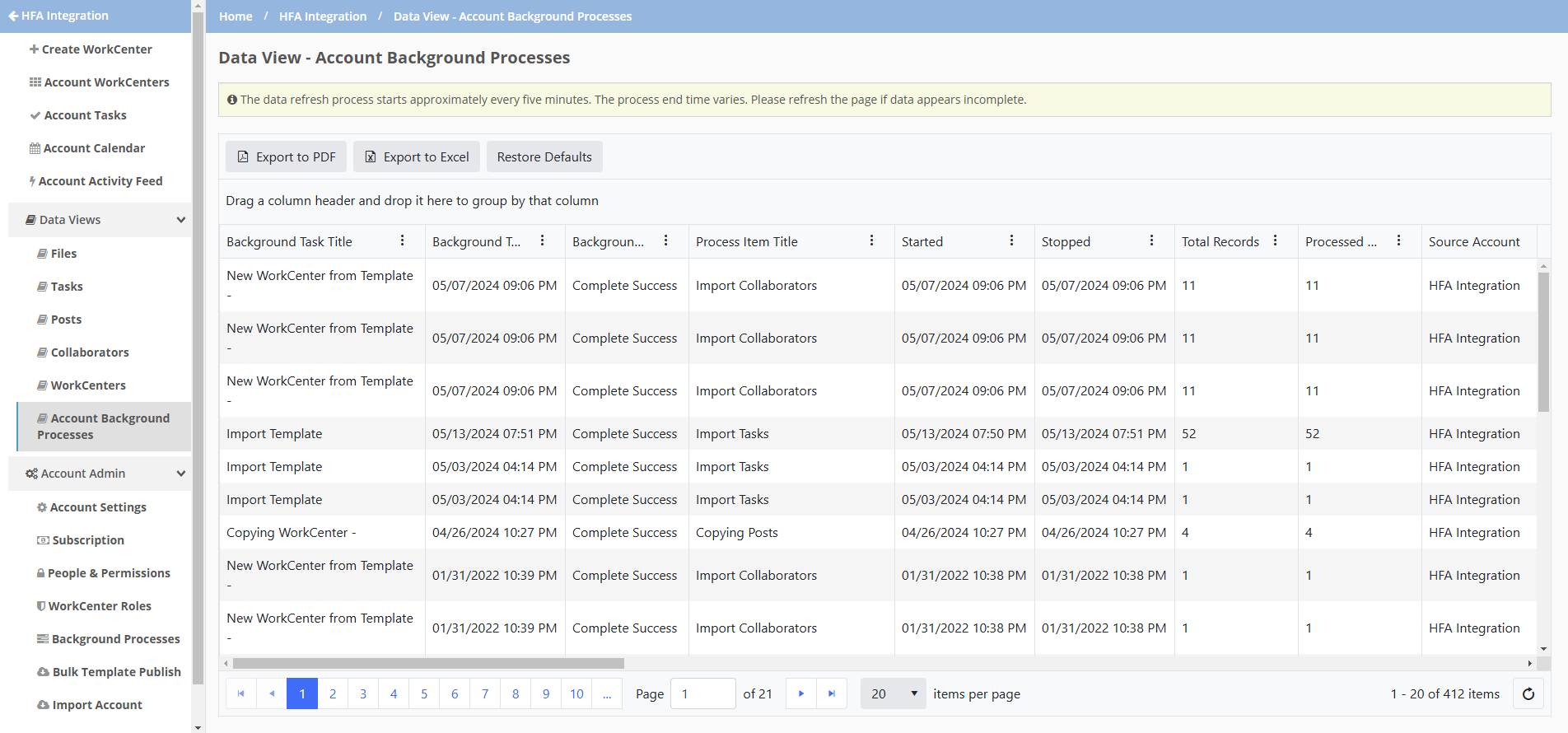
The Account Admin Background Processes screen now includes the following note at the top of the screen: Only the last [#] records are shown in this view. For more information, please refer to the Background Processes data view."
New Two-Step User Verification
ProLink introduces two-step verification (TSV) for Procorem accounts.
On the Profile page, ProLink renamed the Password tab to the Security tab.
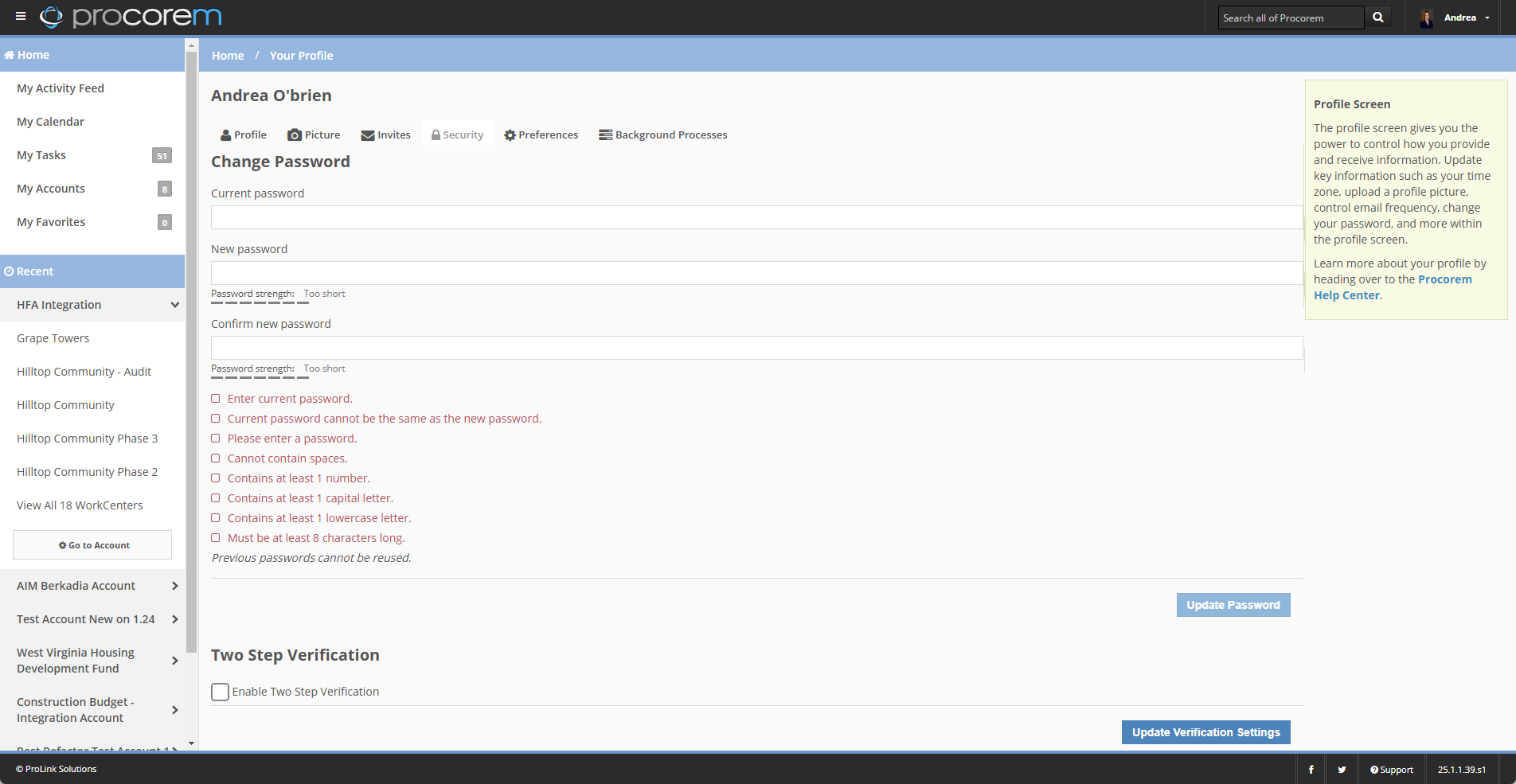
The existing password section is now called Change Password. The tab includes a new section called Two Step Verification. When you select the Enable Two Step Verification checkbox, more information and options are displayed.
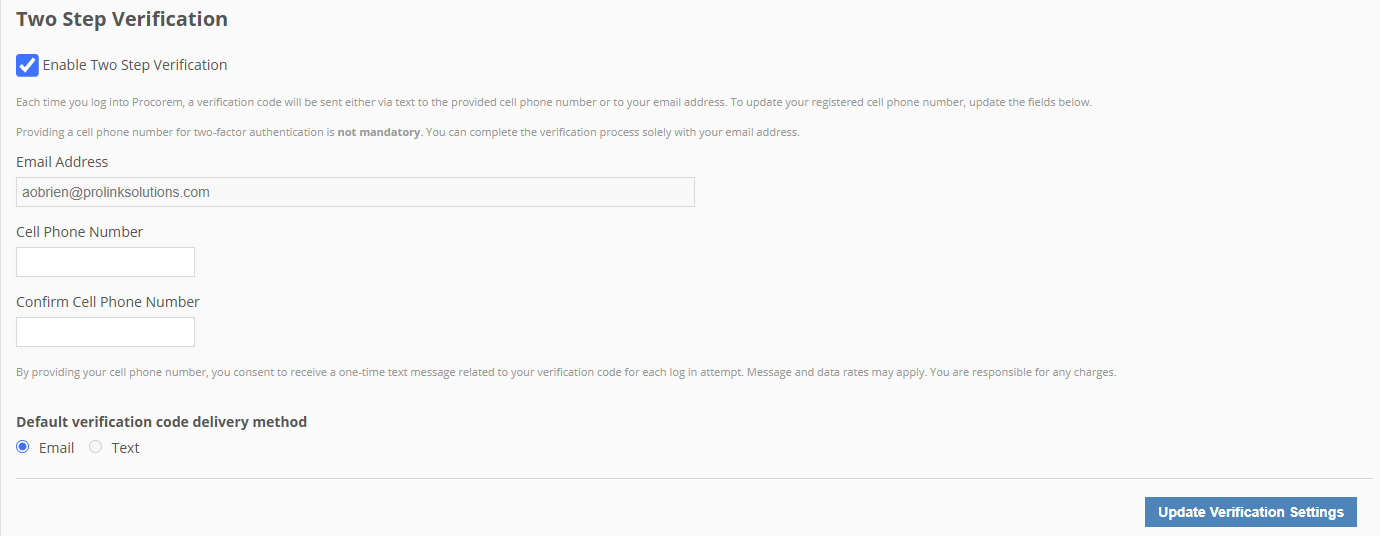
The default two-step verification method is email, using your Procorem email address. Optionally, you can provide your mobile phone number. If you add your mobile phone number, you can keep Email for the Default verification code delivery method, or you can select Text. When you have completed the settings as desired, click Update Verification Settings.
The Main tab of the Profile page displays a read-only Cell Phone Number field, which shows the number on the Security tab, if one was entered.
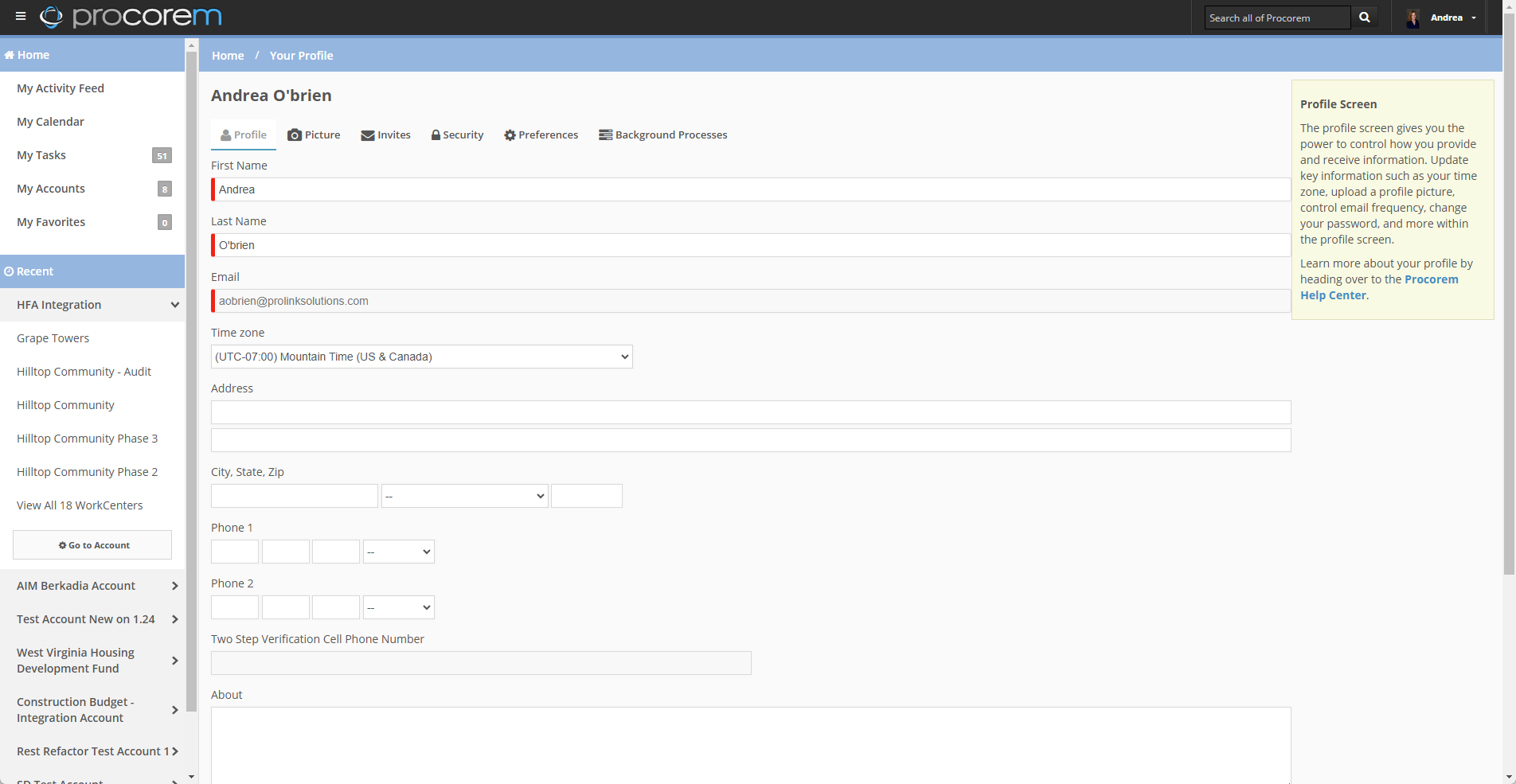
When two-step verification is enabled, after you enter your login credentials on the Login page, you will be prompted to enter the verification code that is sent through email or text, depending on the delivery method selected.
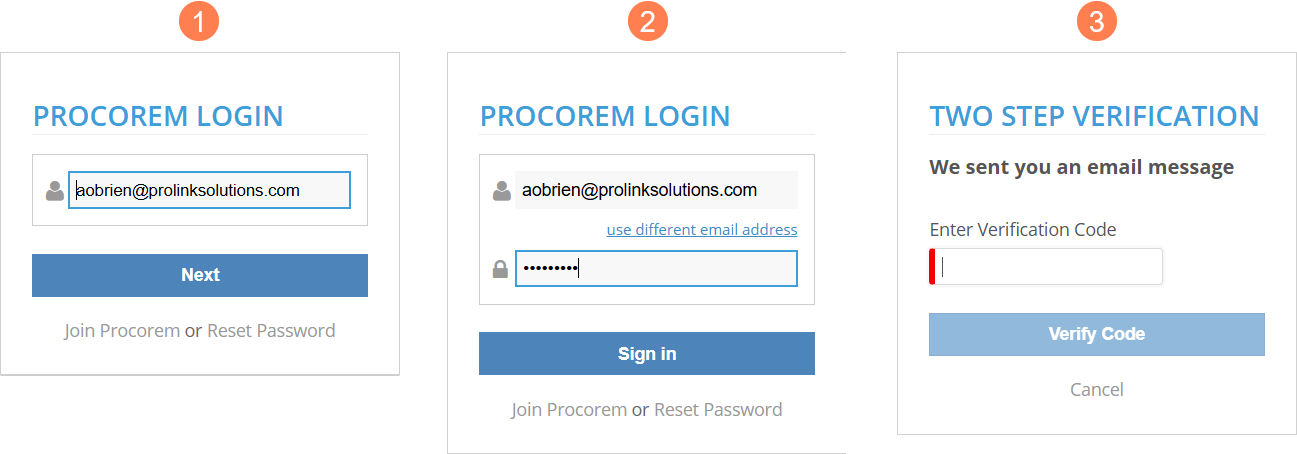
TSV Login Process
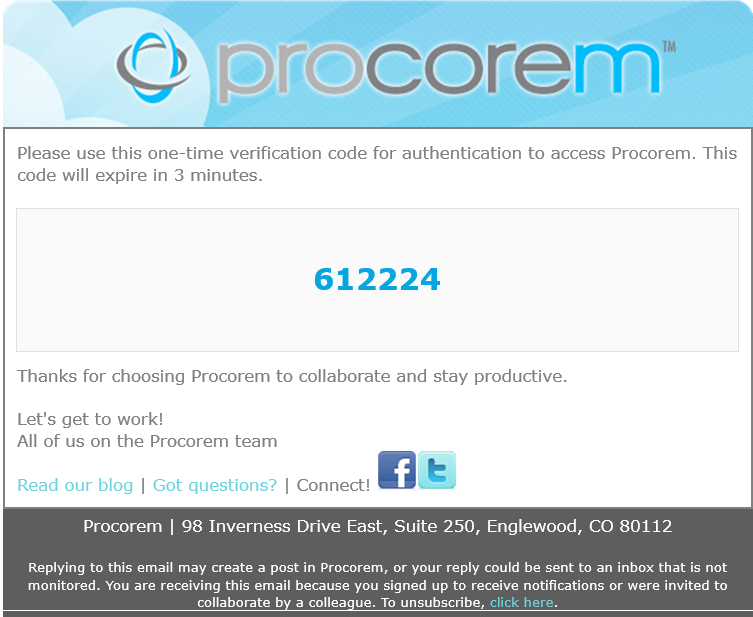
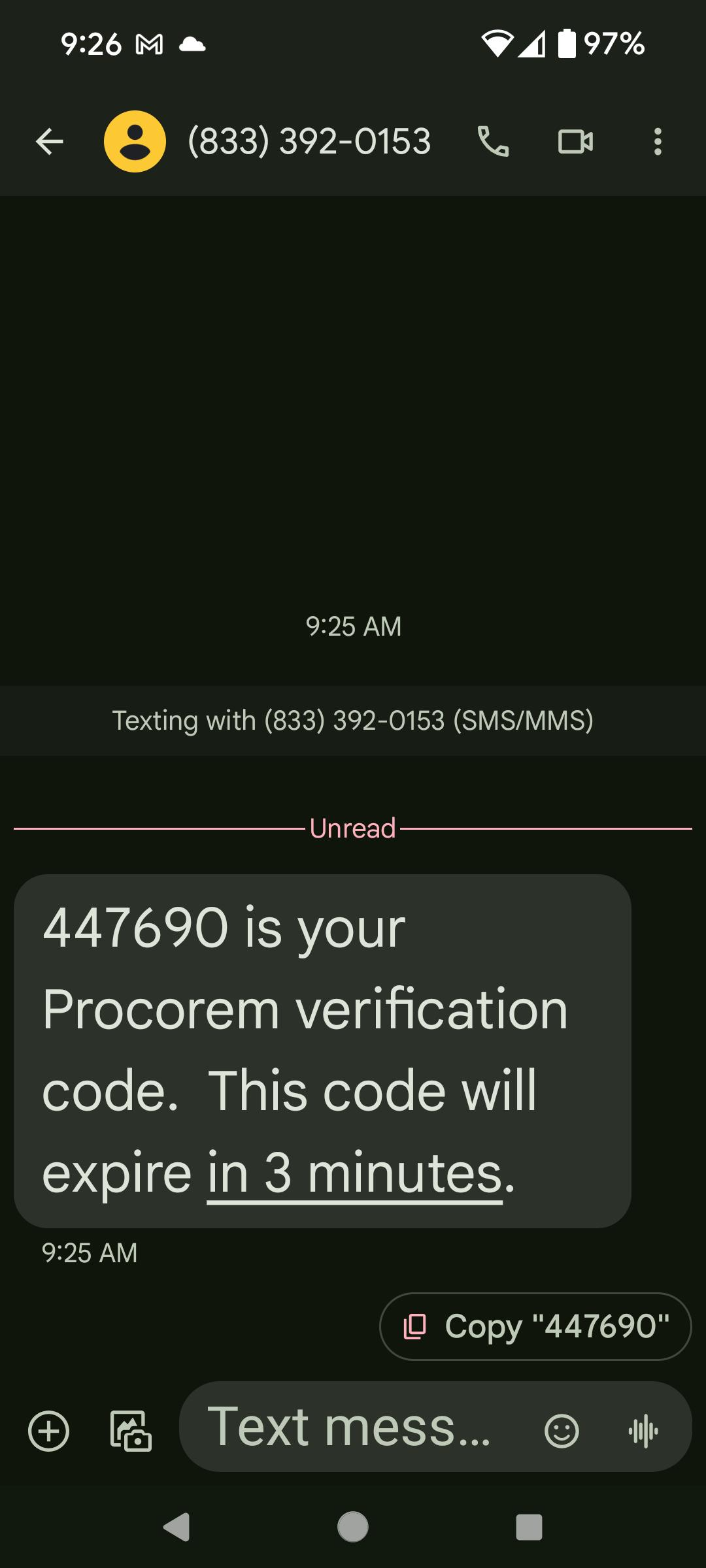
Email verification code; Text verification code
If your profile has both email and text set up, you can switch the delivery method.
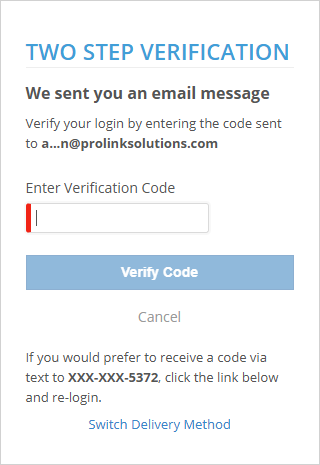
At the account level, ProLink made changes so that two-step verification can be required for account users. ProLink must turn on and off this option.
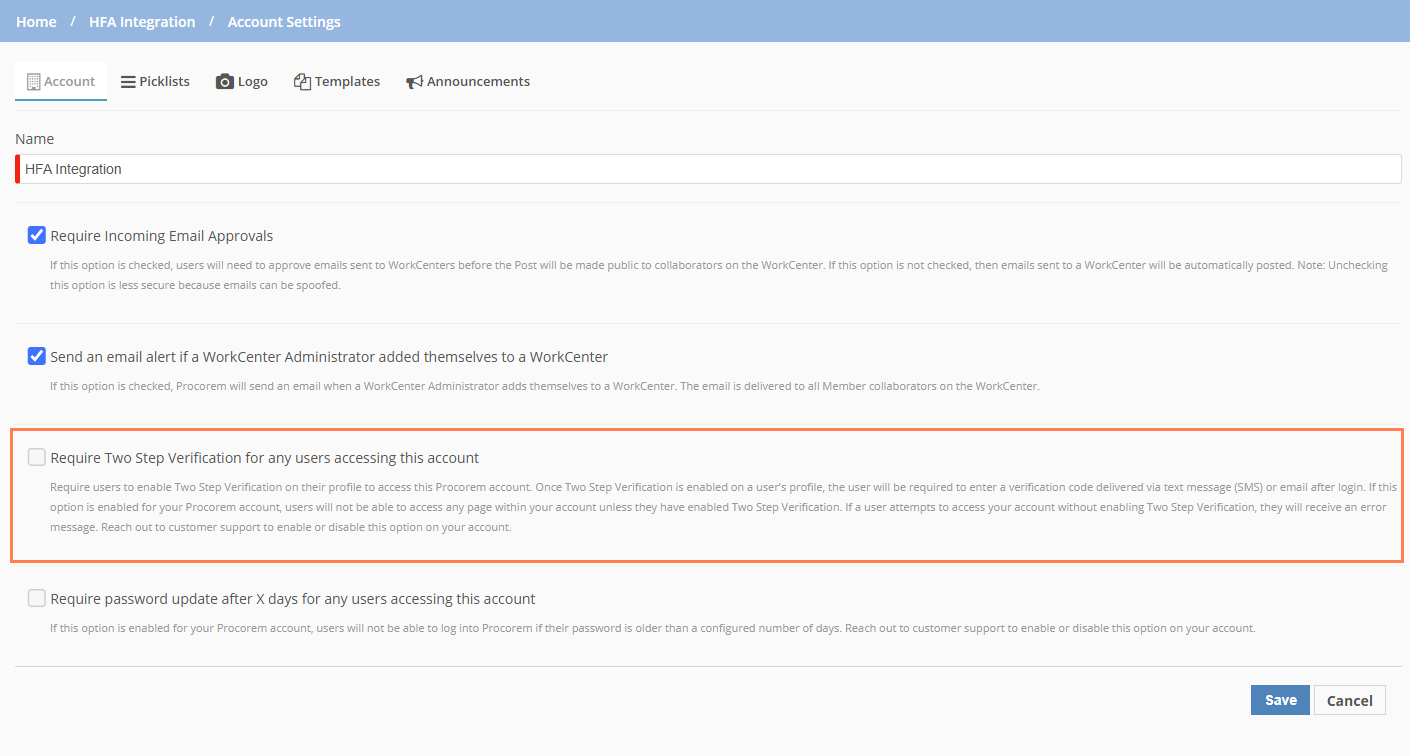
If any of a user's accounts require two-step verification, the system will force compliance through the default email verification method.
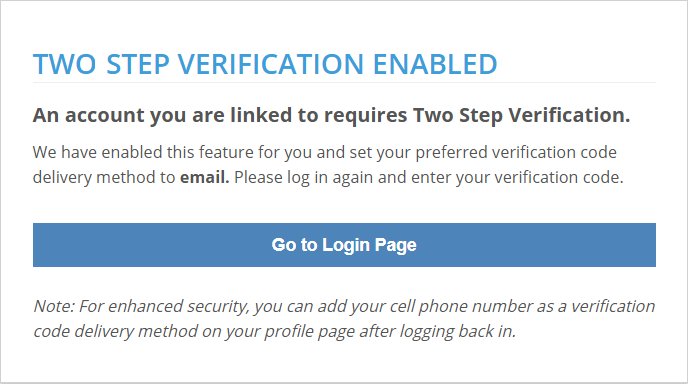
The Profile - Security tab will provide a message about which account(s) require TSV. Note the option to turn on or off TSV is unavailable in this case.
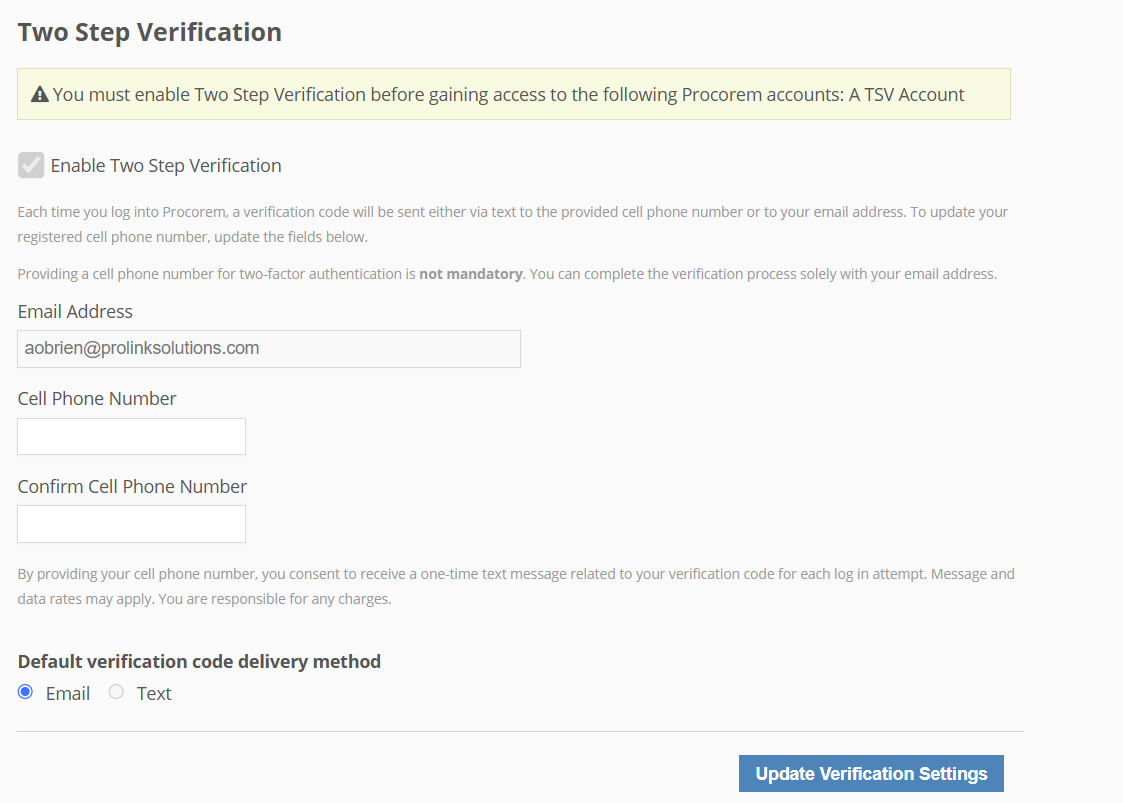
Note
If SSO has been enabled for an email domain, the system bypasses the Two Step Verification Code flow on login, even if Two Step Verification is enabled on the user's profile.
If SSO has been enabled for an email domain, the enter Two Step Verification section on the user's Profile page is hidden.
API Only users cannot log in through the web page. When an API Only user calls the Procorem APIs, the system will bypass the TSV. Please contact ProLink to ensure your API Only users are configured correctly for API access. Administrators can easily identify API Only users through a new badge for the users on the Account Admin > People & Permissions page.
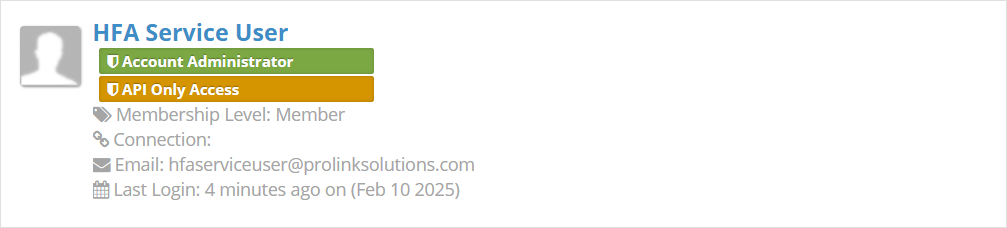
For users accessing Procorem from ProLinkHFA or ProLinkAIM, the system will require verification through your default method when accessing Procorem from ProLinkHFA or ProLinkAIM (functionality for getting or sending files and for accessing WorkCenters).
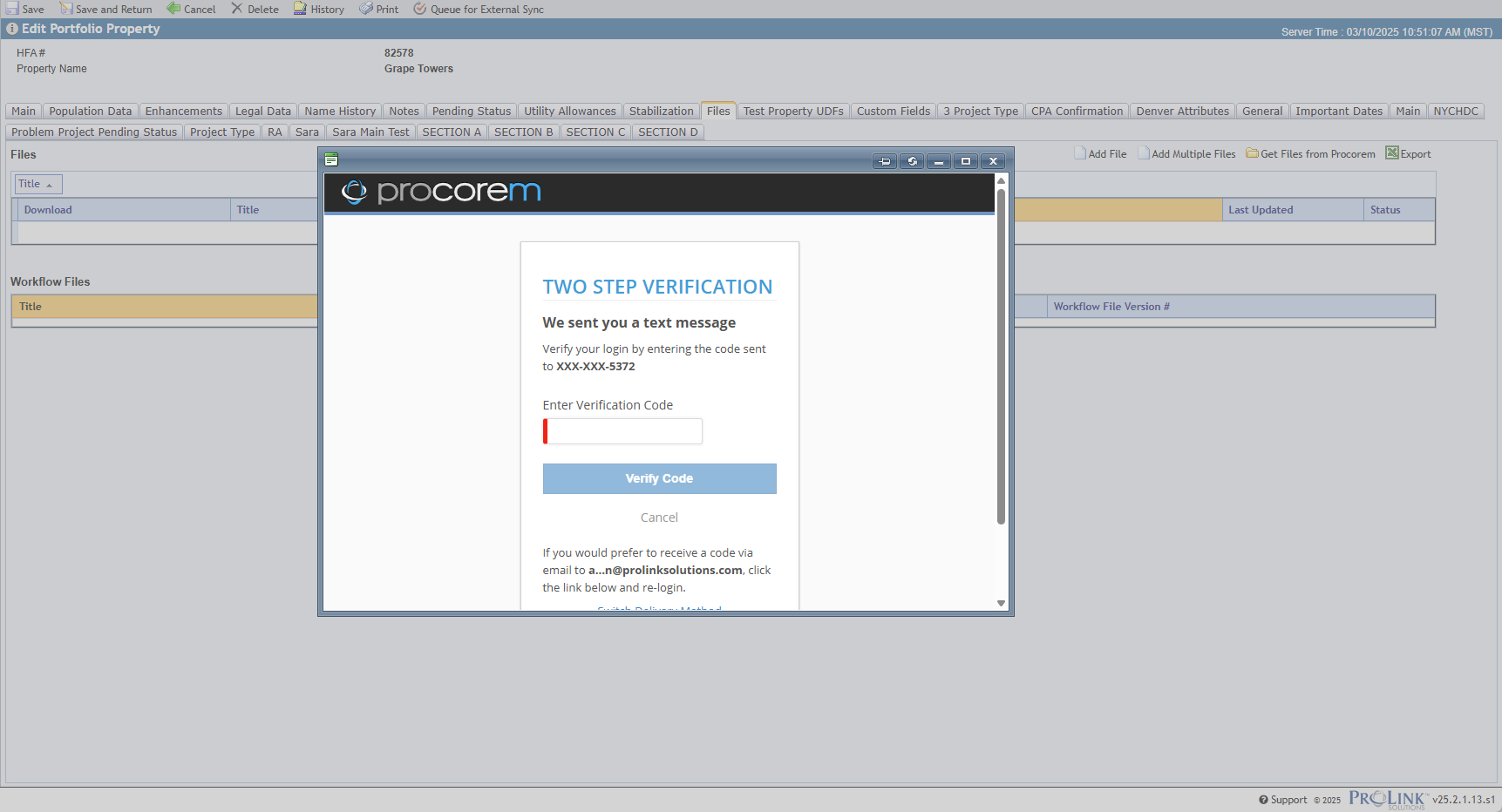
Note
The Procorem File Explorer will not work when TSV is enabled for a user's profile.
For users with TSV enabled, the system will send a verification code using their preferred delivery method when the user attempts to reset their password from the Profile page. Once the code is validated, the user can change their password.
ProLink also added a new account setting, Max Password Age in Days, which requires users to update their passwords when their passwords are greater than the configured number of days. ProLink must configure this value per account.
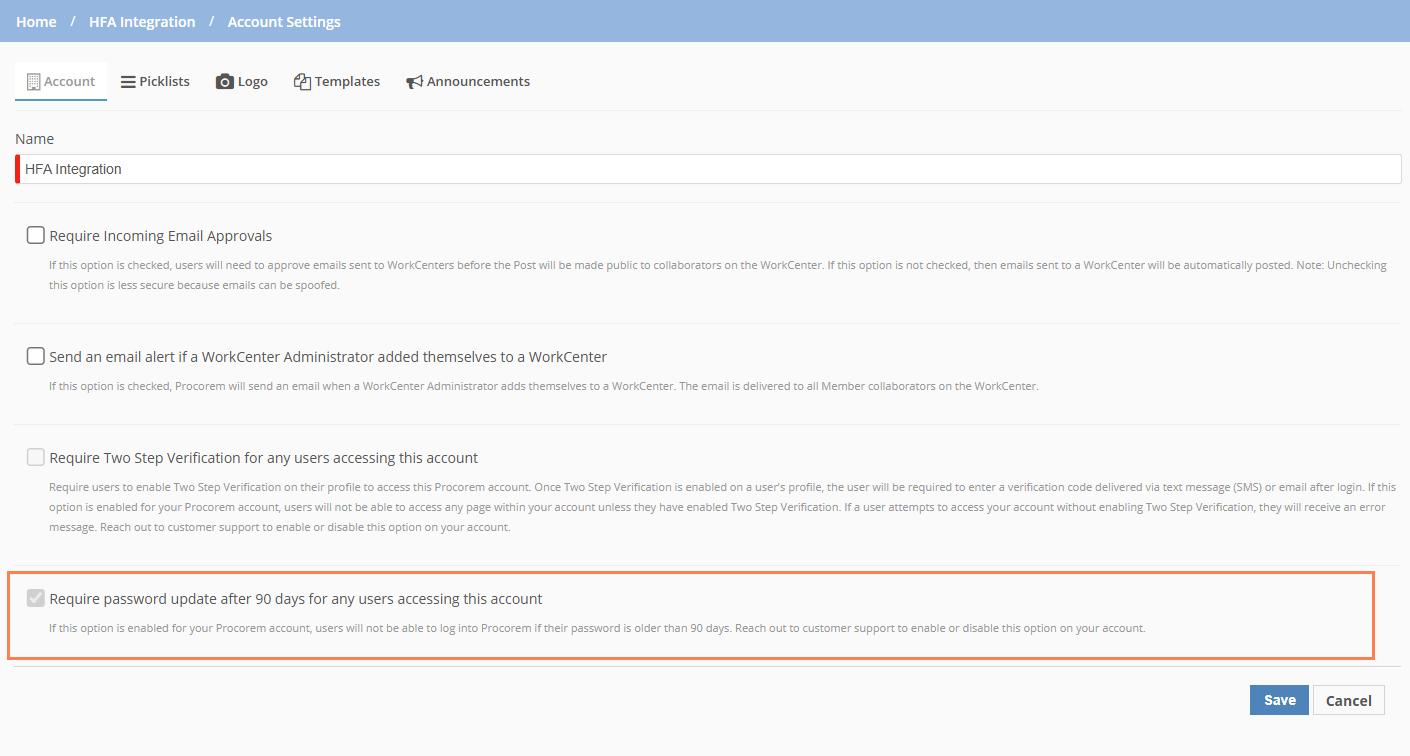
If a user has an expired password, they will not be able to login or access other pages until they reset their password.
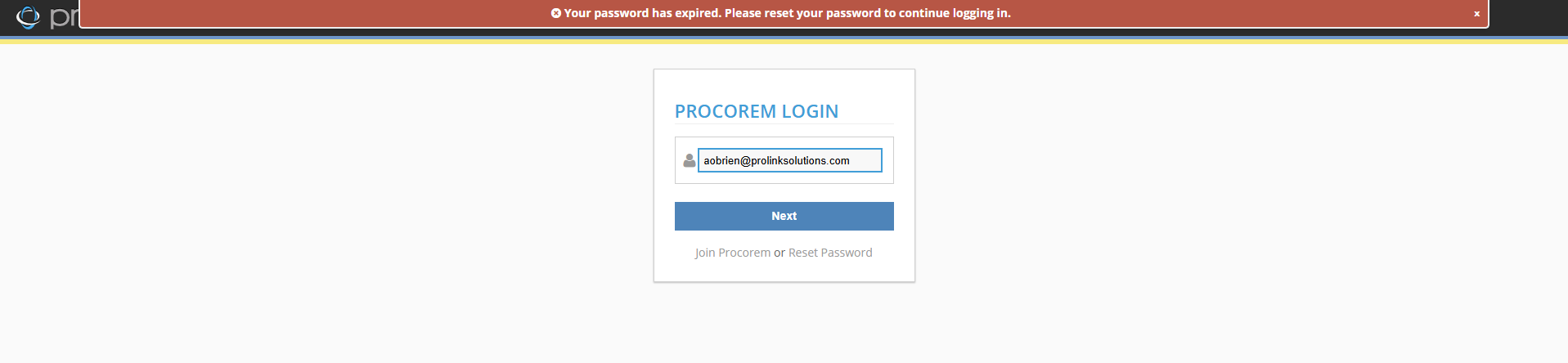
For all Procorem users, regardless of the account password expiration setting, a new password cannot be the same as the current or previous passwords. Validation occurs on the Reset Password page and Profile page when you change your password.
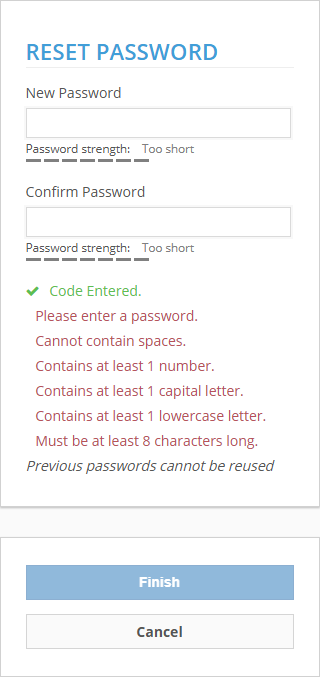
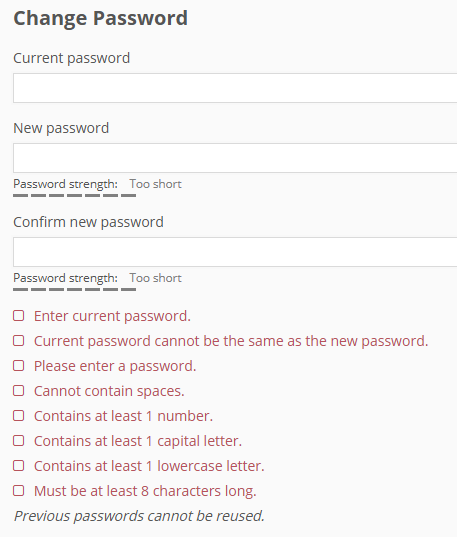
Reset Password page; Profile - Security page
Tickets Delivered
The release includes the following items.
Ticket Number | Description |
|---|---|
28017 | ProLink made changes to remove accented characters from WorkCenter email addresses so that collaborators receive emails for these WorkCenters. |
Rebuild Tickets | |
N/A | The login page includes a new legal disclaimer. 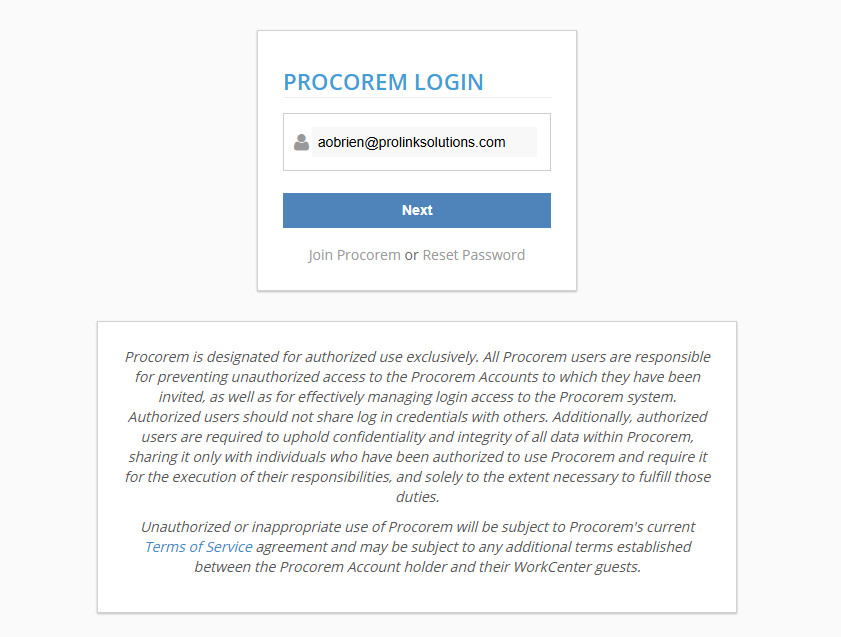 |
N/A | ProLink will not send an email to users with expired passwords as originally outlined in the 25.1 release. |