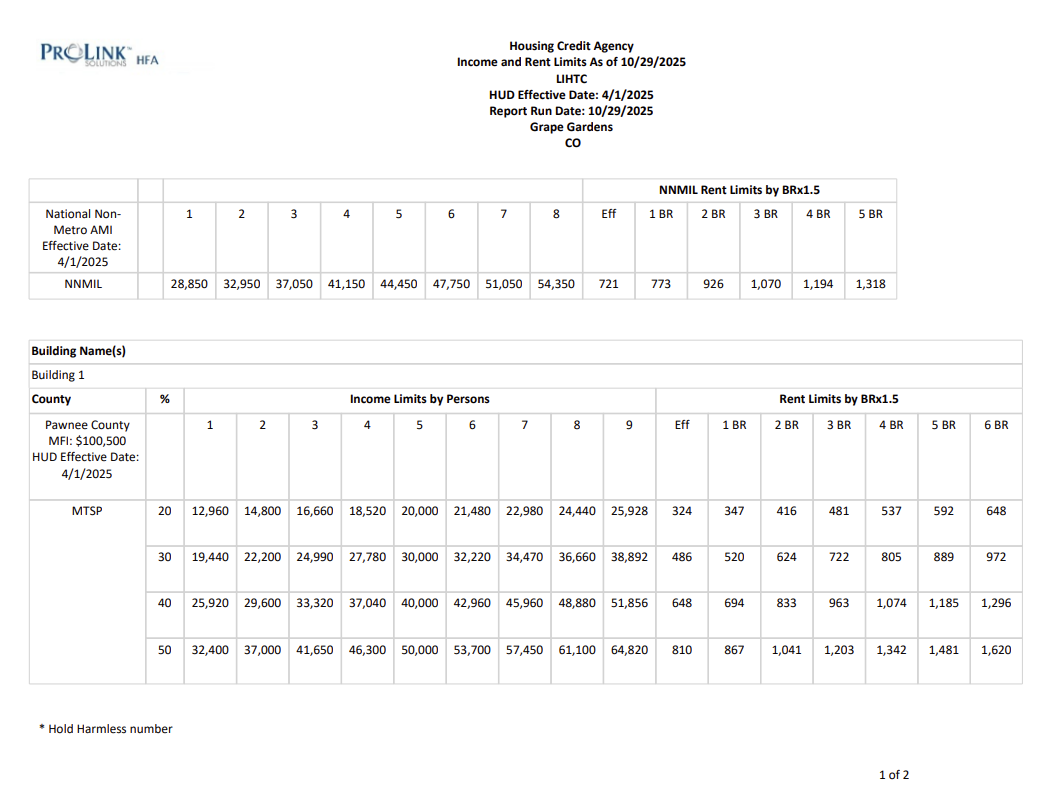View the Income and Rent Limits Reports
Income and Rent Limits reports are available from the Compliance Periods page in the Tenant Portal.
Important
ProLink must turn on the functionality in the agency's environments for the report to be available. The agency should contact Support to learn more.
The Income and Rent Limits reports show the limits that were effective on the As of Date. The system generates the reports based on the County of the property you are viewing. All reports display income limits up to nine people and rent limits up to six bedrooms. The reports display the AMI % for all buildings on the property.
Navigate to the Tenant Portal Compliance Periods page.
Click the Reports tab.
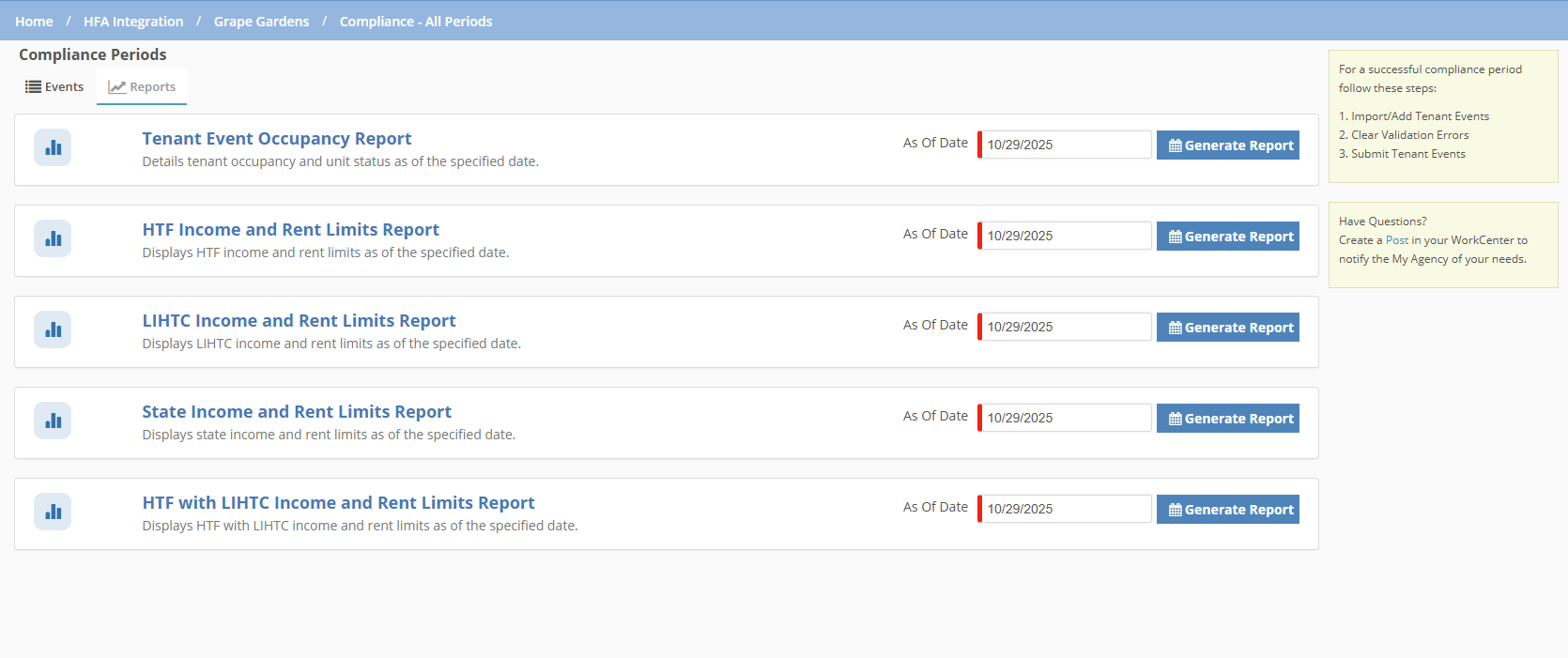
The As Of Date defaults to the current date. Change the date, if necessary.
Click Generate Report for the applicable income and rent limits report.
The system downloads the report file.